标签:style blog http java color 使用 os 文件
1 package DEMO; 2 3 import java.io.File; 4 import java.io.FileOutputStream; 5 import java.io.IOException; 6 import java.io.OutputStream; 7 import java.util.Scanner; 8 9 /* 10 * 文件字节输出流 2014-7-29 11 * 1.给出输出流的目的地 12 * 2.创建指向目的地的输出流 13 * 3.人输出流把数据写入到目的地 14 * 4.关闭输出流 15 * 16 * 举例: 使用文件输出流写文件a.txt 17 * 措施:首先使用具有刷新功能的构造方法创建指向文件a.txt的输出流, 18 * 并向a.txt文件写入“新年快乐”,然后在选择使用不刷新文件的构造方法 19 * 20 * 指向a.txt。并向文件写入(即尾加),"happy New Year !"。 21 */ 22 23 public class test 24 { 25 public static void main(String args []) 26 { 27 /*byte [] a="新年快乐".getBytes();*/ 28 byte [] a= new byte [100]; 29 Scanner reader=new Scanner(System.in); 30 int i=0; 31 while(reader.hasNext()) 32 a=reader.next().getBytes(); 33 byte [] b ="happy New Year".getBytes(); 34 File file = new File("a.txt"); 35 if(!file.exists()) 36 { 37 //如果不存在,则在指定的目录下创建一个a.txt; 38 try { 39 file.createTempFile("Gxjun", ".java") ; 40 } catch (IOException e) { 41 // TODO Auto-generated catch block 42 e.printStackTrace(); 43 } 44 } 45 try { 46 OutputStream out= new FileOutputStream(file); //输出的目的地 47 System.out.println(file.getName()+"的大小:"+file.length()+"字节"); 48 out.write(a); 49 out.close(); 50 out= new FileOutputStream(file,true); //不刷新,准备向文件尾加内容 51 System.out.println(file.getName()+"的大小:"+file.length()); 52 out.write(b,0,b.length); 53 System.out.println(file.getName()+"的大小:"+file.length()+"字节"); 54 //a.txt的大小:22字节 55 out.close(); 56 } catch (IOException e) { 57 // TODO Auto-generated catch block 58 e.printStackTrace(); 59 } 60 } 61 }
效果:
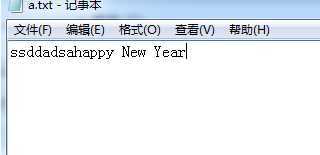
标签:style blog http java color 使用 os 文件
原文地址:http://www.cnblogs.com/gongxijun/p/3875729.html