标签:
1、本文主要对WCF的基本使用做简单化介绍,对于初学WCF的来说,初期对于配置文件的理解,比较烦躁吧,相信你看完了该文,能够达到深入浅出的感觉。
关于WCF的概念 和 应用场景,在此处不做详细介绍,可用参考如下博主的首页:
http://www.cnblogs.com/artech/archive/2007/02/26/656901.html
2、好了,开始创建我们的WCF类库、宿主、和测试项目吧。
首先,先看一下我的解决方案:
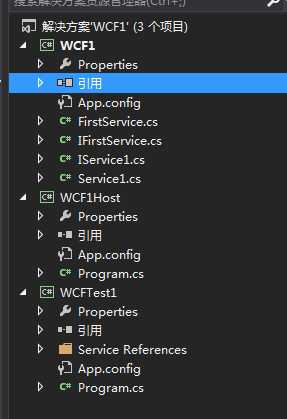
(1)、先创建一个WCF服务库

(2)添加新项,FirstService,这个是我自己新建的。
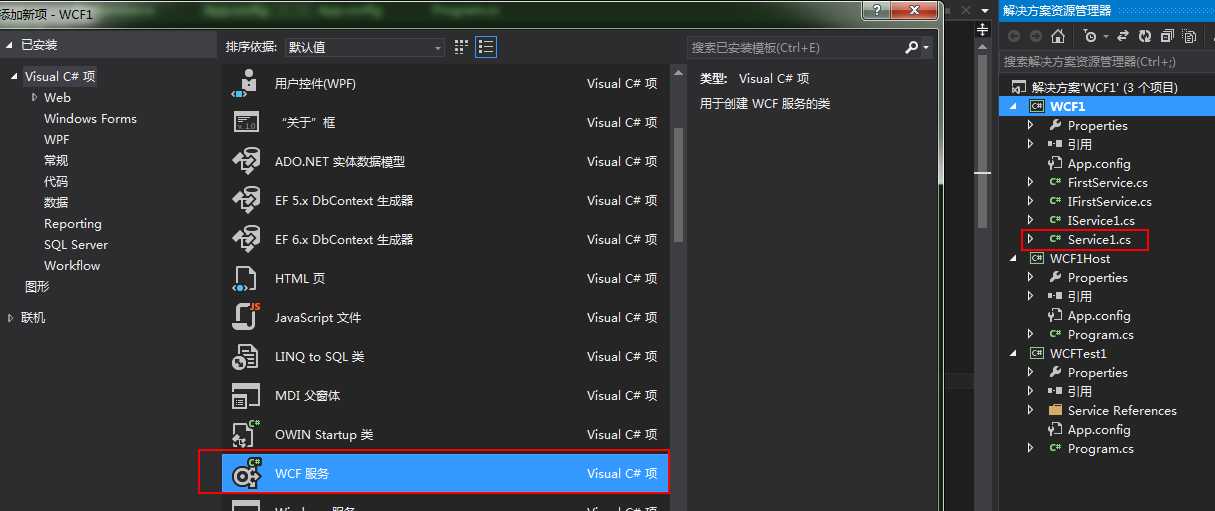
(3)系统会自动给我们创建了上面两个类,一个接口,一个实现:
对接口定义操作方法(这里的申明都不需要public等限定符):
public interface IFirstService { [OperationContract] void DoWork(); [OperationContract] string HelloWorld(string name); }
(4)、实现部分
public class FirstService : IFirstService { public void DoWork() { Console.WriteLine("This is the method DoWork."); } public string HelloWorld(string name) { return "Hello" + name; } }
(5)由于我们创建了两个服务,所以系统会给我们自动生产他们的配置文件,在这里(我们对其只需了解,因为我们并没有使用它,
因为我们是将WCF类库寄宿于Console应用上,我们的配置文件并不是这个,但和这个很多是相同的)
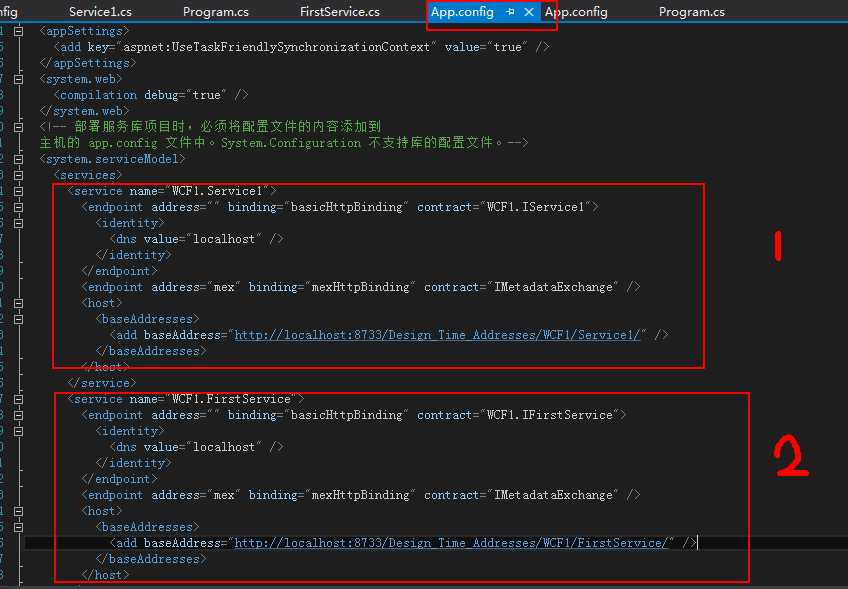
上图,对我们的两个服务进行了ABC的配置。我们可用将该类库设置为启动项直接运行,如下图,那么他就读取了该配置文件了。
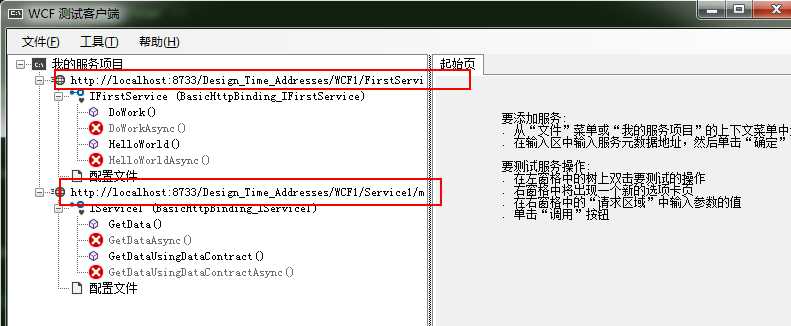
请记住这个地址,会和我寄宿的地址不同。上面的也可以在VS提供的界面进行测试WCF服务。
接下来,我们将上面的库寄宿到控制台应用上。
创建控制台应用程序WCF1HOST,添加对 System.ServiceModel 和 上面 类库dll的引用;
代码如下:
class Program { static void Main(string[] args) { try { ServiceHost host1 = new ServiceHost(typeof(WCF1.Service1)); host1.Open(); Console.WriteLine("Service1 服务已经开启。"); ServiceHost host2 = new ServiceHost(typeof(WCF1.FirstService)); host2.Open(); Console.WriteLine("FirstService 服务已经开启。"); Console.WriteLine("输入exit可关闭服务并退出"); } catch (Exception ex) { Console.WriteLine(ex.Message); } while (true) { string input = Console.ReadLine(); if (input.Equals("exit")) { break; } Console.WriteLine("服务继续..."); } //单个服务 //using (ServiceHost host = new ServiceHost(typeof(WCF1.FirstService))) //{ // try // { // host.Open(); // Console.WriteLine("FirstService 服务已经开启。"); // Console.ReadLine(); // } // catch (Exception ex) // { // Console.WriteLine(ex.Message); // } //} ////创建宿主的基地址,假如我们没有配置 App.config 那么我们就需要指定了。 //Uri baseAddress = new Uri("http://localhost:8080/FirstService"); ////创建宿主 //using (ServiceHost host = new ServiceHost(typeof(WCF1.FirstService), baseAddress)) //{ // //向宿主中添加终结点 // host.AddServiceEndpoint(typeof(WCF1.FirstService), new WSHttpBinding(), ""); // //将HttpGetEnabled属性设置为true // ServiceMetadataBehavior smb = new ServiceMetadataBehavior(); // smb.HttpGetEnabled = true; // //将行为添加到Behaviors中 // host.Description.Behaviors.Add(smb); // //打开宿主 // host.Open(); // Console.WriteLine("WCF中的HTTP监听已启动...."); // Console.ReadLine(); // host.Close(); //} } }
对于上面的注视部分,相信大家也很容易理解,这里给出了两种(一种读取配置文件、一种手动配置URI,我们建议配置URI)
我们查看App.config文件(如果没有就创建)
<?xml version="1.0" encoding="utf-8" ?> <configuration> <system.serviceModel> <!--Bindings--> <bindings> <netHttpBinding> <binding name="IFirstServiceBinding"/> </netHttpBinding> </bindings> <!--Behavior--> <behaviors> <serviceBehaviors> <behavior> <serviceMetadata httpGetEnabled="True" httpsGetEnabled="True"/> <serviceDebug includeExceptionDetailInFaults="False" /> </behavior> </serviceBehaviors> </behaviors> <!--Services--> <services> <service name="WCF1.Service1"> <endpoint address="http://localhost:8888/Service1" binding="basicHttpBinding" contract="WCF1.IService1"> <identity> <dns value="localhost" /> </identity> </endpoint> <endpoint address="mex" binding="mexHttpBinding" contract="IMetadataExchange" /> <host> <baseAddresses> <add baseAddress="http://localhost:8888/Service1" /> </baseAddresses> </host> </service> <!--第二个Service--> <service name="WCF1.FirstService"> <endpoint address="http://localhost:8888/FirstService" binding="basicHttpBinding" contract="WCF1.IFirstService"> <identity> <dns value="localhost" /> </identity> </endpoint> <endpoint address="mex" binding="mexHttpBinding" contract="IMetadataExchange" /> <host> <baseAddresses> <add baseAddress="http://localhost:8888/FirstService" /> </baseAddresses> </host> </service> </services> <!--结束多个Service--> </system.serviceModel> </configuration>
可用看到:<services> 就是我们的服务,我们这里提供了两个服务,此处
baseAddress="http://localhost:8888/Service1 和我们的类库中的地址已经不同了。
但是配置确是相同的,都是配置ABC,这里的配置也是基本的标准配置。开启我们的寄宿程序如下:
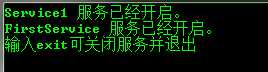
最后,我们在客户端程序上测试,添加对两个服务的引用,如下
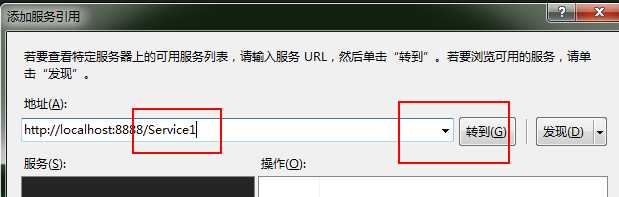
客户端调用服务引用,和调用类是一样的原理
class Program { static void Main(string[] args) {
//创建服务类 WCFTest1.MyService1.Service1Client sev1 = new MyService1.Service1Client(); Console.WriteLine("调用:Service1.GetData Method: " + sev1.GetData(3)); WCFTest1.MyFirstService.FirstServiceClient firstSev = new MyFirstService.FirstServiceClient(); Console.WriteLine("调用:Service1.MyFirstService Method: " + firstSev.HelloWorld("weiyaowen")); Console.WriteLine("调用:Service1.HelloWorldAsync Method: " + firstSev.HelloWorldAsync("weiyaowen").Result); //获取异步调用WCF的 Result Console.ReadLine(); } }
查看客户端下的配置文件App.config
<?xml version="1.0" encoding="utf-8" ?> <configuration> <startup> <supportedRuntime version="v4.0" sku=".NETFramework,Version=v4.5" /> </startup> <system.serviceModel> <bindings> <basicHttpBinding> <binding name="BasicHttpBinding_IFirstService" /> <binding name="BasicHttpBinding_IService1" /> </basicHttpBinding> </bindings> <client> <!--以下是配置两个服务的地址,在我们添加了服务引用之后会自动添加--> <endpoint address="http://localhost:8888/FirstService" binding="basicHttpBinding" bindingConfiguration="BasicHttpBinding_IFirstService" contract="MyFirstService.IFirstService" name="BasicHttpBinding_IFirstService" /> <!--IService1--> <endpoint address="http://localhost:8888/Service1" binding="basicHttpBinding" bindingConfiguration="BasicHttpBinding_IService1" contract="MyService1.IService1" name="BasicHttpBinding_IService1" /> </client> </system.serviceModel> </configuration>
上面的文件在添加了服务引用之后会自动生成,可用看到,和我们寄宿服务的地址一模一样的,这样我们的客户端就能够顺利的找到WCF服务的地址了。
查看结果:
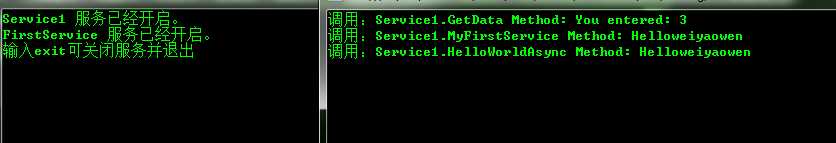
另外:在看看创建类库自动生产的配置,下面飘红的字体很明确的说了:主机的需要另外配置,那么我们可用选择拷贝过去咯,改下地址就OK了:
<?xml version="1.0" encoding="utf-8" ?>
<configuration>
<appSettings>
<add key="aspnet:UseTaskFriendlySynchronizationContext" value="true" />
</appSettings>
<system.web>
<compilation debug="true" />
</system.web>
<!-- 部署服务库项目时,必须将配置文件的内容添加到
主机的 app.config 文件中。System.Configuration 不支持库的配置文件。-->
<system.serviceModel>
<services>
<service name="WCF1.Service1">
<endpoint address="" binding="basicHttpBinding" contract="WCF1.IService1">
<identity>
<dns value="localhost" />
</identity>
</endpoint>
<endpoint address="mex" binding="mexHttpBinding" contract="IMetadataExchange" />
<host>
<baseAddresses>
<add baseAddress="http://localhost:8733//WCF1/Service1/" />
</baseAddresses>
</host>
</service>
<service name="WCF1.FirstService">
<endpoint address="" binding="basicHttpBinding" contract="WCF1.IFirstService">
<identity>
<dns value="localhost" />
</identity>
</endpoint>
<endpoint address="mex" binding="mexHttpBinding" contract="IMetadataExchange" />
<host>
<baseAddresses>
<add baseAddress="http://localhost:8733//WCF1/FirstService/" />
</baseAddresses>
</host>
</service>
</services>
<behaviors>
<serviceBehaviors>
<behavior>
<!-- 为避免泄漏元数据信息,
请在部署前将以下值设置为 false -->
<serviceMetadata httpGetEnabled="True" httpsGetEnabled="True"/>
<!-- 要接收故障异常详细信息以进行调试,
请将以下值设置为 true。在部署前设置为 false
以避免泄漏异常信息-->
<serviceDebug includeExceptionDetailInFaults="False" />
</behavior>
</serviceBehaviors>
</behaviors>
</system.serviceModel>
</configuration>
我们完全可用在创建寄宿应用程序时,将该文件,只修改一下BaseAddress 就能够部署:如下测试。
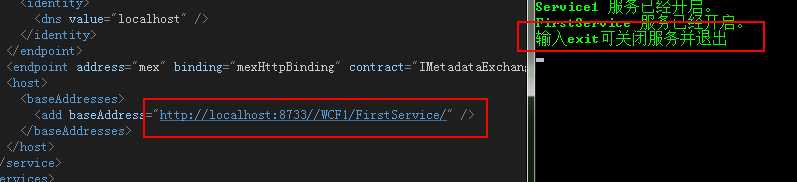
分享共进步!
标签:
原文地址:http://www.cnblogs.com/imyao/p/5416254.html