标签:
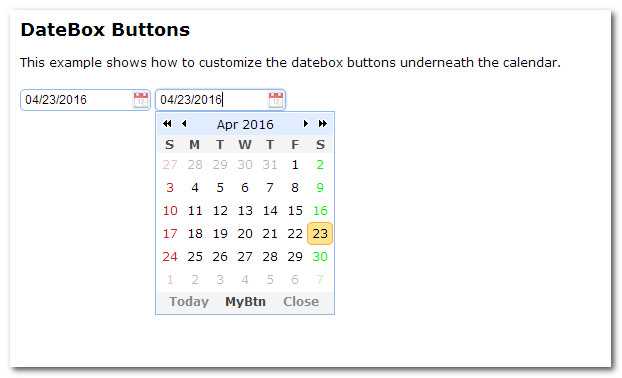
<!DOCTYPE html>
<html>
<head>
<meta charset="UTF-8">
<title>DateBox Buttons - jQuery EasyUI Demo</title>
<link rel="stylesheet" type="text/css" href="../../themes/default/easyui.css">
<link rel="stylesheet" type="text/css" href="../../themes/icon.css">
<link rel="stylesheet" type="text/css" href="../demo.css">
<script type="text/javascript" src="../../jquery.min.js"></script>
<script type="text/javascript" src="../../jquery.easyui.min.js"></script>
</head>
<body>
<h2>DateBox Buttons</h2>
<p>This example shows how to customize the datebox buttons underneath the calendar.</p>
<div style="margin:20px 0;"></div>
<input class="easyui-datebox"></input>
<input class="easyui-datebox" data-options="buttons:buttons"></input>
<script>
var buttons = $.extend([], $.fn.datebox.defaults.buttons);
buttons.splice(1, 0, {
text: ‘MyBtn‘,
handler: function(target){
alert(‘click MyBtn‘);
}
});
</script>
</body>
</html>
标签:
原文地址:http://www.cnblogs.com/imsoft/p/5425453.html