标签:
Pull the docker image:
docker pull hello-world
Show all the images:
docker images
Remove the image:
docker rmi <image_id>
Run the image:
docker run hello-world docker run -p 80:80 kitematic/hello-world-nginx //Run kitematic/hello-world-nginx image on (-p) port (local)80:80(to nginx 80)
Once run the images, you can see the webpage the your docker site url.
List all the running containers:
docker ps
List all the containers:
docker ps -a
Remove the container:
docker rm <container_id>
After delete container, the images will still be left, if you want to delete the image
just do `docker rmi <iamge_id>`
Stop the container:
docker stop <container_id>
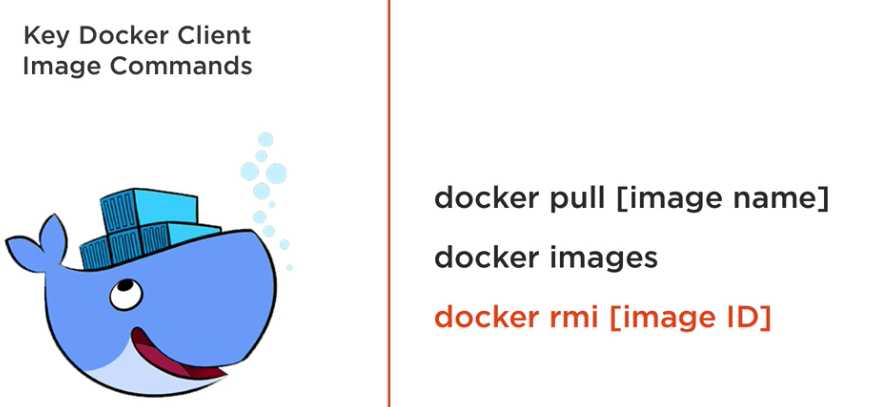
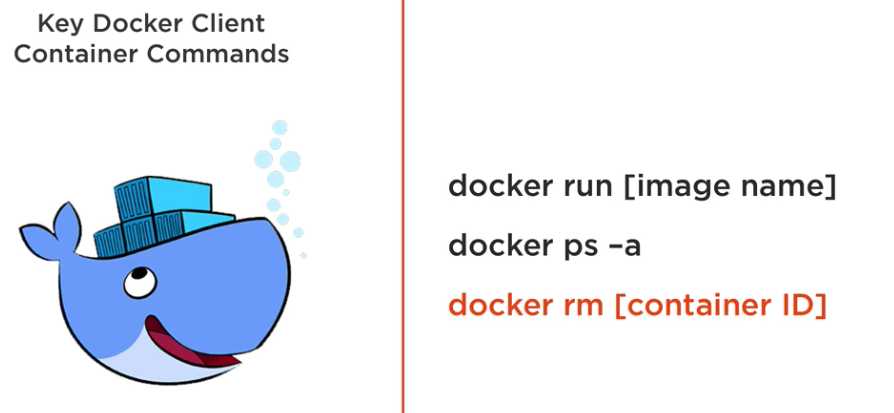
[Docker] Docker Client in Action
标签:
原文地址:http://www.cnblogs.com/Answer1215/p/5429169.html