标签:
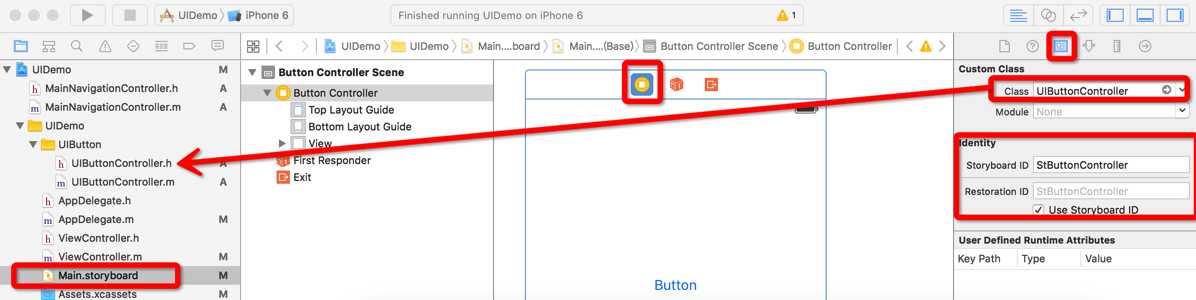
#pragma mark --单元格点击方法
- (void)tableView:(UITableView *)tableView didSelectRowAtIndexPath:(NSIndexPath *)indexPath
{
? ? DemoControl *arr = self.datalist[indexPath.row];
?? ?
? ? if (arr.ControlName == @"UIButton")
? ? {
? ? ? ? //navigation 把controller压入到栈中
? ? ? ? //UIButtonController *cButton =[[UIButtonController alloc] init];
? ? ? ? //[self.navigationController pushViewController:cButton animated:YES];
?? ? ? ?
?? ? ? ?
? ? ? ? //使用Storyboard种的布局,跟当前的Controller进行绑定
? ? ? ? UIStoryboard *storyboard=[UIStoryboardstoryboardWithName:@"Main"bundle:nil];
? ? ? ? UIButtonController *StButtonController=[storyboard instantiateViewControllerWithIdentifier:@"StButtonController"];
?? ? ? ?
? ? ? ? [self.navigationControllerpushViewController:StButtonController animated:YES];
? ? }
?? ?
}
标签:
原文地址:http://www.cnblogs.com/kfsmqoo/p/5449804.html