标签:
1.最简实例
使用cmake的最简实例是由一个源程序文件生成一个可执行文件。例如由下述C++源程序文件生成可执行文件tutorial。
main.cpp
#include<iostream> using namespace std; int main(){ cout<<"hello world"<<endl; }
需要编辑CMakeLists.txt文件如下:
cmake_minimum_required(VERSION 2.6) project (tutorial) add_executable(tutorial main.cpp)
其中cmake_minimum_required指定了cmake最低版本限制,project指定了项目名称,add_executable指定了生成的可执行文件名称为tutorial,源程序文件为main.cpp。
需要生成项目可以cd到此目录,然后依次执行下述命令:
cmake . make
可见,cmake帮助我们快速生成了项目的makefile文件,从而可以通过make命令直接生成项目的可执行文件。此时,在该路径下就生成了可执行文件tutorial,执行该程序,有:
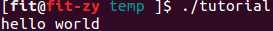
使用cmake就是如此简单快捷!
2.设置版本号和配置头文件
如果在cmake中指定版本号这样更加灵活,我们可以这么操作:通过CMakeLists.txt文件指定版本号,然后通过CMake链接到CMakeLists.txt 文件生成含有该版本号的头文件,之后就可以引用该头文件中的版本号了。
例如:我们在CMakeLists.txt文件中指定了下述两个版本号:
cmake_minimum_required (VERSION 2.6)
project (Tutorial)
# The version number.
set (Tutorial_VERSION_MAJOR 1)
set (Tutorial_VERSION_MINOR 0)
# configure a header file to pass some of the CMake settings
# to the source code
configure_file (
"${PROJECT_SOURCE_DIR}/config.h.in"
"${PROJECT_BINARY_DIR}/config.h"
)
# add the binary tree to the search path for include files
# so that we will find config.h
include_directories("${PROJECT_BINARY_DIR}")
# add the executable
add_executable(Tutorial main.cpp)
config.h.in 中引用了CMakeLists.txt中定义的两个版本号,如下所示:
#define Tutorial_VERSION_MAJOR @Tutorial_VERSION_MAJOR@ #define Tutorial_VERSION_MINOR @Tutorial_VERSION_MINOR@
main.cpp文件直接引用config.h头文件中定义的版本号,如下所示:
#include "config.h" #include<iostream> using namespace std; int main(){ cout<<"Tutorial_VERSION_MAJOR: "<<Tutorial_VERSION_MAJOR<<endl; cout<<"Tutorial_VERSION_MINOR: "<<Tutorial_VERSION_MINOR<<endl; cout<<"hello world"<<endl; return 0; }
此时,执行命令cmake不仅生成了makefile文件,还链接生成了config.h文件,如下所示:
#define Tutorial_VERSION_MAJOR 1 #define Tutorial_VERSION_MINOR 0
执行命令make,然后顺利生成了可执行文件Tutorial,执行该文件有:
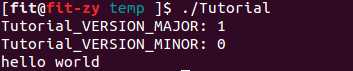
完美!
3.在项目中添加库
标签:
原文地址:http://www.cnblogs.com/zhoudayang/p/5458861.html