标签:
// 界面创建完成被调用 - (void)viewDidLoad { [super viewDidLoad]; /** 如果采用如下3种方式,为tableView注册了原形Cell,系统会用注册的cell作为显示用的cell和可重用cell,一旦缓冲区中不存在可重用cell,系统会使用注册的原形Cell新实例化一个Cell供程序使用! 因此只要注册了原形Cell,创建cell时就不再需要cell == nil的判断了。 */ //1.纯代码自定义的cell注册如下: [self.tableView registerClass:[HMStatusCell class] forCellReuseIdentifier:ID]; //2. 使用Xib自定义的cell,注册如下 [self.tableView registerNib:[UINib nibWithNibName:@"WZUserCell" bundle:nil] forCellReuseIdentifier:UserCellId]; //3. 使用Storyboard创建ProtoCell,只需设置ProtoCell的reuseIdentifier,系统自动注册。 } #pragma mark - 数据源方法 - (NSInteger)tableView:(UITableView *)tableView numberOfRowsInSection:(NSInteger)section { return self.statusFrames.count; } - (UITableViewCell *)tableView:(UITableView *)tableView cellForRowAtIndexPath:(NSIndexPath *)indexPath { // 官方建议使用以下方法,此方法要求必须预先注册可重用单元格,否则崩溃!程序发布前的崩溃,可帮助发现问题。 HMStatusCell *cell = [tableView dequeueReusableCellWithIdentifier:ID forIndexPath:indexPath]; //HMStatusCell *cell = [tableView dequeueReusableCellWithIdentifier:ID]; // 一旦在注册了可重用Cell,以上两个方法是等价的 //if (cell == nil) { // cell = [[HMStatusCell alloc] initWithStyle:UITableViewCellStyleDefault reuseIdentifier:ID]; //} //注册了原型cell,就不需要再创建了,直接出列使用即可。 return cell; }
Storyboard中可以放置各种导航/TabBar/视图控制器(场景scene),可以设置各个界面之间的关系,属于重量级的IB工具。
而Xib一般用来设置比较小的局部的UI,如用来自定义某个TableView的cell/footerView/headerView等。另外即使将UITableViewController拖入Xib,也不能在其中添加ProtoCell或普通的cell,强行拖入立即报错(error: Illegal Configuration: Table views with embedded sections and cells are only supported in storyboard documents)。另外拖入Xib中的UIViewController似乎都不能Embed in导航控制器。
Storyboard(UITableViewController)如下图:
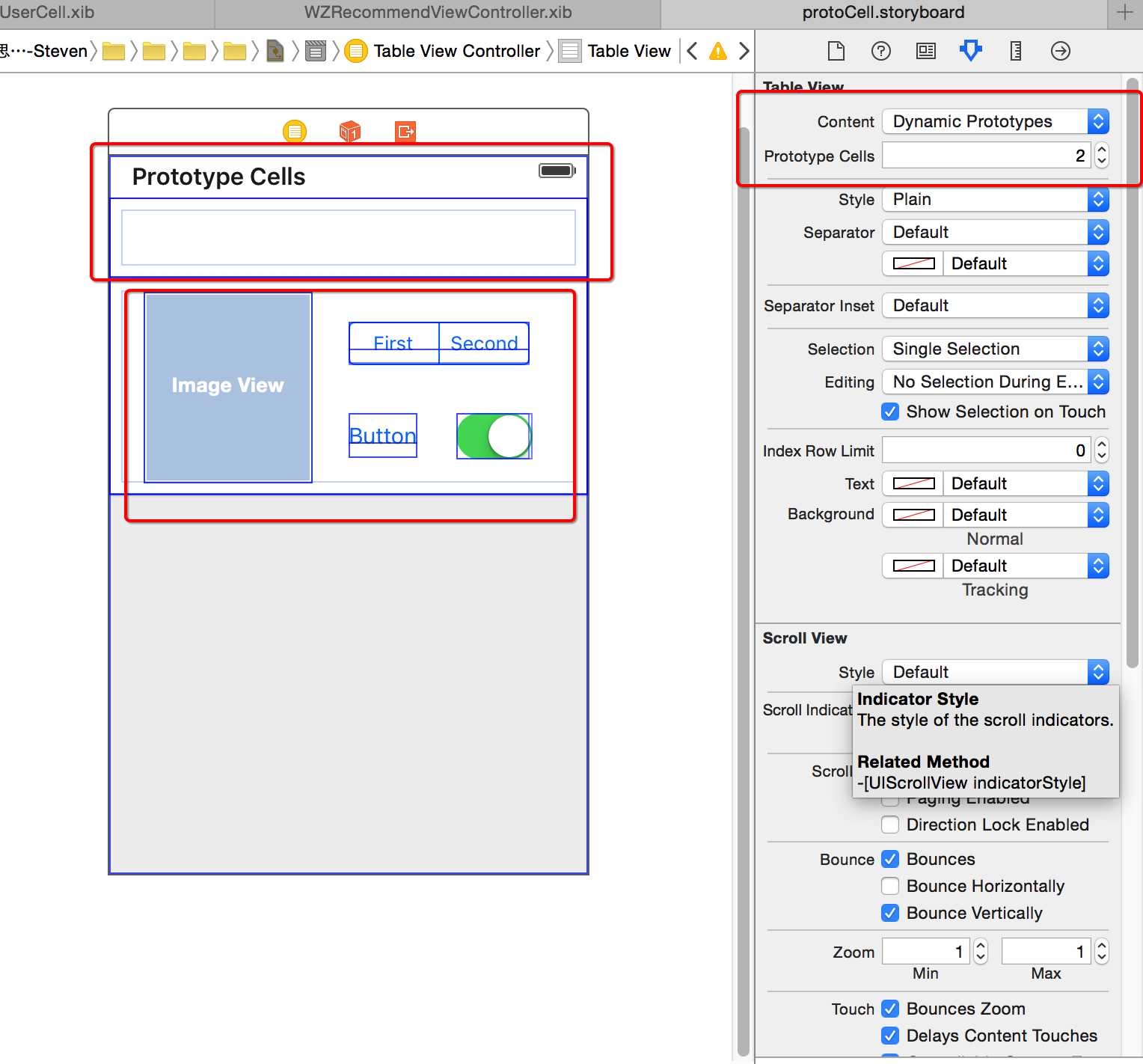
Xib(UITableView)如下图:
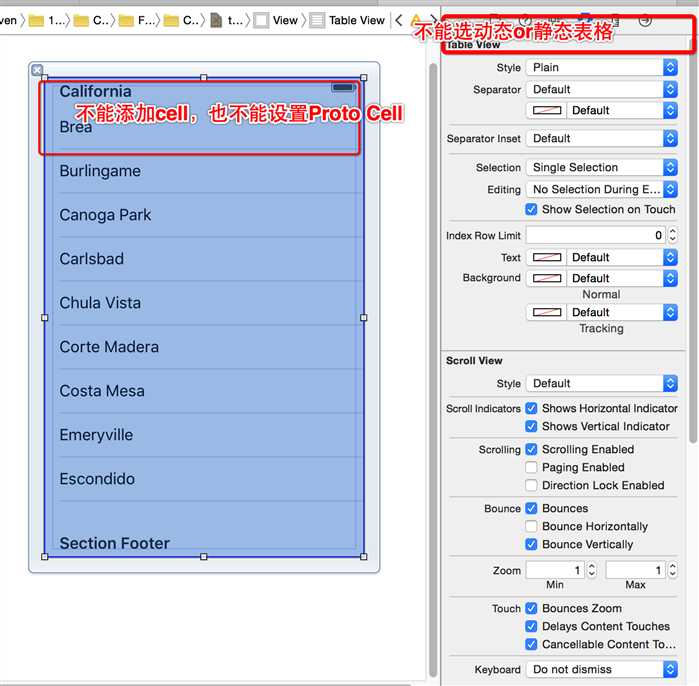
[BS-13] 创建和注册UITableViewCell及Storyboard和Xib区别
标签:
原文地址:http://www.cnblogs.com/stevenwuzheng/p/5466822.html