标签:style blog http color io for 2014 ar
# -*- coding: utf-8 -*-
# python:2.x
__author__ = ‘Administrator‘
from PyQt4.QtGui import *
from PyQt4.Qt import *
from PyQt4.QtCore import *
from pw import Ui_Form
#正则表达式检测密码格式
import sys
#时间关系,我只对一个地方帐号进行操作,其他类似
QTextCodec.setCodecForTr(QTextCodec.codecForName("utf8"))
class Example(QDialog,Ui_Form):
def __init__(self,parent=None):
super(Example, self).__init__(parent)
self.setupUi(self)
self.readlineaccpe.setReadOnly(False)
self.accpet.setEnabled(True)
username=QRegExp(‘^[a-zA-Z][a-zA-Z0-9_]{6,12}‘)#以字母开头
self.readlineaccpe.setValidator(QRegExpValidator(username,self))
self.accpet.clicked.connect(self.bools)
def bools(self):
pw=self.readlineaccpe.text()
if pw.isEmpty():
self.tip.setText(u‘帐号为空‘)
self.tip.setStyleSheet("color: rgb(255, 78, 25);")
else:
if len(pw)<6:
self.tip.setText(u‘帐号过短‘)
elif 6<=len(pw)<=9:
self.tip.setText(u‘帐号中级‘)
else:
self.tip.setText(u‘帐号强‘)
app =QApplication(sys.argv)
x = Example()
x.show()
sys.exit(app.exec_())
如图:
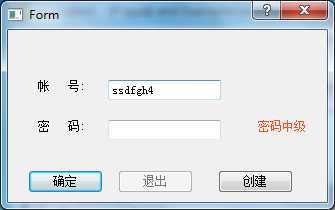
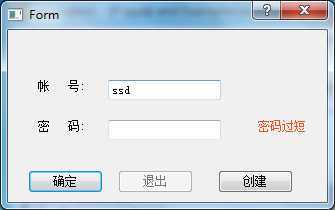

pyqt 简单判断指定的内容强度(比如帐号),布布扣,bubuko.com
标签:style blog http color io for 2014 ar
原文地址:http://www.cnblogs.com/mhxy13867806343/p/3879551.html