标签:
《SIFT原理与源码分析》系列文章索引:http://www.cnblogs.com/tianyalu/p/5467813.html
OpenCV提供FeatureDetector实现特征检测及匹配
class CV_EXPORTS FeatureDetector { public: virtual ~FeatureDetector(); void detect( const Mat& image, vector<KeyPoint>& keypoints, const Mat& mask=Mat() ) const; void detect( const vector<Mat>& images, vector<vector<KeyPoint> >& keypoints, const vector<Mat>& masks=vector<Mat>() ) const; virtual void read(const FileNode&); virtual void write(FileStorage&) const; static Ptr<FeatureDetector> create( const string& detectorType ); protected: ... };
FeatureDetetor是虚类,通过定义FeatureDetector的对象可以使用多种特征检测方法。通过create()函数调用:
Ptr<FeatureDetector> FeatureDetector::create(const string& detectorType);
OpenCV 2.4.3提供了10种特征检测方法:
initModule_nonfree();
至于其他几种算法,我就不太了解了 ^_^
一个简单的使用演示:
int main() { initModule_nonfree();//if use SIFT or SURF Ptr<FeatureDetector> detector = FeatureDetector::create( "SIFT" ); Ptr<DescriptorExtractor> descriptor_extractor = DescriptorExtractor::create( "SIFT" ); Ptr<DescriptorMatcher> descriptor_matcher = DescriptorMatcher::create( "BruteForce" ); if( detector.empty() || descriptor_extractor.empty() ) throw runtime_error("fail to create detector!"); Mat img1 = imread("images\\box_in_scene.png"); Mat img2 = imread("images\\box.png"); //detect keypoints; vector<KeyPoint> keypoints1,keypoints2; detector->detect( img1, keypoints1 ); detector->detect( img2, keypoints2 ); cout <<"img1:"<< keypoints1.size() << " points img2:" <<keypoints2.size() << " points" << endl << ">" << endl; //compute descriptors for keypoints; cout << "< Computing descriptors for keypoints from images..." << endl; Mat descriptors1,descriptors2; descriptor_extractor->compute( img1, keypoints1, descriptors1 ); descriptor_extractor->compute( img2, keypoints2, descriptors2 ); cout<<endl<<"Descriptors Size: "<<descriptors2.size()<<" >"<<endl; cout<<endl<<"Descriptor‘s Column: "<<descriptors2.cols<<endl <<"Descriptor‘s Row: "<<descriptors2.rows<<endl; cout << ">" << endl; //Draw And Match img1,img2 keypoints Mat img_keypoints1,img_keypoints2; drawKeypoints(img1,keypoints1,img_keypoints1,Scalar::all(-1),0); drawKeypoints(img2,keypoints2,img_keypoints2,Scalar::all(-1),0); imshow("Box_in_scene keyPoints",img_keypoints1); imshow("Box keyPoints",img_keypoints2); descriptor_extractor->compute( img1, keypoints1, descriptors1 ); vector<DMatch> matches; descriptor_matcher->match( descriptors1, descriptors2, matches ); Mat img_matches; drawMatches(img1,keypoints1,img2,keypoints2,matches,img_matches,Scalar::all(-1),CV_RGB(255,255,255),Mat(),4); imshow("Mathc",img_matches); waitKey(10000); return 0; }
特征检测结果如图:
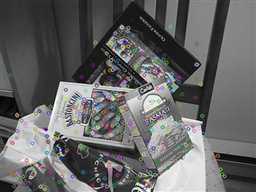
Box_in_scene

Box
特征点匹配结果:
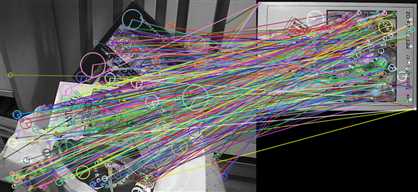
Match
另一点需要一提的是SimpleBlob的实现是有Bug的。不能直接通过 Ptr<FeatureDetector> detector = FeatureDetector::create("SimpleBlob"); 语句来调用,而应该直接创建 SimpleBlobDetector的对象:
Mat image = imread("images\\features.jpg"); Mat descriptors; vector<KeyPoint> keypoints; SimpleBlobDetector::Params params; //params.minThreshold = 10; //params.maxThreshold = 100; //params.thresholdStep = 10; //params.minArea = 10; //params.minConvexity = 0.3; //params.minInertiaRatio = 0.01; //params.maxArea = 8000; //params.maxConvexity = 10; //params.filterByColor = false; //params.filterByCircularity = false; SimpleBlobDetector blobDetector( params ); blobDetector.create("SimpleBlob"); blobDetector.detect( image, keypoints ); drawKeypoints(image, keypoints, image, Scalar(255,0,0));
以下是SimpleBlobDetector按颜色检测的图像特征:

[1] Rosten. Machine Learning for High-speed Corner Detection, 2006
本文转自:http://blog.csdn.net/xiaowei_cqu/article/details/8652096
标签:
原文地址:http://www.cnblogs.com/tianyalu/p/5468010.html