标签:
数据的查询分为但条件查询和多条件查询
在查询之前,将查询数据库进行封装
<?php
class DBDA
{
public $host="localhost"; //数据库地址
public $uid = "root"; //数据库用户名
public $pwd = ""; //密码
//执行sql语句,返回相应的结果
//参数:$sql代表执行的sql语句;$type是sql语句类型0代表查询,1代表其他;$db代表操作的数据库
public function Query($sql,$type=0,$db="mydb")
{
//1.连接数据库
$dbconnect=new MySQLi($this->host,$this->uid,$this->pwd,$db);
//2.判断是否出错
!mysqli_connect_error() or die("连接失败!");
//3.执行sql语句
$result=$dbconnect->query($sql);
if($type==0)
{
return $result->fetch_all();
}
else
{
return $result;
}
}
}
单条件查询
以汽车数据库为例
<!DOCTYPE html PUBLIC "-//W3C//DTD XHTML 1.0 Transitional//EN" "http://www.w3.org/TR/xhtml1/DTD/xhtml1-transitional.dtd">
<html xmlns="http://www.w3.org/1999/xhtml">
<head>
<meta http-equiv="Content-Type" content="text/html; charset=utf-8" />
<title>数据库查询</title>
</head>
<body>
<?php
include("DBDA.class.php");
$db=new DBDA();
$cx="";
$value="";
if(!empty($_POST["name"])) //里边内容不为空
{
$name=$_POST["name"];
$cx=" where name like ‘%{$name}%‘"; //查询字符串
$value=$name;
}
?>
<h1>汽车查询页面</h1><br />
<form action="test.php" method="post">
<div>
请输入名称:<input type="text" name="name" value="<?php echo $value;?>"/>
<input type="submit" value="查询"/>
</div></form>
<br />
<table width="1000px" border="1" cellpadding="0" cellspacing="0">
<tr>
<td>代号</td>
<td>汽车名称</td>
<td>价格</td>
<td>油耗</td>
<td>功率</td>
</tr>
<?php
$sql="select * from car".$cx;
$attr=$db->Query($sql);
foreach($attr as $v)
{
//处理name
$rp="<span style=‘color:red‘>{$value}</span>";
$str=str_replace($value,$rp,$v[1]);
echo "<tr>
<td>{$v[0]}</td>
<td>{$str}</td>
<td>{$v[7]}</td>
<td>{$v[4]}</td>
<td>{$v[5]}</td>
</tr>";
}
?>
</table>
</body>
</html>
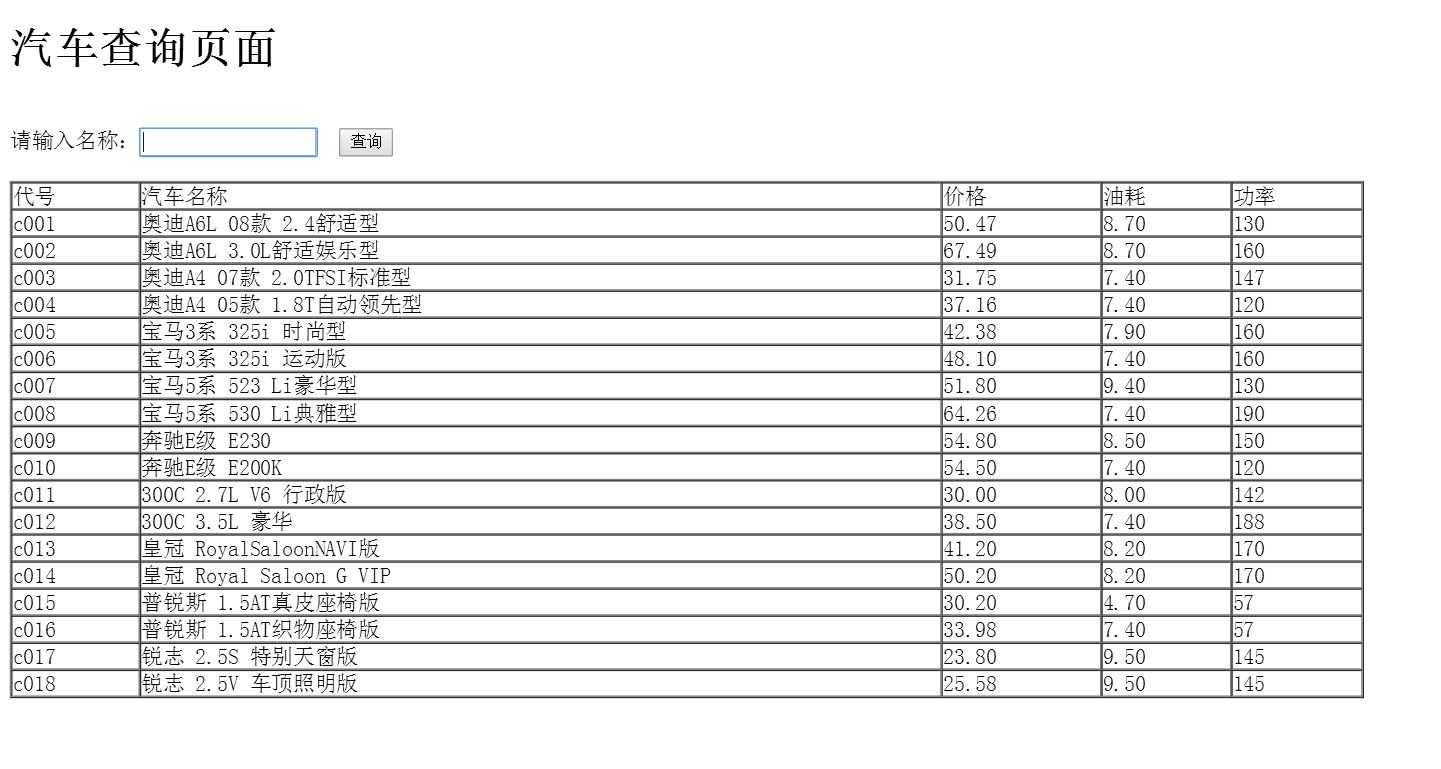
查询结果显示页面
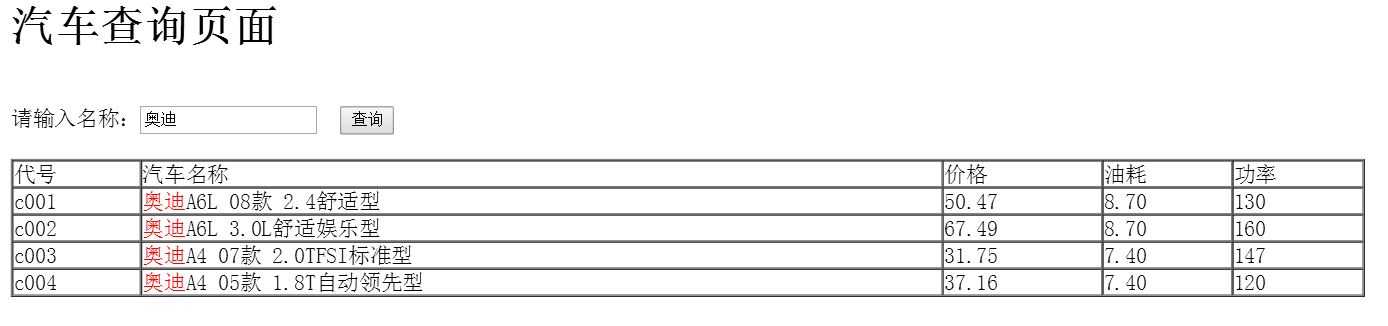
标签:
原文地址:http://www.cnblogs.com/zst062102/p/5469407.html