标签:
ios播放音乐时会用到一个叫做AVAudioPlayer的类,这个类用于播放手机本地的音乐文件。需要注意的是
(1)该类(AVAudioPlayer)只能用于播放本地音频。
(2)时间比较短的(音效)使用AudioServicesCreateSystemSoundID来创建,而本地时间较长(音乐)使用AVAudioPlayer类。
1.导入导入AVFoundation框架。
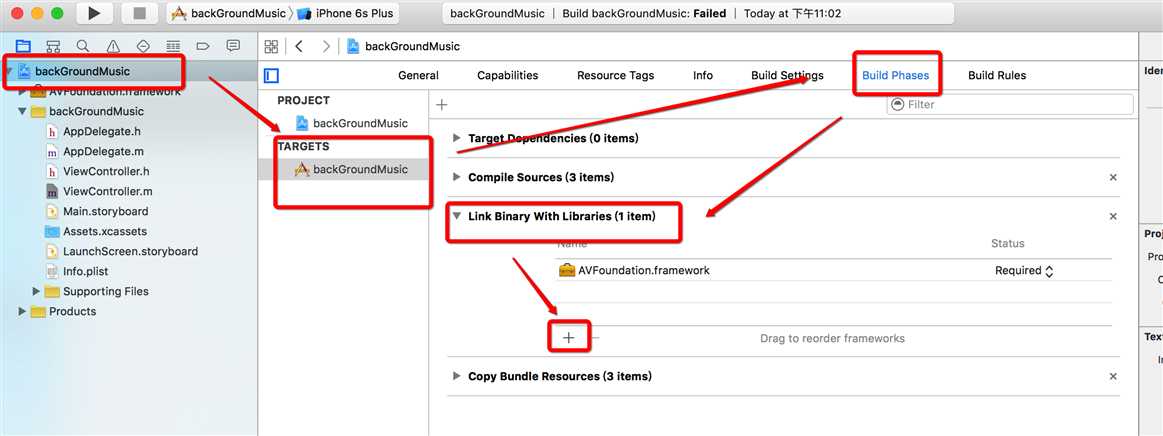
2.导入头文件#import <AVFoundation/AVFoundation.h>
3.导入背景音乐.
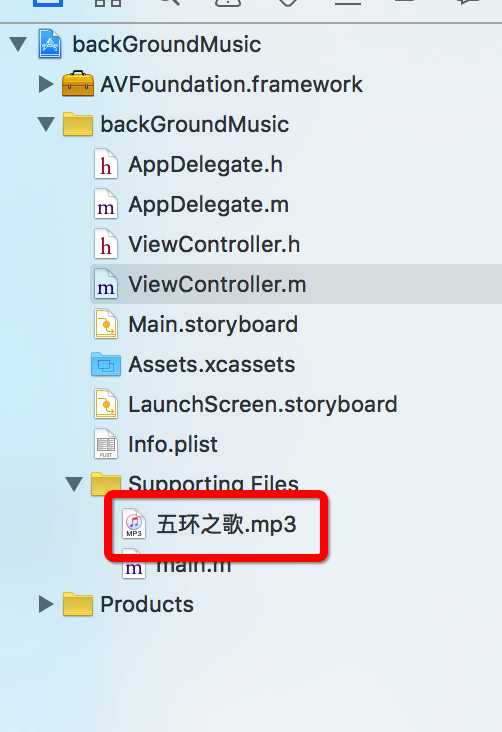
4.书写代码:
#import "ViewController.h" #import <AVFoundation/AVFoundation.h> @interface ViewController () @property (nonatomic,strong) AVAudioPlayer *player; @end @implementation ViewController -(AVAudioPlayer *)player{ if (!_player) { //1.创建音乐路径 NSString *musicFilePath = [[NSBundle mainBundle] pathForResource:@"五环之歌" ofType:@"mp3"]; NSURL *musicURL = [[NSURL alloc]initFileURLWithPath:musicFilePath]; //2.创建播放器 _player = [[AVAudioPlayer alloc]initWithContentsOfURL:musicURL error:nil]; } return _player; } - (void)viewDidLoad { [super viewDidLoad]; //3.预播放 [self.player prepareToPlay]; //4.设置播放次数.-1为循环播放 self.player.numberOfLoops = -1; //5.开始播放 [self.player play]; } - (void)touchesBegan:(NSSet<UITouch *> *)touches withEvent:(UIEvent *)event{ //6.暂停播放, dispatch_after 延迟加载方法. 这里设置为2s,也可以设置其他的延迟秒数 // dispatch_after(dispatch_time(DISPATCH_TIME_NOW, (int64_t)(2* NSEC_PER_SEC)),dispatch_get_main_queue(), ^{ // [self.player stop]; // }); [self.player stop]; }
标签:
原文地址:http://www.cnblogs.com/jiayongqiang/p/5476069.html