标签:
1 配置项(Configuration) 2 3 说到配置项,读者朋友们第一反应是不是Yii的配置文件?这是一段配置文件的代码: 4 5 1 6 2 7 3 8 4 9 5 10 6 11 7 12 8 13 9 14 10 15 11 16 12 17 13 18 14 19 15 20 16 21 17 22 18 23 19 24 20 25 21 26 22 27 23 28 24 29 25 30 26 31 27 32 28 33 29 34 30 35 31 36 32 37 33 38 34 39 40 41 42 return [ 43 ‘id‘ => ‘app-frontend‘, 44 ‘basePath‘ => dirname(__DIR__), 45 ‘bootstrap‘ => [‘log‘], 46 ‘controllerNamespace‘ => ‘frontend\controllers‘, 47 48 ‘components‘ => [ 49 ‘db‘ => [ 50 ‘class‘ => ‘yii\db\Connection‘, 51 ‘dsn‘ => ‘mysql:host=localhost;dbname=yii2advanced‘, 52 ‘username‘ => ‘root‘, 53 ‘password‘ => ‘‘, 54 ‘charset‘ => ‘utf8‘, 55 ], 56 ... ... 57 ‘cache‘ => [ 58 ‘class‘ => ‘yii\caching\MemCache‘, 59 ‘servers‘ => [ 60 [ 61 ‘host‘ => ‘cache1.digpage.com‘, 62 ‘port‘ => 11211, 63 ‘weight‘ => 60, 64 ], 65 [ 66 ‘host‘ => ‘cache2.digpage.com‘, 67 ‘port‘ => 11211, 68 ‘weight‘ => 40, 69 ], 70 ], 71 ], 72 ], 73 74 ‘params‘ => [...], 75 ]; 76 77 Yii中许多地方都要用到配置项,Yii应用自身和其他几乎一切类对象的创建、初始化、配置都要用到配置项。 配置项是针对对象而言的,也就是说,配置项一定是用于配置某一个对象,用于初始化或配置对象的属性。 关于属性的有关内容,请查看 属性(Property) 。 78 配置项的格式 79 80 一个配置文件包含了3个部分: 81 82 基本信息配置。主要指如 id basePath 等这些应用的基本信息,主要是一些简单的字符串。 83 components配置。配置文件的主体,也是我们接下来要讲的配置项。 84 params配置。主要是提供一些全局参数。 85 86 我们一般讲的配置项是指component配置项及里面的子项。 简单来讲,一个配置项采用下面的格式: 87 88 1 89 2 90 3 91 4 92 5 93 6 94 95 96 97 [ 98 ‘class‘ => ‘path\to\ClassName‘, 99 ‘propertyName‘ => ‘propertyValue‘, 100 ‘on eventName‘ => $eventHandler, 101 ‘as behaviorName‘ => $behaviorConfig, 102 ] 103 104 作为配置项: 105 106 配置项以数组进行组织。 107 class 数组元素表示将要创建的对象的完整类名。 108 propertyName 数组元素表示指定为 propertyName 属性的初始值为 $propertyValue 。 109 on eventName 数组元素表示将 $eventHandler 绑定到对象的 eventName 事件中。 110 as behaviorName 数组元素表示用 $behaviorConfig 创建一个行为,并注入到对象中。 这里的 $behaviroConfig 也是一个配置项; 111 配置项可以嵌套。 112 113 其中, class 元素仅在特定的情况下可以没有。就是使用配置数组的时候,其类型已经是确定的。 这往往是用于重新配置一个已经存在的对象, 或者是在创建对象时,使用了 new 或 Yii::createObject() 指定了类型。 除此以外的大多数情况 class 都是配置数组的必备元素: 114 115 1 116 2 117 3 118 4 119 5 120 6 121 7 122 8 123 9 124 10 125 11 126 12 127 13 128 14 129 15 130 16 131 17 132 18 133 19 134 20 135 21 136 22 137 23 138 139 140 141 // 使用 new 时指定了类型,配置数组中就不应再有 class 元素 142 $connection = new \yii\db\Connection([ 143 ‘dsn‘ => $dsn, 144 ‘username‘ => $username, 145 ‘password‘ => $password, 146 ]); 147 148 // 使用 Yii::createObject()时,如果第一个参数指定了类型,也不应在配置数 149 // 组中设定 class 150 $db = Yii::createObject(‘yii\db\Connection‘, [ 151 ‘dsn‘ => ‘mysql:host=127.0.0.1;dbname=demo‘, 152 ‘username‘ => ‘root‘, 153 ‘password‘ => ‘‘, 154 ‘charset‘ => ‘utf8‘, 155 ]); 156 157 // 对现有的对象重新配置时,也不应在配置数组中设定 class 158 Yii::configure($db, [ 159 ‘dsn‘ => ‘mysql:host=127.0.0.1;dbname=demo‘, 160 ‘username‘ => ‘root‘, 161 ‘password‘ => ‘‘, 162 ‘charset‘ => ‘utf8‘, 163 ]); 164 165 上面的例子中,在没看到配置数组的内容前,已经可以确定对象的类型了。 这种其他情况下,配置数组中如果再有一个 class 元素来设定类型的话,就不合理了。 这种情况下,配置数组不能有 class 元素。 但除此以外的其他情况,均要求配置数组提供 class 元素,以表示要创建的对象的类型。 166 配置项产生作用的原理 167 168 从 环境和配置文件 部分的内容,我们了解到了一个Yii应用,特别是高级模版应用,是具有许多个配置文件的, 这些配置文件在入口脚本 index.php 中被引入, 然后按照一定的规则合并成一个配置数组 $config 并用于创建Application对象。 具体可以看看 入口文件index.php 部分的内容。在入口脚本中,调用了: 169 170 $application = new yii\web\Application($config); 171 172 在 yii\web\Application 中,会调用父类的构造函数 yii\base\Application::__construct($config) , 来创建Web Application。在这个构造函数中: 173 174 1 175 2 176 3 177 4 178 5 179 6 180 7 181 8 182 9 183 10 184 11 185 12 186 13 187 14 188 15 189 190 191 192 public function __construct($config = []) 193 { 194 Yii::$app = $this; 195 $this->setInstance($this); 196 197 $this->state = self::STATE_BEGIN; 198 199 // 预处理配置项 200 $this->preInit($config); 201 202 $this->registerErrorHandler($config); 203 204 // 使用 yii\base\Component::__construct() 完成构建 205 Component::__construct($config); 206 } 207 208 可以看到,其实分成两步,一是对 $config 进行预处理, 二是使用 yii\base\Component::__construct($config) 进行构建。 209 配置项预处理 210 211 预处理配置项的 yii\base\Application::preInit() 方法其实在 别名(Alias) 部分讲过, 当时主要是从预定义别名的角度来讲的。现在我们再来完整地看看这个方法和有关的属性: 212 213 1 214 2 215 3 216 4 217 5 218 6 219 7 220 8 221 9 222 10 223 11 224 12 225 13 226 14 227 15 228 16 229 17 230 18 231 19 232 20 233 21 234 22 235 23 236 24 237 25 238 26 239 27 240 28 241 29 242 30 243 31 244 32 245 33 246 34 247 35 248 36 249 37 250 38 251 39 252 40 253 41 254 42 255 43 256 44 257 45 258 46 259 47 260 48 261 49 262 50 263 51 264 52 265 53 266 54 267 55 268 56 269 57 270 58 271 59 272 60 273 61 274 62 275 63 276 64 277 65 278 66 279 67 280 68 281 69 282 70 283 71 284 72 285 286 287 288 // basePath属性,由Application的父类yii\base\Module定义,并提供getter和setter 289 private $_basePath; 290 291 // runtimePath属性和vendorPath属性,Application都为其定义了getter和setter。 292 private $_runtimePath; 293 private $_vendorPath; 294 295 // 还有一个timeZone属性,Application为其提供了getter和setter,但不提供存 296 // 储变量。 297 // 而是分别调用 PHP 的 date_default_timezone_get() 和 298 // date_default_timezone_set() 299 300 public function preInit(&$config) 301 { 302 // 配置数组中必须指定应用id,这里仅判断,不赋值。 303 if (!isset($config[‘id‘])) { 304 throw new InvalidConfigException( 305 ‘The "id" configuration for the Application is required.‘); 306 } 307 308 // 设置basePath属性,这个属性在Application的父类 yii\base\Module 中定义。 309 // 在完成设置后,删除配置数组中的 basePath 配置项 310 if (isset($config[‘basePath‘])) { 311 $this->setBasePath($config[‘basePath‘]); 312 unset($config[‘basePath‘]); 313 } else { 314 throw new InvalidConfigException( 315 ‘The "basePath" configuration for the Application is required.‘); 316 } 317 318 // 设置vendorPath属性,并在设置后,删除$config中的相应配置项 319 if (isset($config[‘vendorPath‘])) { 320 $this->setVendorPath($config[‘vendorPath‘]); 321 unset($config[‘vendorPath‘]); 322 } else { 323 // set "@vendor" 324 $this->getVendorPath(); 325 } 326 327 // 设置runtimePath属性,并在设置后,删除$config中的相应配置项 328 if (isset($config[‘runtimePath‘])) { 329 $this->setRuntimePath($config[‘runtimePath‘]); 330 unset($config[‘runtimePath‘]); 331 } else { 332 // set "@runtime" 333 $this->getRuntimePath(); 334 } 335 336 // 设置timeZone属性,并在设置后,删除$config中的相应配置项 337 if (isset($config[‘timeZone‘])) { 338 $this->setTimeZone($config[‘timeZone‘]); 339 unset($config[‘timeZone‘]); 340 } elseif (!ini_get(‘date.timezone‘)) { 341 $this->setTimeZone(‘UTC‘); 342 } 343 344 // 将coreComponents() 所定义的核心组件配置,与开发者通过配置文件定义 345 // 的组件配置进行合并。 346 // 合并中,开发者配置优先,核心组件配置起补充作用。 347 foreach ($this->coreComponents() as $id => $component) { 348 349 // 配置文件中没有的,使用核心组件的配置 350 if (!isset($config[‘components‘][$id])) { 351 $config[‘components‘][$id] = $component; 352 353 // 配置文件中有的,但并未指组件的class的,使用核心组件的class 354 } elseif (is_array($config[‘components‘][$id]) && 355 !isset($config[‘components‘][$id][‘class‘])) { 356 $config[‘components‘][$id][‘class‘] = $component[‘class‘]; 357 } 358 } 359 } 360 361 从上面的代码可以看出,这个 preInit() 对配置数组 $config 作了以下处理: 362 363 id 属性是必不可少的。 364 从 $config 中拿掉了 basePath runtimePath vendorPath 和 timeZone 4个属性的配置项。 当然,也设置了相应的属性。 365 对 $config[‘components‘] 配置项进行两方面的补充。 一是配置文件中没有的,而核心组件有的,把核心组件的配置信息补充进去。 二是配置文件中虽然也有,但没有指定组件的class的,使用核心组件配置信息指定的class。 366 367 基于此,我们不难得出如下结论: 368 369 有的配置项如 id 是不可少的,有的配置项如 basePath 等不用我们设置也是有默认值的。 370 对于核心组件,我们不配置也可以使用。 371 核心组件的ID是提前安排好的,没有充足的理由一般不要改变他,否则以后接手的人会骂你的。 372 核心组件可以不指明 class ,默认会使用预先安排的类型。 373 374 对于核心组件,不同的应用有不同的安排,这个我们可以看看,大致了解下,具体在于各应用的 coreComponents() 中定义: 375 376 1 377 2 378 3 379 4 380 5 381 6 382 7 383 8 384 9 385 10 386 11 387 12 388 13 389 14 390 15 391 16 392 17 393 18 394 19 395 20 396 21 397 22 398 23 399 24 400 25 401 26 402 27 403 28 404 29 405 30 406 31 407 32 408 33 409 34 410 35 411 36 412 413 414 415 // yii\base\Application 的核心组件 416 public function coreComponents() 417 { 418 return [ 419 ‘log‘ => [‘class‘ => ‘yii\log\Dispatcher‘], // 日志组件 420 ‘view‘ => [‘class‘ => ‘yii\web\View‘], // 视图组件 421 ‘formatter‘ => [‘class‘ => ‘yii\i18n\Formatter‘], // 格式组件 422 ‘i18n‘ => [‘class‘ => ‘yii\i18n\I18N‘], // 国际化组件 423 ‘mailer‘ => [‘class‘ => ‘yii\swiftmailer\Mailer‘], // 邮件组件 424 ‘urlManager‘ => [‘class‘ => ‘yii\web\UrlManager‘], // url管理组件 425 ‘assetManager‘ => [‘class‘ => ‘yii\web\AssetManager‘], // 前端资源管理组件 426 ‘security‘ => [‘class‘ => ‘yii\base\Security‘], // 安全组件 427 ]; 428 } 429 430 // yii\web\Application 的核心组件,在基类的基础上加入Web应用必需的组件 431 public function coreComponents() 432 { 433 return array_merge(parent::coreComponents(), [ 434 ‘request‘ => [‘class‘ => ‘yii\web\Request‘], // HTTP请求组件 435 ‘response‘ => [‘class‘ => ‘yii\web\Response‘], // HTTP响应组件 436 ‘session‘ => [‘class‘ => ‘yii\web\Session‘], // session组件 437 ‘user‘ => [‘class‘ => ‘yii\web\User‘], // 用户管理组件 438 ‘errorHandler‘ => [‘class‘ => ‘yii\web\ErrorHandler‘], // 错误处理组件 439 ]); 440 } 441 442 // yii\console\Application 的核心组件, 443 public function coreComponents() 444 { 445 return array_merge(parent::coreComponents(), [ 446 ‘request‘ => [‘class‘ => ‘yii\console\Request‘], // 命令行请求组件 447 ‘response‘ => [‘class‘ => ‘yii\console\Response‘], // 命令行响应组件 448 ‘errorHandler‘ => [‘class‘ => ‘yii\console\ErrorHandler‘], // 错误处理组件 449 ]); 450 } 451 452 这些我们大致有个印象就够了,不用刻意去记住,用着用着你就自然记住了。 453 使用配置数组构造应用 454 455 在使用 preInit() 完成配置数组的预处理之后, Application构造函数又直接调用 yii\base\Component::__construct() 来构造Application对象。 456 457 结果这个 yii\base\Component::__construct() 也是个推委扯皮的家伙,他根本就没自己定义。 而是直接继承了父类的 yii\base\Object::__construct() 。因此,Application构造函数的最后一步, 实际上调用的是 yii\base\Object::__construct($config) 。 这个函数的原理,我们在 Object的配置方法 部分已经作出解释,这里就不再重复。 458 459 只是这里有两类特殊的配置项需要注意,就是以 on * 打头的事件和以 as * 打头的行为。 对于事件行为,可以阅读 事件(Event) 和 行为(Behavior) 部分的内容。 460 461 Yii对于这两类配置项的处理,是在 yii\base\Component::__set() 中完成的,从Component开始, 才支持事件和行为。具体处理的代码如下: 462 463 1 464 2 465 3 466 4 467 5 468 6 469 7 470 8 471 9 472 10 473 11 474 12 475 13 476 14 477 15 478 16 479 17 480 18 481 19 482 20 483 21 484 22 485 23 486 24 487 25 488 26 489 27 490 28 491 29 492 30 493 31 494 32 495 33 496 34 497 35 498 36 499 37 500 38 501 39 502 40 503 504 505 506 public function __set($name, $value) 507 { 508 $setter = ‘set‘ . $name; 509 if (method_exists($this, $setter)) { 510 $this->$setter($value); 511 return; 512 513 // ‘on ‘ 打头的配置项在这里处理 514 } elseif (strncmp($name, ‘on ‘, 3) === 0) { 515 516 // 对于 ‘on event‘ 配置项,将配置值作为事件 handler 绑定到 evnet 上去 517 $this->on(trim(substr($name, 3)), $value); 518 return; 519 520 // ‘as ‘ 打头的配置项在这里处理 521 } elseif (strncmp($name, ‘as ‘, 3) === 0) { 522 523 // 对于 ‘as behavior‘ 配置项,将配置值作为创建Behavior的配置,创 524 // 建后绑定为 behavior 525 $name = trim(substr($name, 3)); 526 $this->attachBehavior($name, $value instanceof Behavior ? $value 527 : Yii::createObject($value)); 528 return; 529 } else { 530 $this->ensureBehaviors(); 531 foreach ($this->_behaviors as $behavior) { 532 if ($behavior->canSetProperty($name)) { 533 $behavior->$name = $value; 534 return; 535 } 536 } 537 } 538 if (method_exists($this, ‘get‘ . $name)) { 539 throw new InvalidCallException(‘Setting read-only property: ‘ . 540 get_class($this) . ‘::‘ . $name); 541 } else { 542 throw new UnknownPropertyException(‘Setting unknown property: ‘ 543 . get_class($this) . ‘::‘ . $name); 544 } 545 } 546 547 从上面的代码中可以看到,对于 on event 形式配置项,Yii视配置值为一个事件handler,绑定到 event 上。 而对于 as behavior 形式的配置项,视配置值为一个Behavior,注入到当前实例中,并冠以 behavior 的名称。
以上是转载的 Yii 自带的核心组件 coreComponents 分布在三个位置 如下:
1 // yii\base\Application 的核心组件 2 public function coreComponents() 3 { 4 return [ 5 ‘log‘ => [‘class‘ => ‘yii\log\Dispatcher‘], // 日志组件 6 ‘view‘ => [‘class‘ => ‘yii\web\View‘], // 视图组件 7 ‘formatter‘ => [‘class‘ => ‘yii\i18n\Formatter‘], // 格式组件 8 ‘i18n‘ => [‘class‘ => ‘yii\i18n\I18N‘], // 国际化组件 9 ‘mailer‘ => [‘class‘ => ‘yii\swiftmailer\Mailer‘], // 邮件组件 10 ‘urlManager‘ => [‘class‘ => ‘yii\web\UrlManager‘], // url管理组件 11 ‘assetManager‘ => [‘class‘ => ‘yii\web\AssetManager‘], // 前端资源管理组件 12 ‘security‘ => [‘class‘ => ‘yii\base\Security‘], // 安全组件 13 ]; 14 } 15 16 // yii\web\Application 的核心组件,在基类的基础上加入Web应用必需的组件 17 public function coreComponents() 18 { 19 return array_merge(parent::coreComponents(), [ 20 ‘request‘ => [‘class‘ => ‘yii\web\Request‘], // HTTP请求组件 21 ‘response‘ => [‘class‘ => ‘yii\web\Response‘], // HTTP响应组件 22 ‘session‘ => [‘class‘ => ‘yii\web\Session‘], // session组件 23 ‘user‘ => [‘class‘ => ‘yii\web\User‘], // 用户管理组件 24 ‘errorHandler‘ => [‘class‘ => ‘yii\web\ErrorHandler‘], // 错误处理组件 25 ]); 26 } 27 28 // yii\console\Application 的核心组件, 29 public function coreComponents() 30 { 31 return array_merge(parent::coreComponents(), [ 32 ‘request‘ => [‘class‘ => ‘yii\console\Request‘], // 命令行请求组件 33 ‘response‘ => [‘class‘ => ‘yii\console\Response‘], // 命令行响应组件 34 ‘errorHandler‘ => [‘class‘ => ‘yii\console\ErrorHandler‘], // 错误处理组件 35 ]); 36 }
项目里面的配置文件信息如下:
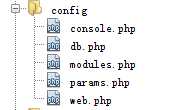 web.php 的配置文件 配置了redis 、极光推送、
web.php 的配置文件 配置了redis 、极光推送、1 <?php 2 3 $params = require(__DIR__ . ‘/params.php‘); 4 5 $config = [ 6 ‘id‘ => ‘basic‘, 7 ‘basePath‘ => dirname(__DIR__), 8 ‘bootstrap‘ => [‘log‘], 9 ‘language‘ => ‘zh-CN‘, 10 ‘timeZone‘ => ‘Asia/Chongqing‘, 11 ‘controllerMap‘ => [ 12 13 ‘apiswagger‘ => [ 14 15 ‘class‘ => ‘app\apis\ApiSwaggerController‘ 16 ] 17 ], 18 ‘components‘ => [ 19 ‘request‘ => [ 20 // !!! insert a secret key in the following (if it is empty) - this is required by cookie validation 21 ‘cookieValidationKey‘ => ‘SKLFKL123GJKJ_3209JSALKFJAJLKSJ‘, 22 ], 23 ‘cache‘ => [ 24 ‘class‘ => ‘yii\caching\FileCache‘, 25 ], 26 ‘redis‘ => [ 27 ‘class‘ => ‘yii\redis\Connection‘, 28 ‘hostname‘ => ‘192.168.1.252‘, 29 ‘port‘ => 6379, 30 ‘database‘ => 0, 31 ], 32 ‘jpush‘ => [ 33 ‘class‘ => ‘lspbupt\Jpush\Jpush‘, 34 ‘app_key‘ => "cc6642c4b4415055958192f6", //极光推送的appkey 35 ‘app_secret‘ => "f2e3fe01f1370cb12fd08748", //极光推送的appsecret 36 ], 37 ‘session‘ => [ 38 ‘class‘ => ‘yii\redis\Session‘, 39 ‘redis‘ => [ 40 ‘hostname‘ => ‘192.168.1.252‘, 41 ‘port‘ => 6379, 42 ‘database‘ => 0, 43 ], 44 ‘keyPrefix‘=>‘users:‘ 45 ], 46 ‘user‘ => [ 47 ‘identityClass‘ => ‘app\models\User‘, 48 ‘enableAutoLogin‘ => true, 49 ‘loginUrl‘ => [‘site/login‘], 50 ‘idParam‘ => ‘__user‘, 51 ‘identityCookie‘ => [‘name‘ => ‘__user_identity‘, ‘httpOnly‘ => true], 52 ], 53 ‘manage‘ => [ 54 ‘class‘ => ‘yii\web\User‘, 55 ‘identityClass‘ => ‘app\modules\manage\models\User‘, 56 ‘enableAutoLogin‘ => true, 57 ‘loginUrl‘ => [‘manage/user/login‘], 58 ‘idParam‘ => ‘__Manage‘, 59 ‘identityCookie‘ => [‘name‘ => ‘__Manage_identity‘, ‘httpOnly‘ => true], 60 // ‘autoRenewCookie‘=> false 61 ], 62 ‘company‘ => 63 [ 64 ‘class‘ => ‘app\components\Company‘, 65 ], 66 ‘userAuth‘ => 67 [ 68 ‘class‘ => ‘app\components\UserAuth‘, 69 ], 70 // ‘errorHandler‘ => [ 71 // ‘errorAction‘ => ‘site/error‘, 72 // ], 73 ‘mailer‘ => [ 74 ‘class‘ => ‘yii\swiftmailer\Mailer‘, 75 ‘viewPath‘ => ‘@common/mail‘, 76 // send all mails to a file by default. You have to set 77 // ‘useFileTransport‘ to false and configure a transport 78 // for the mailer to send real emails. 79 ‘useFileTransport‘ => false, 80 ‘transport‘ => [ 81 ‘class‘ => ‘Swift_SmtpTransport‘, 82 ‘host‘ => ‘smtp.163.com‘, 83 ‘username‘ => ‘xxxx@163.com‘, //用户名 84 ‘password‘ => ‘xxxx‘, 85 ‘port‘ => ‘25‘, 86 ‘encryption‘ => ‘tls‘, 87 ], 88 ], 89 ‘log‘ => [ 90 ‘traceLevel‘ => YII_DEBUG ? 3 : 0, 91 ‘targets‘ => [ 92 [ 93 ‘class‘ => ‘yii\log\FileTarget‘, 94 ‘levels‘ => [‘error‘, ‘warning‘], 95 ], 96 ], 97 ], 98 ‘urlManager‘ => [ 99 ‘enablePrettyUrl‘ => true, 100 ‘showScriptName‘ => false, 101 ‘rules‘ => [ 102 ], 103 ], 104 ‘i18n‘ => [ 105 ‘translations‘ => [ 106 ‘app*‘ => [ 107 ‘class‘ => ‘yii\i18n\PhpMessageSource‘, 108 ‘basePath‘ => ‘@app/messages‘, 109 ‘sourceLanguage‘ => ‘en-US‘, 110 ‘fileMap‘ => [ 111 ‘app‘ => ‘app.php‘, 112 // ‘app/error‘ => ‘error.php‘, 113 ], 114 ], 115 ], 116 ], 117 ‘db‘ => require(__DIR__ . ‘/db.php‘), 118 ‘assetManager‘ => [ 119 ‘linkAssets‘ => true, 120 ‘bundles‘ => [ 121 ‘yii\web\JqueryAsset‘ => [ 122 // ‘sourcePath‘ => null, 123 ‘jsOptions‘ => [ 124 ‘position‘ => \yii\web\View::POS_HEAD 125 ], 126 // ‘js‘ => [ 127 // ‘jquery.js‘ => Yii::getAlias(‘@supportStaticHost‘) . ‘/js/vendor/jquery.min.js‘, 128 // ], 129 ], 130 // ‘yii\bootstrap\BootstrapAsset‘ => [ 131 //// ‘sourcePath‘ => null, 132 // ‘css‘ => [ 133 //// ‘css/bootstrap.css‘ => Yii::getAlias(‘@supportStaticHost‘) . ‘/bootstrap/css/bootstrap.min.css‘ 134 // ], 135 // ‘jsOptions‘ => [ 136 // ‘position‘ => \yii\web\View::POS_HEAD 137 // ], 138 // ], 139 ‘yii\bootstrap\BootstrapPluginAsset‘ => [ 140 ‘jsOptions‘ => [ 141 ‘position‘ => \yii\web\View::POS_HEAD 142 ], 143 ], 144 ], 145 ], 146 //rbac配置 147 ‘authManager‘ => [ 148 ‘class‘ => ‘app\helpers\rbac\DbManager‘, 149 ] 150 151 ], 152 ‘params‘ => $params, 153 ‘modules‘ => require(__DIR__ . ‘/modules.php‘), 154 ]; 155 156 if (YII_ENV_DEV) { 157 // configuration adjustments for ‘dev‘ environment 158 $config[‘bootstrap‘][] = ‘debug‘; 159 $config[‘modules‘][‘debug‘] = [ 160 ‘class‘ => ‘yii\debug\Module‘, 161 ]; 162 163 $config[‘bootstrap‘][] = ‘gii‘; 164 $config[‘modules‘][‘gii‘] = [ 165 ‘class‘ => ‘yii\gii\Module‘, 166 ]; 167 } 168 /*echo "<pre>"; 169 print_r($config[‘modules‘]);exit;*/ 170 return $config;
标签:
原文地址:http://www.cnblogs.com/xp796/p/5482632.html