标签:
1 <?xml version="1.0" encoding="utf-8"?> 2 <RelativeLayout xmlns:android="http://schemas.android.com/apk/res/android" 3 xmlns:tools="http://schemas.android.com/tools" 4 android:layout_width="match_parent" 5 android:layout_height="match_parent" 6 android:paddingBottom="@dimen/activity_vertical_margin" 7 android:paddingLeft="@dimen/activity_horizontal_margin" 8 android:paddingRight="@dimen/activity_horizontal_margin" 9 android:paddingTop="@dimen/activity_vertical_margin" 10 tools:context="com.hanqi.testapp2.Zuoye"> 11 12 <Button 13 android:layout_width="match_parent" 14 android:layout_height="wrap_content" 15 android:text="删除" 16 android:onClick="bt1_OnClick"/> 17 18 </RelativeLayout>
1 <?xml version="1.0" encoding="utf-8"?> 2 <LinearLayout xmlns:android="http://schemas.android.com/apk/res/android" 3 android:orientation="vertical" 4 android:layout_width="match_parent" 5 android:layout_height="match_parent"> 6 7 <TextView 8 android:layout_height="wrap_content" 9 android:text="确定要删除吗?" 10 android:layout_width="wrap_content" /> 11 <TextView 12 android:layout_height="wrap_content" 13 android:text="要删除,请点击“是”。" 14 android:layout_width="wrap_content" /> 15 16 </LinearLayout>
1 package com.hanqi.testapp2; 2 3 import android.app.AlertDialog; 4 import android.content.DialogInterface; 5 import android.os.Bundle; 6 import android.support.v7.app.AppCompatActivity; 7 import android.view.View; 8 import android.widget.Toast; 9 10 public class Zuoye extends AppCompatActivity { 11 12 @Override 13 protected void onCreate(Bundle savedInstanceState) { 14 super.onCreate(savedInstanceState); 15 setContentView(R.layout.activity_zuoye); 16 } 17 18 public void bt1_OnClick(View v) 19 { 20 //View view = View.inflate(this, R.layout.shanchu, null); 21 22 new AlertDialog.Builder(this) 23 .setTitle("提示") 24 .setView(R.layout.shanchu) 25 .setPositiveButton("是", new DialogInterface.OnClickListener() { 26 @Override 27 public void onClick(DialogInterface dialog, int which) { 28 Toast.makeText(Zuoye.this, "执行删除", Toast.LENGTH_SHORT).show(); 29 } 30 }) 31 .setNegativeButton("否",null) 32 .setCancelable(false) 33 .show(); 34 } 35 }
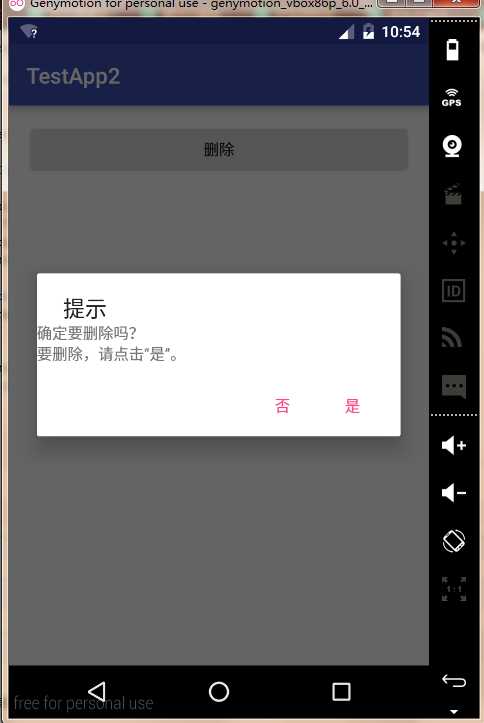
标签:
原文地址:http://www.cnblogs.com/future-zhenzhen/p/5491448.html