标签:
1-KehoutiActivity.java

package com.example.lenovo.textapp4;
import android.app.AlertDialog;
import android.content.DialogInterface;
import android.content.Intent;
import android.net.Uri;
import android.support.v7.app.AppCompatActivity;
import android.os.Bundle;
import android.view.View;
import android.widget.EditText;
import android.widget.Toast;
public class KehoutiActivity extends AppCompatActivity {
EditText et_1;
@Override
protected void onCreate(Bundle savedInstanceState) {
super.onCreate(savedInstanceState);
setContentView(R.layout.activity_kehouti);
}
public void bt_1(View v)
{
AlertDialog alertDialog=new AlertDialog.Builder(this)
.setTitle("提示")
.setMessage("确定要删除吗?\n要删除,请点击“是”")
.setPositiveButton("是", new DialogInterface.OnClickListener() {
@Override
public void onClick(DialogInterface dialog, int which) {
Toast.makeText(KehoutiActivity.this, "已删除", Toast.LENGTH_SHORT).show();
}
})
.setNegativeButton("否", new DialogInterface.OnClickListener() {
@Override
public void onClick(DialogInterface dialog, int which) {
Toast.makeText(KehoutiActivity.this, "未删除", Toast.LENGTH_SHORT).show();
}
})
.show();
}
public void bt_2(View v)
{
final View view=View.inflate(this, R.layout.shurudianhuahaoma, null);
et_1=(EditText)view.findViewById(R.id.et_1);
new AlertDialog.Builder(this)
.setTitle("请输入电话号码")
.setView(view)
.show();
}
public String getphone()
{
String phone=et_1.getText().toString().trim();
if (phone.trim().length()==0)
{
Toast.makeText(KehoutiActivity.this, "请正确填写电话号码", Toast.LENGTH_SHORT).show();
return null;
}
return phone;
}
public void bt_11(View v)
{
String phone=getphone();
if (phone==null) return;
Intent intent=new Intent(Intent.ACTION_DIAL);
Uri uri=Uri.parse("tel:" + phone);
intent.setData(uri);
startActivity(intent);
}
public String getMessage()
{
String message = et_1.getText().toString().trim();
if (message.length()==0)
{
Toast.makeText(KehoutiActivity.this, "请正确填写电话号码", Toast.LENGTH_SHORT).show();
return null;
}
return message;
}
public void bt_22(View v)
{
String message = getMessage();
if (message == null) return;
Uri smsToUri = Uri.parse("smsto:message");
Intent intent = new Intent(Intent.ACTION_SENDTO, smsToUri);
intent.setData(Uri.parse("smsto:"+message));
startActivity(intent);
}
}
2-activity_kehouti.xml

<?xml version="1.0" encoding="utf-8"?> <LinearLayout xmlns:android="http://schemas.android.com/apk/res/android" xmlns:tools="http://schemas.android.com/tools" android:layout_width="match_parent" android:layout_height="match_parent" android:paddingBottom="@dimen/activity_vertical_margin" android:paddingLeft="@dimen/activity_horizontal_margin" android:paddingRight="@dimen/activity_horizontal_margin" android:paddingTop="@dimen/activity_vertical_margin" tools:context="com.example.lenovo.textapp4.KehoutiActivity" android:orientation="vertical"> <Button android:layout_width="match_parent" android:layout_height="wrap_content" android:text="删除" android:onClick="bt_1"/> <Button android:layout_width="match_parent" android:layout_height="wrap_content" android:text="跳转" android:onClick="bt_2"/> </LinearLayout>
3-shuruhaoma.xml

<?xml version="1.0" encoding="utf-8"?> <LinearLayout xmlns:android="http://schemas.android.com/apk/res/android" android:orientation="vertical" android:layout_width="match_parent" android:layout_height="match_parent"> <EditText android:layout_width="match_parent" android:layout_height="wrap_content" android:id="@+id/et_1" android:inputType="phone"/> <LinearLayout android:layout_width="match_parent" android:layout_height="wrap_content" android:orientation="horizontal"> <Button android:layout_width="wrap_content" android:layout_height="wrap_content" android:layout_weight="1" android:text="向此号码拨出电话" android:onClick="bt_11"/> <Button android:layout_width="wrap_content" android:layout_height="wrap_content" android:layout_weight="1" android:text="向此号码发送短信" android:onClick="bt_22"/> </LinearLayout> </LinearLayout>
结果
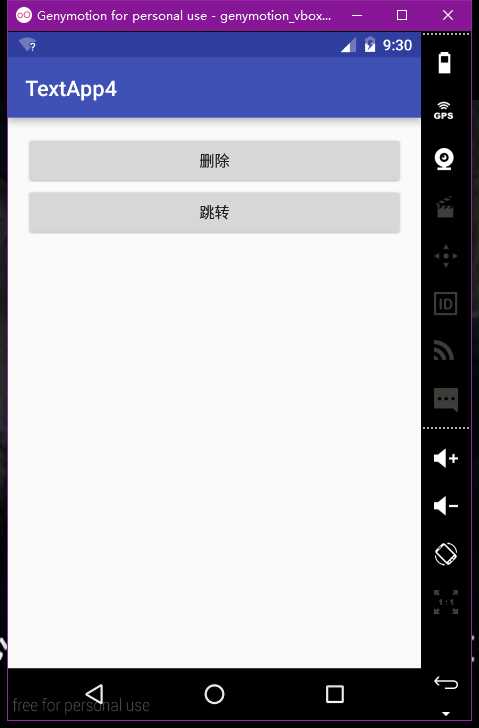
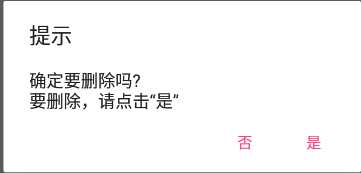
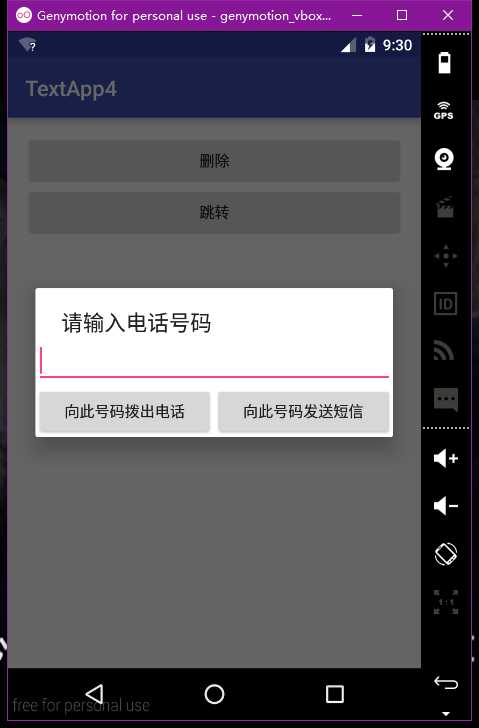
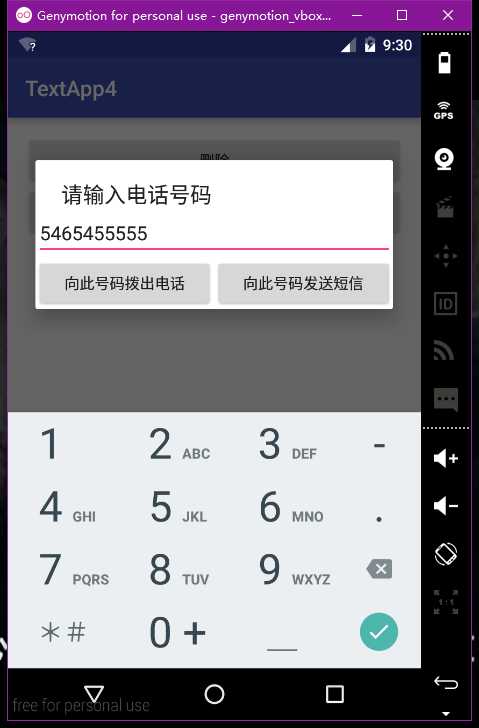
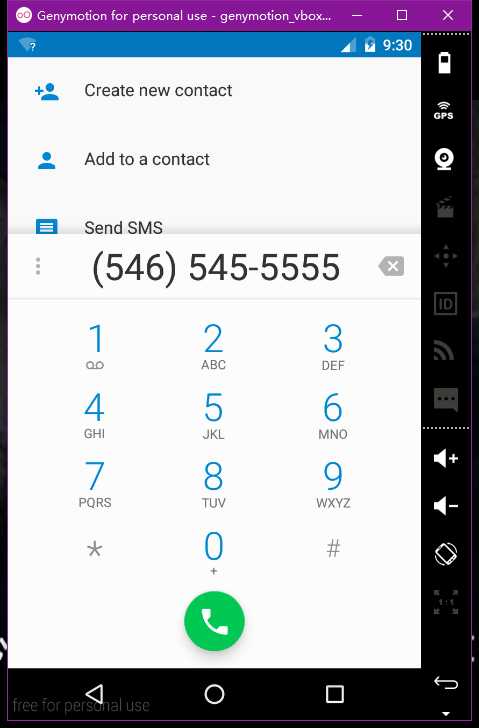
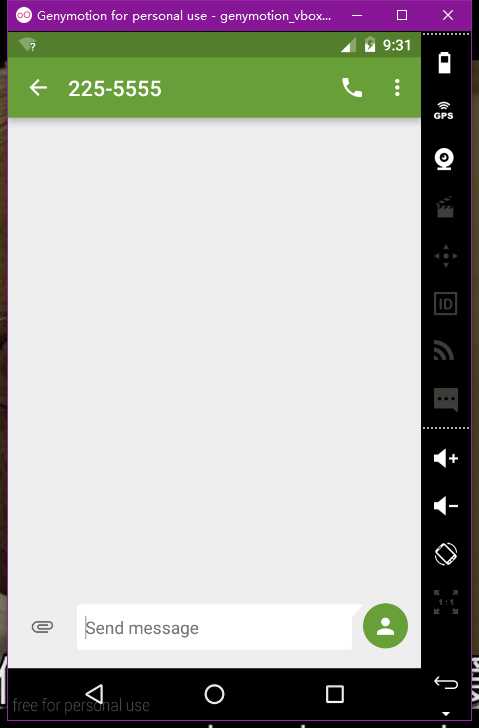
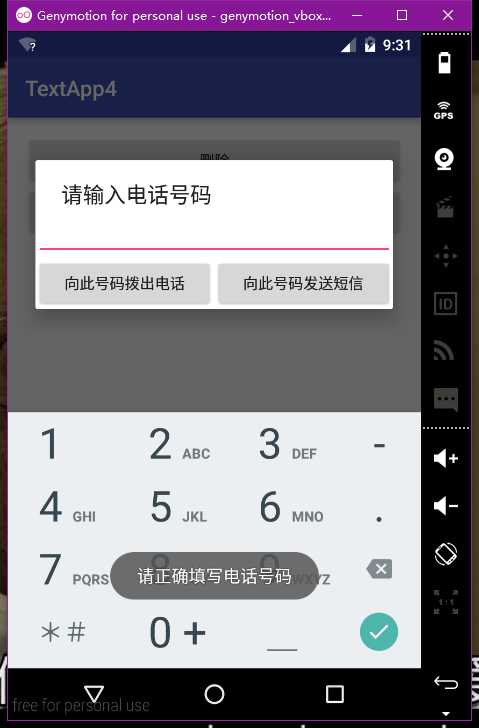
标签:
原文地址:http://www.cnblogs.com/1ming/p/5491953.html