标签:style blog http color 使用 strong io 文件
安装水晶报表后如下使用;
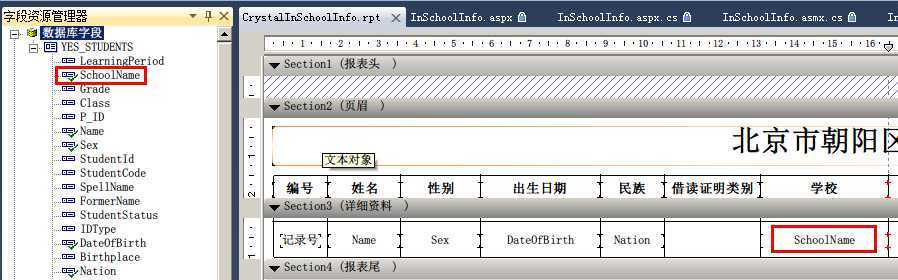
<%@ Register Assembly="CrystalDecisions.Web, Version=13.0.2000.0, Culture=neutral, PublicKeyToken=692fbea5521e1304" Namespace="CrystalDecisions.Web" TagPrefix="CR" %> <CR:CrystalReportViewer ID="ReTransport" runat="server" AutoDataBind="true" />
public void GetList() { ReportDocument doc = new ReportDocument(); // rpt文件路径 doc.Load(Server.MapPath("/Cry/CrystalInSchoolInfo.rpt")); ReTransport.ToolPanelView = ToolPanelViewType.None; Maticsoft.BLL.list.Lists pro = new Maticsoft.BLL.list.Lists(); if (Session["CrystalData"]!=null) { //配置数据源dataset doc.SetDataSource((DataTable)Session["CrystalData"]); this.ReTransport.ReportSource = doc; this.ReTransport.DataBind(); } else { HttpContext.Current.Response.Write("<script>alert(‘连接超时,请刷新!‘);window.location.href=document.referrer;</script>"); } }
使用注意:rpt文件配置过程中,页面长度代表一列,若拉的太长,会默认增加到下一页,导致误判为无法遍历数据的错觉
关于更高级的内嵌报表之类的,我就没有使用过了,以后边用边学吧。
水晶报表初体验(Visual Studio 2010),布布扣,bubuko.com
标签:style blog http color 使用 strong io 文件
原文地址:http://www.cnblogs.com/likeli/p/3884535.html