标签:
看到一个网友,有论坛上问及,动态的生成checkbox控件,在文本框中输入一个“花”字,点一下“生成”按钮,就会在下面生成一个checkbox,它的text属性是“花”。再输入一个“鸟”,点一下按钮,就会生成第二个checkbox控件,text属性是“鸟”...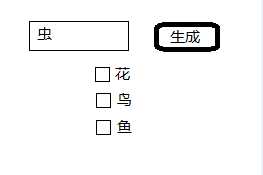
Insus.NET的解决方法很简单,就是每次在文本框输入的值都存起来,然后把这些数据绑定至一个CheckBoxList控件上就行了。
详细,先创建一个对象: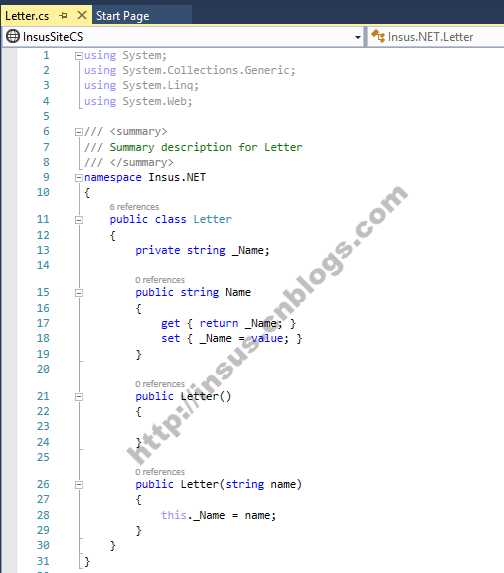

using System; using System.Collections.Generic; using System.Linq; using System.Web; /// <summary> /// Summary description for Letter /// </summary> namespace Insus.NET { public class Letter { private string _Name; public string Name { get { return _Name; } set { _Name = value; } } public Letter() { } public Letter(string name) { this._Name = name; } } }
创建一个实体,这个实体你可以把它开发成可以操作性,如添加,编辑,更新,删除或是获取数据集,等等...
在本例中,Insus.NET只实添加以及获取数据的两个方法: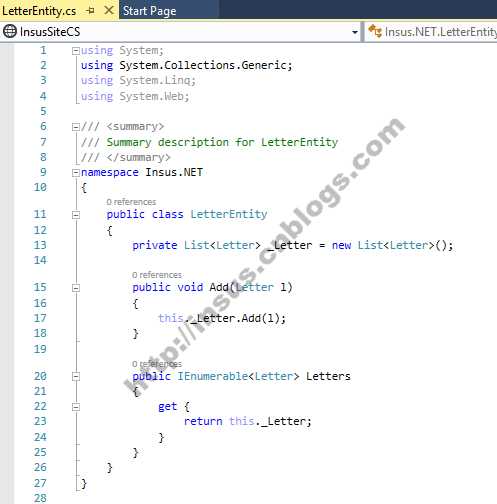

using System; using System.Collections.Generic; using System.Linq; using System.Web; /// <summary> /// Summary description for LetterEntity /// </summary> namespace Insus.NET { public class LetterEntity { private List<Letter> _Letter = new List<Letter>(); public void Add(Letter l) { this._Letter.Add(l); } public IEnumerable<Letter> Letters { get { return this._Letter; } } } }

using System; using System.Collections.Generic; using System.Linq; using System.Web; using System.Web.UI; using System.Web.UI.WebControls; using Insus.NET; public partial class Default2 : System.Web.UI.Page { LetterEntity le = new LetterEntity(); protected void Page_Load(object sender, EventArgs e) { if (!IsPostBack) { Data_Binding(); } le = TemporaryLetters; } private void Data_Binding() { this.CheckBoxList1.DataSource = le.Letters; this.CheckBoxList1.DataTextField = "Name"; this.CheckBoxList1.DataBind(); } protected void Button1_Click(object sender, EventArgs e) { Letter l = new Letter(); if (!string.IsNullOrEmpty(this.TextBox1.Text.Trim())) l.Name = this.TextBox1.Text.Trim(); le.Add(l); TemporaryLetters = le; Data_Binding(); } public LetterEntity TemporaryLetters { get { if (Session["LetterEntity"] == null) return new LetterEntity(); else return (LetterEntity)Session["LetterEntity"]; } set { Session["LetterEntity"] = value; } } }
你也许觉得很复杂,因为涉入存储数据的问题。如果你把数据直接存入数据库的话,你可以在上面#6步中把填写的值存入数据库中,在#4步中,去读取数据库的数据绑定给CheckBoxList控件即可。
最后想说一句,好象没有什么怎样动态产生控件唉!!!
标签:
原文地址:http://www.cnblogs.com/insus/p/5504000.html