标签:
1、首先要构建一个时间维度表,下面给出通用的构建时间维度的存储过程:
USE [BI_DW]
GO
/****** Object: StoredProcedure [dbo].[proc_Dim_date] Script Date: 05/20/2016 11:35:58 ******/
SET ANSI_NULLS ON
GO
SET QUOTED_IDENTIFIER ON
GO
ALTER proc [dbo].[proc_Dim_date]
as
begin
IF OBJECT_ID(‘dbo.Dim_Date‘) IS NOT NULL
DROP TABLE dbo.[Dim_Date]
CREATE TABLE [dbo].[Dim_Date](
[DateKey] [int] NULL,
[Date] [datetime] NULL,
[Year] [float] NULL,
[Month] [float] NULL,
[Month EN] [nvarchar](50) NULL,
[Month Short EN] [nvarchar](50) NULL,
[Month CN] [nvarchar](50) NULL,
[Day] [float] NULL,
[Quarter] [float] NULL,
[Quarter EN] [nvarchar](50) NULL,
[Quarter CN] [nvarchar](50) NULL,
[Weekday] [float] NULL,
[Weekday CN] [nvarchar](50) NULL,
[Weekday Short EN] [nvarchar](50) NULL,
[Week of Year] [float] NULL,
[Day of Year] [float] NULL,
[SemiYearly] [nvarchar](50) NULL,
[Period of Ten Days] [nvarchar](10) NULL,
[Period of Index] [nvarchar](2) NULL,
[Weekend] [nvarchar](5) NULL
) ON [PRIMARY]
SET DATEFIRST 7 --设周日为每周的第一天
--向日期表插入数据
DECLARE @b1 DATETIME
set @b1=‘2010-01-01‘ --设置起始日期
WHILE @b1<dateadd(day,2,GETDATE()) --设置截止日期
BEGIN
INSERT INTO dbo.[Dim_Date] (
[DateKey],
[Date],
[Year],
[Month],
[Month EN],
[Month Short EN],
[Month CN],
[Day],
[Quarter],
[Quarter EN],
[Quarter CN],
[Weekday],
[Weekday CN],
[Weekday Short EN],
[Week of Year],
[Day of Year],
[SemiYearly],
[Period of Ten Days],
[Period of Index] ,
[Weekend]
)
VALUES(
CONVERT(NVARCHAR(10),@b1,112), --DateKey 1
@b1, --Date 2
DATEPART(year, @b1), --Year 3
DATEPART(month, @b1), --Month 4
CASE --Month EN 5
when (DATEPART(month, @b1))=‘1‘ then ‘January‘
when (DATEPART(month, @b1))=‘2‘ then ‘February‘
when (DATEPART(month, @b1))=‘3‘ then ‘March‘
when (DATEPART(month, @b1))=‘4‘ then ‘April‘
when (DATEPART(month, @b1))=‘5‘ then ‘May‘
when (DATEPART(month, @b1))=‘6‘ then ‘June‘
when (DATEPART(month, @b1))=‘7‘ then ‘July‘
when (DATEPART(month, @b1))=‘8‘ then ‘August‘
when (DATEPART(month, @b1))=‘9‘ then ‘September‘
when (DATEPART(month, @b1))=‘10‘ then ‘October‘
when (DATEPART(month, @b1))=‘11‘ then ‘November‘
else ‘December‘
END,
CASE --Month Short En 6
when (DATEPART(month, @b1))=‘1‘ then ‘Jan‘
when (DATEPART(month, @b1))=‘2‘ then ‘Feb‘
when (DATEPART(month, @b1))=‘3‘ then ‘Mar‘
when (DATEPART(month, @b1))=‘4‘ then ‘Apr‘
when (DATEPART(month, @b1))=‘5‘ then ‘May‘
when (DATEPART(month, @b1))=‘6‘ then ‘Jun‘
when (DATEPART(month, @b1))=‘7‘ then ‘Jul‘
when (DATEPART(month, @b1))=‘8‘ then ‘Aug‘
when (DATEPART(month, @b1))=‘9‘ then ‘Sep‘
when (DATEPART(month, @b1))=‘10‘ then ‘Oct‘
when (DATEPART(month, @b1))=‘11‘ then ‘Nov‘
else ‘Dec‘
END,
CASE --Month CN 7
when (DATEPART(month, @b1))=‘1‘ then N‘一月‘
when (DATEPART(month, @b1))=‘2‘ then N‘二月‘
when (DATEPART(month, @b1))=‘3‘ then N‘三月‘
when (DATEPART(month, @b1))=‘4‘ then N‘四月‘
when (DATEPART(month, @b1))=‘5‘ then N‘五月‘
when (DATEPART(month, @b1))=‘6‘ then N‘六月‘
when (DATEPART(month, @b1))=‘7‘ then N‘七月‘
when (DATEPART(month, @b1))=‘8‘ then N‘八月‘
when (DATEPART(month, @b1))=‘9‘ then N‘九月‘
when (DATEPART(month, @b1))=‘10‘ then N‘十月‘
when (DATEPART(month, @b1))=‘11‘ then N‘十一月‘
else N‘十二月‘
END,
DATEPART(day, @b1),--day 8
DATEName (qq, @b1),--quarter 9
CASE --quarter en 10
when DATEName (qq, @b1)=‘1‘ then ‘Q1‘
when DATEName (qq, @b1)=‘2‘ then ‘Q2‘
when DATEName (qq, @b1)=‘3‘ then ‘Q3‘
else ‘Q4‘
END,
CASE --quarter cn 11
when DATEName (qq, @b1)=‘1‘ then N‘一季度‘
when DATEName (qq, @b1)=‘2‘ then N‘二季度‘
when DATEName (qq, @b1)=‘3‘ then N‘三季度‘
else N‘四季度‘
END,
DATEPART(dw, @b1),--Weekday 12
CASE --Weekday CN 13
when DATEPART(dw, @b1)=1 then N‘星期日‘
when DATEPART(dw, @b1)=2 then N‘星期一‘
when DATEPART(dw, @b1)=3 then N‘星期二‘
when DATEPART(dw, @b1)=4 then N‘星期三‘
when DATEPART(dw, @b1)=5 then N‘星期四‘
when DATEPART(dw, @b1)=6 then N‘星期五‘
else N‘星期六‘
END,
CASE --Weekday Short EN 14 --注意,周日是第一天.
when DATEPART(dw, @b1)=‘1‘ then ‘Sun‘
when DATEPART(dw, @b1)=‘2‘ then ‘Mon‘
when DATEPART(dw, @b1)=‘3‘ then ‘Tue‘
when DATEPART(dw, @b1)=‘4‘ then ‘Wed‘
when DATEPART(dw, @b1)=‘5‘ then ‘Thu‘
when DATEPART(dw, @b1)=‘6‘ then ‘Fri‘
else ‘Sat‘
END,
DATEName (wk, @b1),--week of year 15
DATEName (dy, @b1),--day of year 16
CASE --SemiYearly 17
when DATEPART(month, @b1)<=6 then N‘上半年‘
else N‘下半年‘
END,
CASE --Period of Ten Days 18
when DATEName (dd, @b1)<=10 then N‘上旬‘
when DATEName (dd, @b1)>20 then N‘下旬‘
else N‘中旬‘
END,
CASE --Period of Ten Days 19
when DATEName (dd, @b1)<=10 then N‘1‘
when DATEName (dd, @b1)>20 then N‘3‘
else N‘2‘
END,
CASE --Is it Weekend? 20
when DATEPART(dw, @b1)=‘1‘ then ‘周末‘
when DATEPART(dw, @b1)=‘7‘ then ‘周末‘
else ‘平时‘
END
)
--日期加1天
set @b1=DATEADD(day, 1, @b1)
END
end
2、在数据库中构建这样的维度表之后,在SSAS出新建维度,这里就不再多说了。
重点介绍如何构建一个标准的时间维度,首先,打开维度设计选项卡,添加下面两套成员用来构建标准时间维度,按照图中的样子: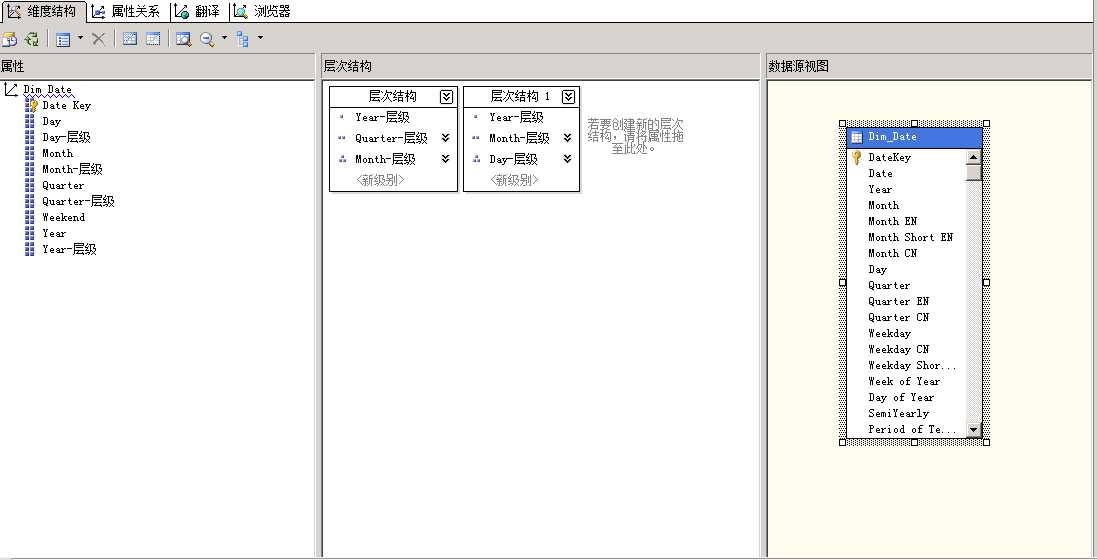
3、设置属性:
3.1 将Dim Date的属性“TYPE”设置为:Time
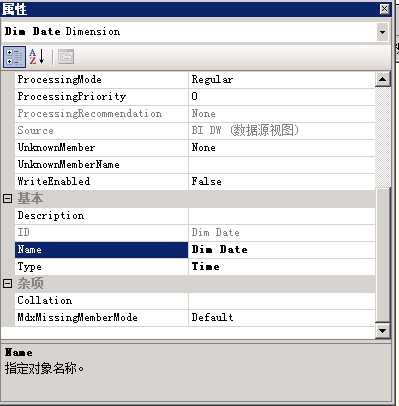
3.2 将带有“层级”的成员属性设置为:以“Day-层级”为例:Type =Days; KeyColumms =‘内容见“键列”图‘,这里选择了组合键(确保在层级中“Day”是唯一的);所以需要设置NameColumns,将NameColumns=‘Day‘用来显示成员而已。
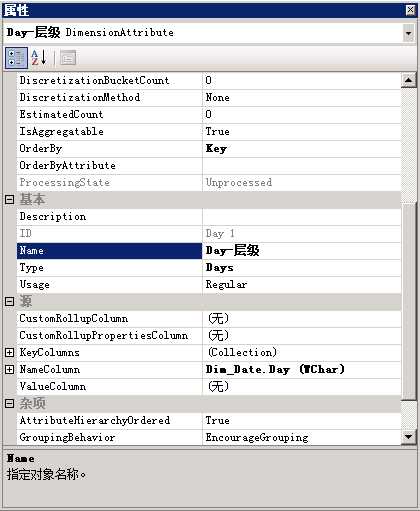
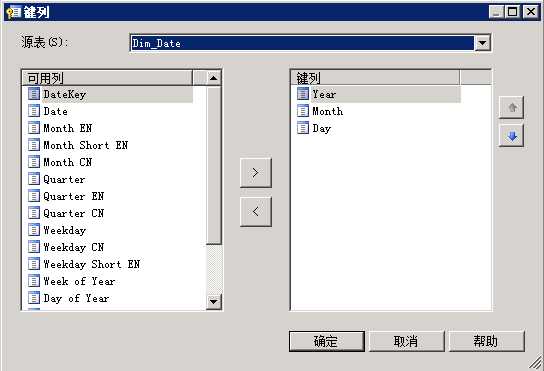
3.3 带有层级的其他成员都按照3.2的设置,具体有不同:Year-层级的Type=‘Years‘ ,Month-层级的Type=‘Months‘ ,Quater-层级的Type=‘Quaters‘;当然还要选择NameColumn的相应字段用来显示。KeyColumns的组合字段的选择,只要符合保证唯一即可,例如Month的KeyColumns:
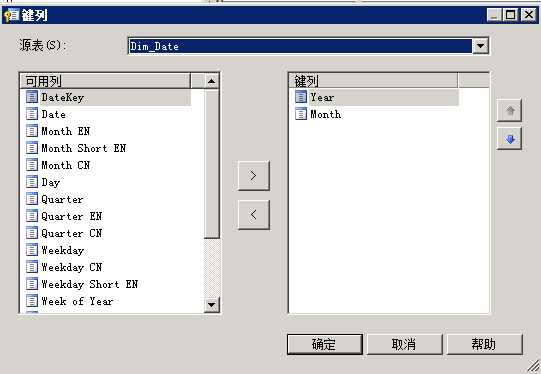
3.4 按照以上步骤,设置好之后,还是不行的,还需要将属性关系设置合理才行,按照下图的属性关系设置即可;设置成员的属性的时候,最好将成员的order by属性设置为“Key”,这样浏览的数据就会按照key排序了;除了带有层级的成员属性外,其他属性可以不需要额外设置即可;
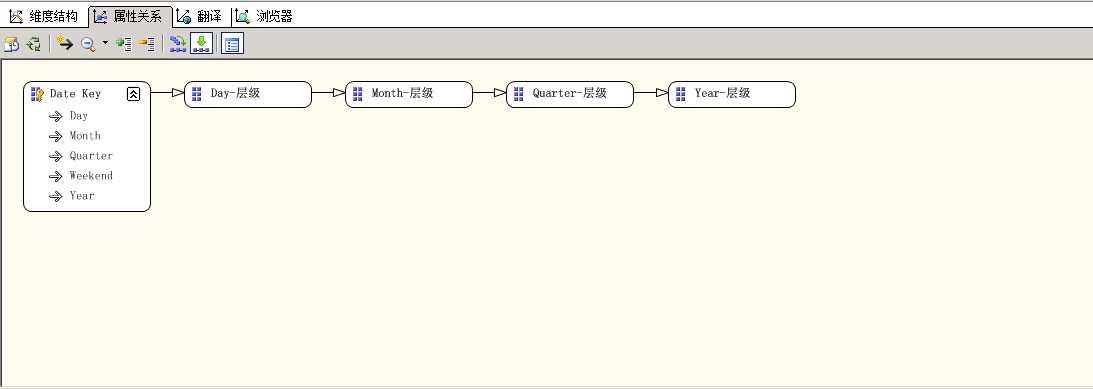
3.5 这样处理维度,浏览查看效果:
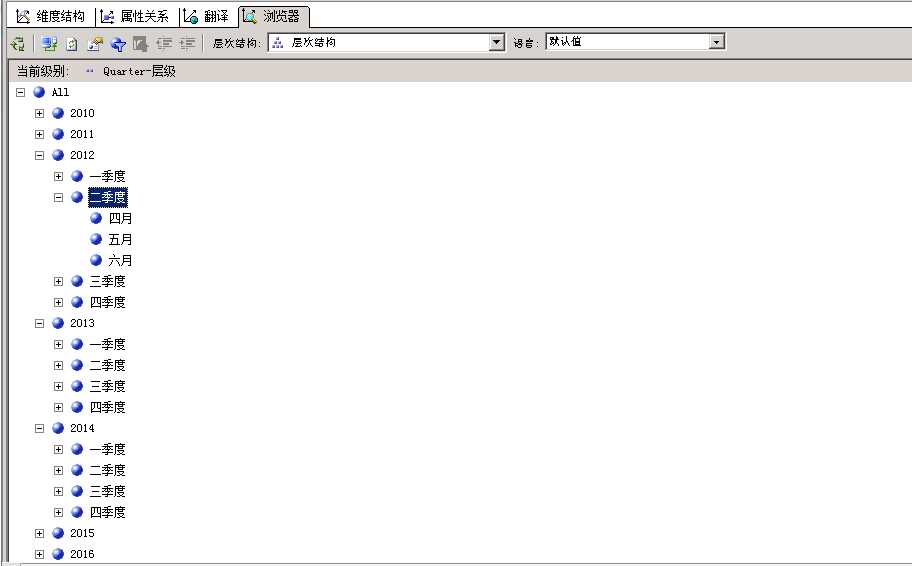
标签:
原文地址:http://www.cnblogs.com/java-oracle/p/5511596.html