标签:
1、系统框架
2、系统结构图
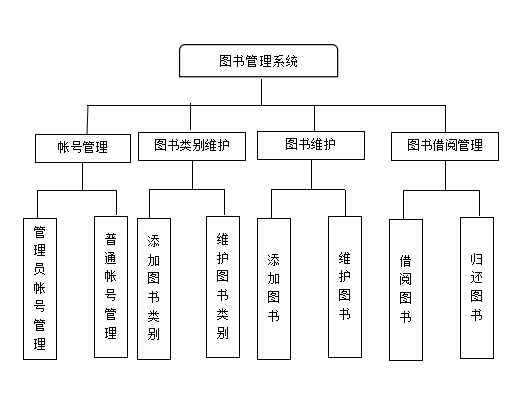
3、各模块详细设计
由于这次我们的项目主要是用来熟悉软件工程的流程,所以难度不大。
1、帐号

package cn.edu.sau.model; public class User { private int id; private String userName; private String userPassword; private int role = 0; //默认为0->读者 1->图书管理员 public User(){ } public User(String userName, String userPassword) { super(); this.userName = userName; this.userPassword = userPassword; } public User(String userName, String userPassword, int role) { super(); this.userName = userName; this.userPassword = userPassword; this.role = role; } public int getId() { return id; } public void setId(int id) { this.id = id; } public String getUserName() { return userName; } public void setUserName(String userName) { this.userName = userName; } public String getUserPassword() { return userPassword; } public void setUserPassword(String userPassword) { this.userPassword = userPassword; } public int getRole() { return role; } public void setRole(int role) { this.role = role; } }
User类实现了对帐号的抽象描述,主要包括用户名,密码以及帐号角色。

1 package cn.edu.sau.dao; 2 3 import java.sql.Connection; 4 import java.sql.PreparedStatement; 5 import java.sql.ResultSet; 6 7 import cn.edu.sau.model.User; 8 9 public class UserDao { 10 public User login(Connection con,User user) throws Exception{ 11 User returnUser = null; 12 String sql = "select * from t_user where userName=? and password=?"; 13 PreparedStatement pstmt = con.prepareStatement(sql); 14 pstmt.setString(1, user.getUserName()); 15 pstmt.setString(2, user.getUserPassword()); 16 ResultSet rs = pstmt.executeQuery(); 17 if(rs.next()){ 18 returnUser = new User(rs.getString("userName"),rs.getString("password"),rs.getInt("role")); 19 } 20 return returnUser; 21 } 22 }
UserDao提供帐号验证的方法并返回帐号对象,为空则帐号不存在。

String userName = userNameTxt.getText(); String userPassword = new String(userPasswordTxt.getPassword()); if(StringUtil.isEmpty(userName)){ JOptionPane.showMessageDialog(null, "用户名不能为空"); return; } if(StringUtil.isEmpty(userPassword)){ JOptionPane.showMessageDialog(null, "密码不能为空"); return; } User user = new User(userName,userPassword); Connection con = null; try { con = dbUtil.getCon(); User reUser = userDao.login(con, user); if(reUser != null){ // JOptionPane.showMessageDialog(null, "登录成功"); dispose();//销毁登录框 if(1 == reUser.getRole()){ new MainFrm().setVisible(true);//创建管理员主界面Firme } else if(0 == reUser.getRole()){ new UserMainFrm().setVisible(true); //创建读者主界面 } }else{ JOptionPane.showMessageDialog(null, "用户名或密码不正确"); } } catch (Exception e1) { JOptionPane.showMessageDialog(null, "登录失败"); e1.printStackTrace(); } finally{ try { con.close(); } catch (SQLException e1) { e1.printStackTrace(); } } }
登录框界面通过验证逻辑层返回的帐号数据判断帐号是否存在,以及判断帐号权限,打开新的界面。
2、图书类别维护
未完待续...
标签:
原文地址:http://www.cnblogs.com/qmzmfteam/p/5516108.html