标签:
<!DOCTYPE html> <html lang="en"> <head> <meta charset="UTF-8"> <title>Title</title> <style> *{ margin:0; padding:0; } .link-box{ position: relative; margin-left: 14px; width:365px; height:37px; border:1px solid #cccccc; -webkit-border-radius: 3px; -moz-border-radius: 3px; border-radius: 3px; background-color: #fff; } .cur-link{ float:left; width:318px; height:37px; line-height: 37px; color:#cccccc; text-indent: 120px; } .link-list{ display: none; position: absolute; left:0; top:37px; width:317px; border:1px solid #cccccc; overflow: hidden; } .link-list li{ width:316px; height:37px; line-height: 37px; text-indent: 120px; background-color: #fff; } .link-list li a{ text-decoration: none; color:#cccccc; } .arrow-btn{ cursor: pointer; float:left; display: block; width:43px; height:37px; border-left:1px solid #cccccc; background: url(../img/arrow-btn.png) no-repeat center center; } </style> <script src="./js/jquery-1.11.3.min.js"></script> </head> <body> <div class="link-box"> <div class="cur-link">更多链接</div> <ul class="link-list"> <li><a href="javascript:void(0)">更多链接1</a></li> <li><a href="javascript:void(0)">更多链接2</a></li> <li><a href="javascript:void(0)">更多链接3</a></li> </ul> <span class="arrow-btn"></span> </div> <script> $(function(){ var listLength = $(".link-list li").length * 37; $(".link-list").hide(); $(".arrow-btn").click(function(e){ $(".link-list").slideToggle(500); $(document).one("click", function(){ $(".link-list").hide(); }); e.stopPropagation(); }); $(".link-list li").click(function(e){ var curText = $(this).find(‘a‘).text(); $(".cur-link").html(curText); $(".link-list").hide(); e.stopPropagation(); }); }) </script> </body> </html>
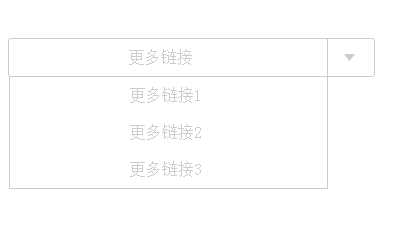
注意:如果要实现点击a后其内容显示在select框内,需要禁止a标签的自动跳转
标签:
原文地址:http://www.cnblogs.com/sapho/p/5526272.html