标签:blog http os io 2014 art cti ar
The article copied from http://ubuntuhandbook.org/index.php/2013/12/install-teamviewer-ubuntu-1404/
TeamViewer 9 Stable now is available. It features multiple connections in tabs, wake-on-lan, two step authentication, shared clipboard and more. This tutorial shows how to install it in Ubuntu 14.04 Trusty, Ubuntu 13.10 Saucy, Linux Mint and their derivatives.
To get started, click the official link below to download the DEB: Download TeamViewer DEB, or Here
Then install Gdebi from Ubuntu Software Center. Gdebi lets you install local deb packages resolving and installing its dependencies.

Finally right-click on TeamViewer DEB and choose “Open With Gebi Package Installer”
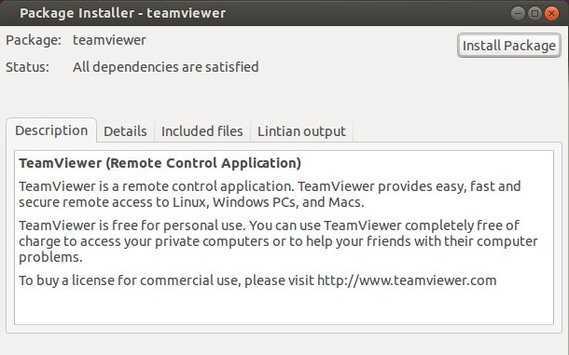
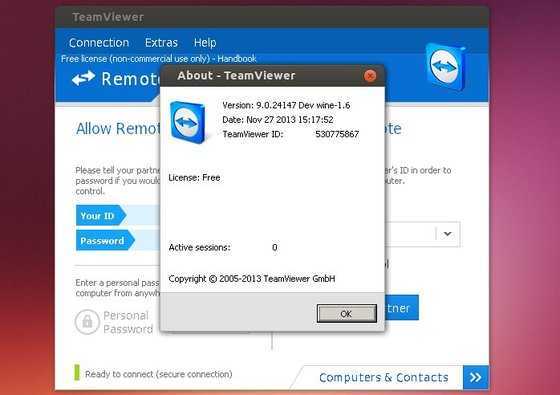
Have fun with Ubuntu!
[Ubuntu] Install teamviewer9 on Ubuntu14.04_x64,布布扣,bubuko.com
[Ubuntu] Install teamviewer9 on Ubuntu14.04_x64
标签:blog http os io 2014 art cti ar
原文地址:http://www.cnblogs.com/davidhhuan/p/3885894.html