标签:
方法步骤一、storyboard布局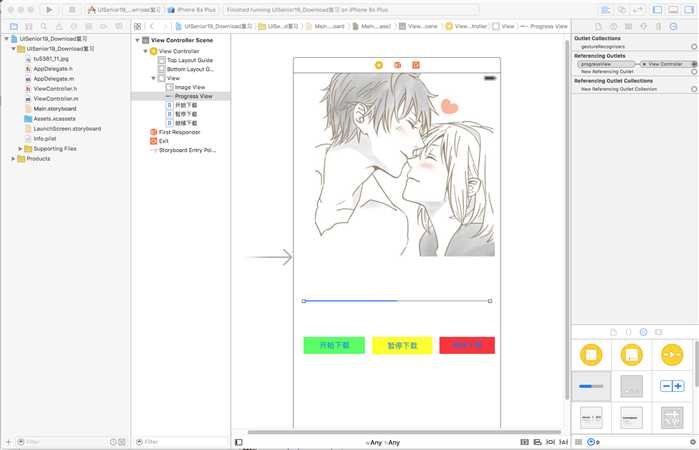
#import "ViewController.h" @interface ViewController ()<NSURLSessionDownloadDelegate> ///显示图片的 @property (weak, nonatomic) IBOutlet UIImageView *imageView; ///显示进度的 @property (weak, nonatomic) IBOutlet UIProgressView *progressView; ///下载任务的属性 @property (nonatomic,strong)NSURLSessionDownloadTask *task; ///网络请求类 @property (nonatomic,strong)NSURLSession *session; ///发送请求类 @property (nonatomic,strong)NSURLRequest *request; ///用于保存已经下载的数据的,供继续下载使用 @property(nonatomic,strong)NSMutableData *data; @end @implementation ViewController - (void)viewDidLoad { [super viewDidLoad]; // Do any additional setup after loading the view, typically from a nib. self.progressView.progress = 0 ; } - (void)didReceiveMemoryWarning { [super didReceiveMemoryWarning]; // Dispose of any resources that can be recreated. } #pragma mark - 开始下载 - (IBAction)startButton:(id)sender { NSString *urlStr = @"http://f.hiphotos.baidu.com/zhidao/wh%3D450%2C600/sign=2b7d8fd27fd98d1076810435140f9438/503d269759ee3d6d505b9ee540166d224f4ade7a.jpg"; NSURL *url = [NSURL URLWithString:urlStr]; self.request = [NSURLRequest requestWithURL:url]; //创建NSURLSession NSURLSessionConfiguration *configuration = [NSURLSessionConfiguration defaultSessionConfiguration]; //网络请求 self.session = [NSURLSession sessionWithConfiguration:configuration delegate:self delegateQueue:([NSOperationQueue mainQueue])]; //下载请求任务 self.task = [self.session downloadTaskWithRequest:self.request]; //开启 [self.task resume]; } #pragma mark - 暂停下载 - (IBAction)pauseButton:(id)sender { //暂停 if (self.task) { //暂停并保存之前已经下载的内容 __weak typeof(self)weakSelf = self; [self.task cancelByProducingResumeData:^(NSData * _Nullable resumeData) { weakSelf.data = [NSMutableData data]; }]; } [self.task suspend]; } #pragma mark - 继续下载 - (IBAction)continueButton:(id)sender { //哦按段当前任务是否存在,是发送请求还是处理数据 if (self.task!=nil) { //说明已经下载,这里要处理的就是数据 self.task = [self.session downloadTaskWithResumeData:self.data]; }else { //此时没有下载任何内容,应该重新发送求求进行下载 self.task = [self.session downloadTaskWithRequest:self.request]; } //启动 [self.task resume]; } #pragma mark - 代理方法 //下载完成走的方法 - (void)URLSession:(NSURLSession *)session downloadTask:(NSURLSessionDownloadTask *)downloadTask didFinishDownloadingToURL:(NSURL *)location { //找到文件夹管理器 NSFileManager *fileManager = [NSFileManager defaultManager]; //先找到沙盒 NSArray *urlArray = [fileManager URLsForDirectory:NSDocumentDirectory inDomains:NSUserDomainMask]; //根据沙盒路径获取Document路径 NSURL *url = [urlArray objectAtIndex:0]; NSLog(@"url=====%@",url); // response.suggestedFilename:建议使用的文件名,一般根服务端的文件名一致 NSURL *saveUrl = [url URLByAppendingPathComponent:downloadTask.response.suggestedFilename]; NSLog(@"sabrUrl -------%@",saveUrl); //location:临时文件的路径(下载好的文件) //AtPath:剪切前的文件路径 //ToPath:剪切后的文件路径 [fileManager moveItemAtPath:location.path toPath:saveUrl.path error:nil]; self.imageView.image = [UIImage imageWithData:[NSData dataWithContentsOfURL:saveUrl]]; } #pragma mark - 下载完,部分就会调用(可能被调用多次) - (void)URLSession:(NSURLSession *)session downloadTask:(NSURLSessionDownloadTask *)downloadTask didWriteData:(int64_t)bytesWritten totalBytesWritten:(int64_t)totalBytesWritten totalBytesExpectedToWrite:(int64_t)totalBytesExpectedToWrite { //下载当前段的数据 NSLog(@"bytesWrite = %lld",bytesWritten); NSLog(@"totalytesWritten = %lld",totalBytesWritten); NSLog(@"titalBytesExpectedToWrite = %lld",totalBytesExpectedToWrite); self.progressView.progress = (CGFloat)totalBytesWritten /(CGFloat)totalBytesExpectedToWrite; NSLog(@"%f",self.progressView.progress); } @end
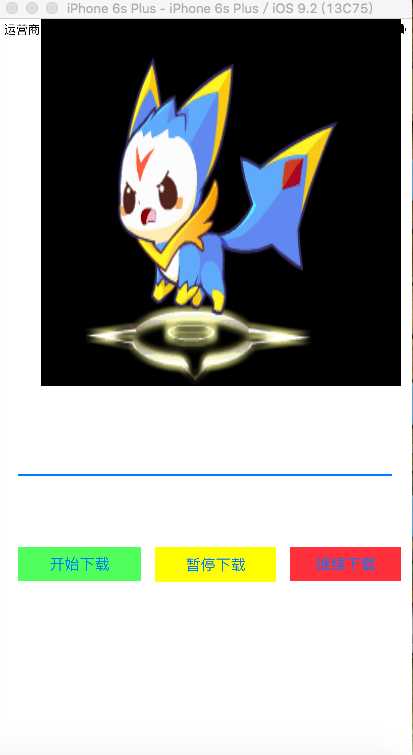
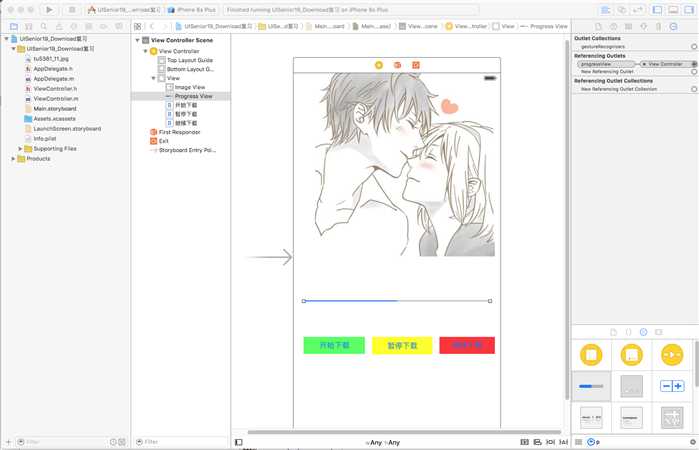
标签:
原文地址:http://www.cnblogs.com/mingjieLove00/p/5544073.html