标签:
要用X-Plane进行二次开发,免不了需要进行参数的传递,下面我们来看看与X-Plane进行数据交互都有哪些方式
一、X-Plane原生支持的通信方式
1、通过Plugin进行数据交互
2、通过UDP进行通信
XXXX\X-Plane 10\Instructions\Sending Data to X-Plane.rtf目录下TXT.rtf 文档。
二、第三方通信工具
1、GitHub上的开源项目
1)NASA的X-Plane Connect(https://github.com/nasa/XPlaneConnect)简称XPC。
The X-Plane Connect (XPC) Toolbox is an open source research tool used to interact with the commercial flight simulator software X-Plane. XPC allows users to control aircraft and receive state information from aircraft simulated in X-Plane using functions written in C, C++, Java, MATLAB, or Python in real time over the network. This research tool has been used to visualize flight paths, test control algorithms, simulate an active airspace, or generate out-the-window visuals for in-house flight simulation software. Possible applications include active control of an XPlane simulation, flight visualization, recording states during a flight, or interacting with a mission over UDP.
2)Flight Simulator Panels(https://github.com/dmolin/flightSimPanels)

2、jefflewis.net的博客(http://www.jefflewis.net/XPlaneUDP_9.html)
X-Plane, UDP, and Visual Basic(http://www.jefflewis.net/XPlaneUDP.html)
用VB写的通信功能。
3、http://www.nuclearprojects.com/xplane/xplaneref.html 讲解了X-Plane UDP-Message通信的基本内容,与txt.rtf 的内容基本一样。
4、一个有意义的讨论,其中包含了一段参考代码
http://forums.x-plane.org/index.php?/forums/topic/30281-help-with-udp-packets-knowledge-please/
其他资料:
其中部分可能需要花点力气到墙的另一边去。
https://www.youtube.com/watch?v=LojOSIwPpD0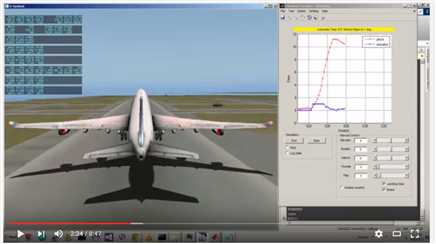
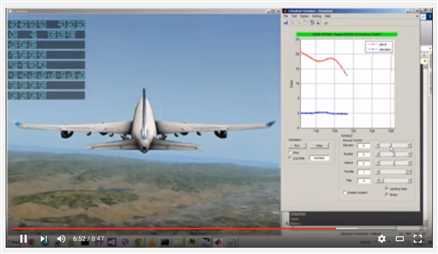
http://ardupilot.org/dev/docs/testing-with-replay.html
标签:
原文地址:http://www.cnblogs.com/zhuopeng/p/5544320.html