标签:
1 值传递
值传递是拷贝实参的值传给形参,常用于“小对象” (small objects),如下面计算阶乘的 fact 函数
int fact(int val) // factorial of val { int ret = 1; while (val > 1) // assign ret * val to ret and decrement val ret *= val--; return ret; }
调用该函数时,参数传递便是值传递:
cout << "5! is " << fact(5) << endl;
<Effective C++> 中提及,值传递适用的“小对象”为:内置类型(built-in types),STL迭代器,函数对象类型(function object types)
而 <C++ Programming Lauguage> 中有一个小例子, 只包含一对 int 型数据成员(x 和 y) 的 Point 类,也可视为小对象
void Point::operator+=(Point delta); // pass-by-value
2 引用传递
引用传递不涉及拷贝,传递给形参的是实参变量的引用,其有两个优点:更高效和防切断,常用来传递“大数值” (large values)
2.1 更高效
下面是 Person 基类,及其派生类 Student 的定义
class Person{
private: std::string name; std::string address; }; class Student: public Person{
private: std::string schoolName; std::string schoolAddress; };
现有一个验证学生身份的函数,形参为值传递,则拷贝实参给形参的代价是:调用基类 Person 的构造函数一次,基类内 string 型数据成员的构造函数两次,
派生类 Student 的构造函数一次,派生类内 string 型数据成员两次,最后还会调用相应的析构函数六次,共计十二次调用,自然效率低下
而使用引用传递,并不涉及拷贝操作,故而显著的提高了效率。
bool validateStudent(Student s); // pass-by-value bool validateStudent(const Student& s); // pass-by-reference-to-const
2.2 防切断
下面的例子中,派生类 WindowWithScrollBars 中,重写了基类 Window 的虚函数 display
class Window { public: std::string name() const; // return name of window virtual void display() const; // draw window and contents }; class WindowWithScrollBars : public Window { public: virtual void display() const; };
在 printNameAndDisplay 函数中,调用了 dispaly 函数,而形参若采用值传递方式,则会发生“切断” (slicing),即 wwsb 调用的是 Window::display()
因为在 printNameAndDisplay 中,并不修改传递进来的参数,假如采用 pass-by-const-reference 的形式,则会避免“切断”的发生
void printNameAndDisplay(Window w) { std::cout << w.name(); w.display(); } // WindowWithScrollBars object will be sliced off WindowWithScrollBars wwsb; printNameAndDisplay(wwsb);
3 动态绑定
上面"切断"的例子,实际上涉及的是 C++ 的动态绑定机制 (dynamic binding), 而动态绑定的一个关键就是引用传递,看下面例子:
class Quote { public: std::string isbn() const; virtual double net_price(std::size_t n) const; }; class Bulk_quote : public Quote { public: double net_price(std::size_t) const override; };
在 cal_total 函数中,需要调用 net_price,采用 pass-by-const-reference 形式
double cal_total(const Quote &item, size_t n) // calculate the price { double ret = item.net_price(n); return ret; }
调用 Quote::net_price 还是 Bulk_quote::net_price, 取决于传递进来的参数
// basic is type Quote; bulk is type Bulk_quote cal_total(basic, 20); // Quote::net_price cal_total(bulk, 20); // Bulk_quote::net_price
C++ 的动态绑定也叫“迟邦定”,它使程序直到运行时,才基于引用或指针绑定的对象类型,来选择调用哪个虚函数
4 设计模式
前面说到,动态绑定的一个关键是引用传递。它还有另一个关键 — 虚函数,例 2.2 中的 display 为虚函数,例 3 中的 net_price 同样也是虚函数。
4.1 模板方法
有一种编程惯例叫做 NVI (non-virtural interface) — 非虚拟接口: 将所有的公有函数 (public) 声明为非虚拟的,也即虚函数声明为私有或保护 (private or protected)
该 NVI 惯例的实现,是通过一种设计模式 —— 模板方法 (template method) 来完成的
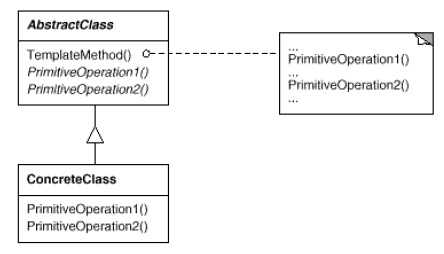
1) AbstractClass: TemplateMethod 为非虚成员函数 (public),函数体内调用 PrimitiveOperation1 和 PrimitiveOperation2 两个虚函数(protected)
2) ConcreteClass: 继承自 AbstractClass, 重写了两个虚函数 PrimitiveOperation1 和 PrimitiveOperation2
4.2 代码实现
按该模式则例 3 中 Quote 里,可将 cal_total 声明为公有非虚成员函数,net_price 则声明为保护型,Bulk_quote 公有继承自 Quote,且重写虚函数 net_price
但在实际中,只有当 cal_total 内至少包含两个类似 net_price 的操作函数 (比如先调用 net_price 再 print_price),才有使用设计模式的必要
下面是模板方法模式的简单示例:
class AbstractClass { public: void TemplateMethod(); protected: virtual void PrimitiveOperation1() = 0; virtual void PrimitiveOperation2() = 0; }; class ConcreteClass : public AbstractClass { protected: void PrimitiveOperation1() override; void PrimitiveOperation2() override; }; void AbstractClass::TemplateMethod() { PrimitiveOperation1(); PrimitiveOperation2(); }
由上面的例子可以看到,模板方法是关于基类如何调用派生类内操作函数的,是一种反向控制结构,常用于代码复用。
这种反向结构也体现了一个设计原则,即好莱坞原则 — “不要给我们打电话,我们会打给你”
小结:
1) use pass-by-value for small objects;use pass-by-const-reference to pass large values that you don’t need to modify
2) dynamic binding happens when a virtual function is called through a reference (or a pointer) to a base class
3) Tempalte method pattern - define the skeleton of an algorithm in an operation, deferring some steps to subclasses.
参考资料:
<C++ Programming Language_4th> ch 12.2.1
<Effective C++_3rd> item 20
<C++ Primer_5th> ch 6.2, ch 15.1
<Design Patterns> template method
标签:
原文地址:http://www.cnblogs.com/xinxue/p/5531966.html