标签:
显示9:05:00 到9:15:00 之间在/home/student/systemdreview.txt 文件中记录所有systemd日志条目
# echo "journalctl --since 9:05:00 --until 9:15:00" >/home/student/systemdreview.txt
在/etc/rsyslog.d/auth-errors.conf 配置文件中添加指令,将authpriv.alert系统日志消息记录到/var/log/auth-errors文件中
# echo "authpriv.alert /var/log/auth-errors" >/etc/rsyslog.d/auth-errors.conf
重启rsyslog服务
# systemctl restart rsyslog
=================
下面就是测试上面的设置是否成功。
使用:logger 在/var/log/auth-errors中创建一个新日志记录
# logger -p authpriv.alert "Logging test authpriv.alert"
验证上面一条记录是否被记录到/var/log/auth-errors 系统日志文件中
# tail /var/log/auth-errors
我的实验:
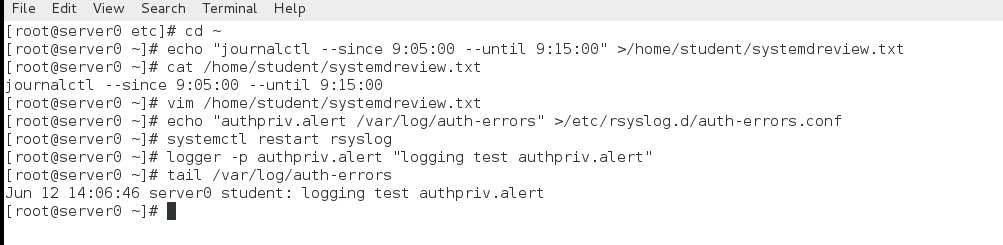
REDHAT一总复习1 记录systemd日志条目 rsyslogd配置记录日志指令
标签:
原文地址:http://www.cnblogs.com/zhg1016/p/5578486.html