标签:
请查看官网:http://angular-ui.github.io/ui-grid/
简单的使用:
// html <html ng-app="myApp"> <head lang="en"> <meta charset="utf-8"> <title>Getting Started With ngGrid Example</title> <link rel="stylesheet" type="text/css" href="ng-grid.css" /> <link rel="stylesheet" type="text/css" href="style.css" /> <script type="text/javascript" src="jquery-1.8.2.js"></script> <script type="text/javascript" src="angular.js"></script> <script type="text/javascript" src="ng-grid-1.3.2.js"></script> <script type="text/javascript" src="main.js"></script> </head> <body ng-controller="MyCtrl"> <div class="gridStyle" ng-grid="gridOptions"></div> </body> </html>
.gridStyle { border: 1px solid rgb(212,212,212); width: 400px; height: 300px; }
var app = angular.module(‘myApp‘, [‘ngGrid‘]); app.controller(‘MyCtrl‘, function($scope) { $scope.myData = [{name: "Moroni", age: 50}, {name: "Tiancum", age: 43}, {name: "Jacob", age: 27}, {name: "Nephi", age: 29}, {name: "Enos", age: 34}]; $scope.gridOptions = { data: ‘myData‘, columnDefs: [{field:‘name‘, displayName:‘Name‘}, {field:‘age‘, displayName:‘Age‘}] }; });
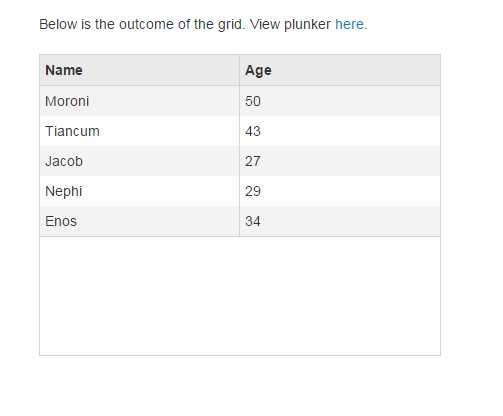
标签:
原文地址:http://www.cnblogs.com/coding4/p/5584773.html