标签:
一.Volley
1.特点
1-轻量级的Android网络通信库
2-适合数量不大但通信频繁的场景
2.API
1-RequestQueue
1>请求队列
2>Volley.newRequestQueue(context) :创建或得到请求队列并且是单例模式
3>add(Request):添加请求到队列中
2-Request
1>封装请求的基类
2>子类
1>-StringRequest:返回字符串的请求
构造方法:1-new StringRequest(get_path,正常响应监听,异常响应监听):实现GET方法
2-new StringRequest(Request.Method.Post,get_path,正常响应监听,异常响应监听){重写Map<String, String> getParams()}:实现POST方法
2>-JsonRequest:返回Json的请求
3>-ImageRequest:返回图片请求
3>Request.Method:GET和POST
二.加载方法
1.把jar包放到模块的libs目录下(切换到project视图模式)
2.在jar包上鼠标右键单击,选择“add as lib”,加入到开发环境
代码展示:

1 <?xml version="1.0" encoding="utf-8"?> 2 <LinearLayout xmlns:android="http://schemas.android.com/apk/res/android" 3 xmlns:tools="http://schemas.android.com/tools" 4 android:layout_width="match_parent" 5 android:layout_height="match_parent" 6 android:paddingBottom="@dimen/activity_vertical_margin" 7 android:paddingLeft="@dimen/activity_horizontal_margin" 8 android:paddingRight="@dimen/activity_horizontal_margin" 9 android:paddingTop="@dimen/activity_vertical_margin" 10 tools:context="com.hanqi.testapp3.TestActivity3" 11 android:orientation="vertical"> 12 13 <LinearLayout 14 android:layout_width="match_parent" 15 android:layout_height="wrap_content"> 16 17 <Button 18 android:layout_width="0dp" 19 android:layout_height="wrap_content" 20 android:layout_weight="1" 21 android:text="JDK-Get方式" 22 android:onClick="bt1_OnClick"/> 23 <Button 24 android:layout_width="0dp" 25 android:layout_height="wrap_content" 26 android:layout_weight="1" 27 android:text="JDK-Post方式" 28 android:onClick="bt2_OnClick"/> 29 </LinearLayout> 30 31 <!--<LinearLayout--> 32 <!--android:layout_width="match_parent"--> 33 <!--android:layout_height="wrap_content">--> 34 35 <!--<Button--> 36 <!--android:layout_width="0dp"--> 37 <!--android:layout_height="wrap_content"--> 38 <!--android:layout_weight="1"--> 39 <!--android:text="Android-Get方式"--> 40 <!--android:onClick="bt3_OnClick"/>--> 41 <!--<Button--> 42 <!--android:layout_width="0dp"--> 43 <!--android:layout_height="wrap_content"--> 44 <!--android:layout_weight="1"--> 45 <!--android:text="Android-Post方式"--> 46 <!--android:onClick="bt4_OnClick"/>--> 47 <!--</LinearLayout>--> 48 49 <LinearLayout 50 android:layout_width="match_parent" 51 android:layout_height="wrap_content"> 52 53 <Button 54 android:layout_width="0dp" 55 android:layout_height="wrap_content" 56 android:layout_weight="1" 57 android:text="Volley-Get方式" 58 android:onClick="bt5_OnClick"/> 59 <Button 60 android:layout_width="0dp" 61 android:layout_height="wrap_content" 62 android:layout_weight="1" 63 android:text="Volley-Post方式" 64 android:onClick="bt6_OnClick"/> 65 </LinearLayout> 66 <EditText 67 android:layout_width="match_parent" 68 android:layout_height="200dp" 69 android:id="@+id/et_2"/> 70 71 </LinearLayout>

1 package com.hanqi.testapp3; 2 3 import android.app.ProgressDialog; 4 import android.net.Uri; 5 import android.support.annotation.RequiresPermission; 6 import android.support.v7.app.AppCompatActivity; 7 import android.os.Bundle; 8 import android.util.Log; 9 import android.view.View; 10 import android.widget.EditText; 11 import android.widget.Toast; 12 13 14 import java.io.InputStream; 15 import java.io.OutputStream; 16 import java.net.HttpURLConnection; 17 import java.net.URL; 18 import java.util.HashMap; 19 import java.util.Map; 20 21 import com.android.volley.*; 22 import com.android.volley.toolbox.StringRequest; 23 import com.android.volley.toolbox.Volley; 24 25 public class TestActivity3 extends AppCompatActivity { 26 27 EditText et_2; 28 29 //请求队列 30 RequestQueue requestQueue; 31 32 33 @Override 34 protected void onCreate(Bundle savedInstanceState) { 35 super.onCreate(savedInstanceState); 36 setContentView(R.layout.activity_test3); 37 38 et_2 = (EditText) findViewById(R.id.et_2); 39 40 // 创建Volley的请求队列 41 // 在子线程 42 requestQueue= Volley.newRequestQueue(this); 43 44 } 45 46 //Volley的Get方式 47 public void bt5_OnClick(View v) 48 { 49 50 //1.启动进度对话框 51 final ProgressDialog pd = ProgressDialog.show(this, null, "请稍候..."); 52 53 //构建StringRequest 54 StringRequest stringRequest=new StringRequest("Http://192.168.0.107:81/index.asp?name=volley&password=456", 55 new Response.Listener<String>() { 56 @Override 57 public void onResponse(String s) { 58 59 //处理正常响应 60 //在主线程运行 61 et_2.setText(s); 62 63 pd.dismiss(); 64 } 65 }, 66 new Response.ErrorListener() { 67 @Override 68 public void onErrorResponse(VolleyError volleyError) { 69 70 //处理异常响应 71 volleyError.printStackTrace(); 72 73 pd.dismiss(); 74 Toast.makeText(TestActivity3.this, "响应异常 响应状态码="+volleyError.networkResponse.statusCode, Toast.LENGTH_SHORT).show(); 75 } 76 }); 77 78 //加入队列 79 requestQueue.add(stringRequest); 80 } 81 82 83 //Volley的Post方式 84 public void bt6_OnClick(View v) 85 { 86 87 //1.启动进度对话框 88 final ProgressDialog pd = ProgressDialog.show(this, null, "请稍候..."); 89 90 //构建StringRequest 91 StringRequest stringRequest=new StringRequest(Request.Method.POST,"Http://192.168.0.107:81/index.asp", 92 new Response.Listener<String>() { 93 @Override 94 public void onResponse(String s) { 95 96 //处理正常响应 97 //在主线程运行 98 et_2.setText(s); 99 100 pd.dismiss(); 101 } 102 }, 103 new Response.ErrorListener() { 104 @Override 105 public void onErrorResponse(VolleyError volleyError) { 106 107 //处理异常响应 108 volleyError.printStackTrace(); 109 110 pd.dismiss(); 111 Toast.makeText(TestActivity3.this, "响应异常 响应状态码="+volleyError.networkResponse.statusCode, Toast.LENGTH_SHORT).show(); 112 } 113 }){ 114 115 //重写 得到参数的方法 116 @Override 117 protected Map<String, String> getParams() throws AuthFailureError { 118 119 Map<String,String> rtn=new HashMap<>(); 120 121 rtn.put("name","postVolley"); 122 rtn.put("password","567"); 123 124 return rtn; 125 } 126 }; 127 128 //加入队列 129 requestQueue.add(stringRequest); 130 } 131 132 }
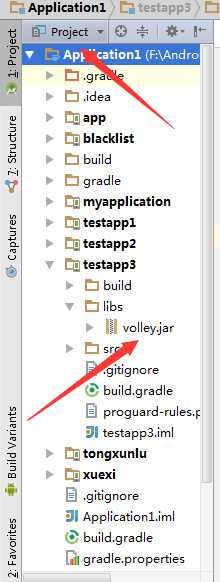


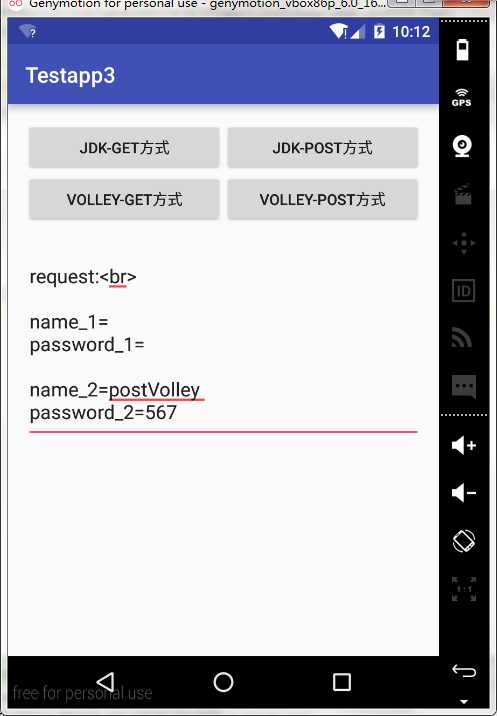

标签:
原文地址:http://www.cnblogs.com/arxk/p/5585682.html