标签:
1.建项目
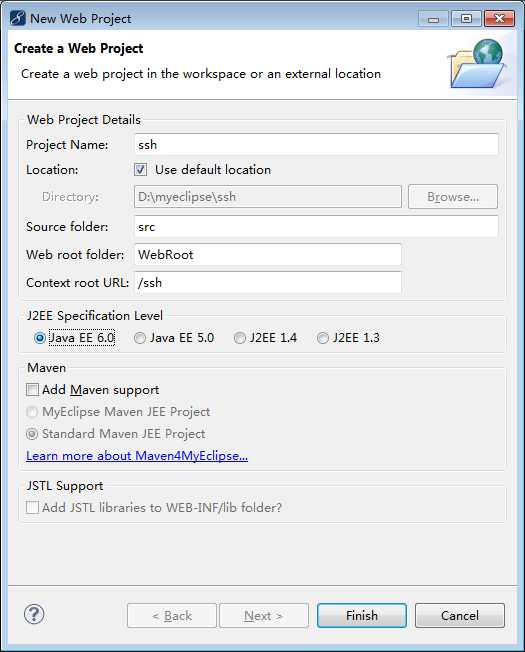
2.添加Struts
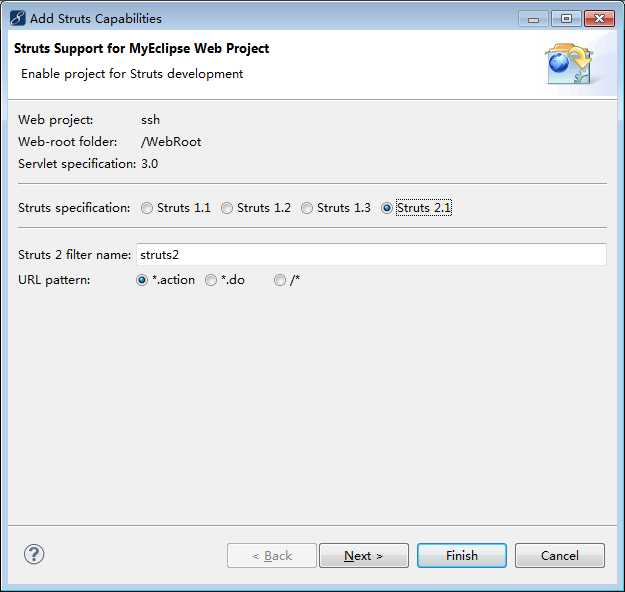
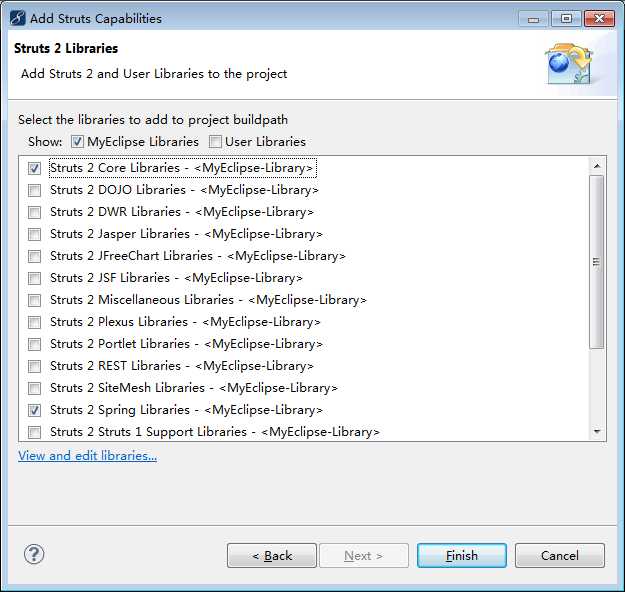
3.添加String
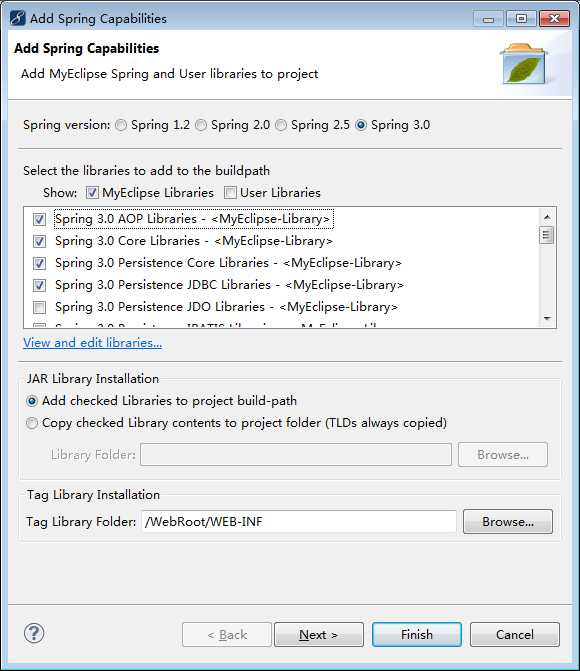
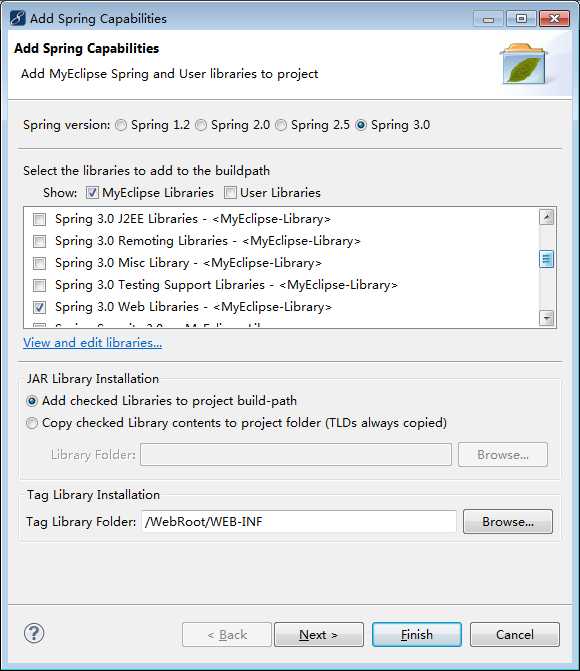
注意:这里一共是五个包
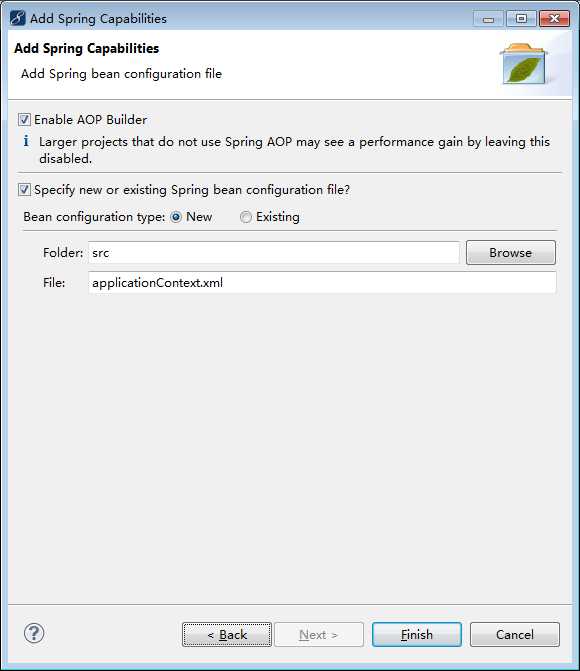
4.添加Hibernate
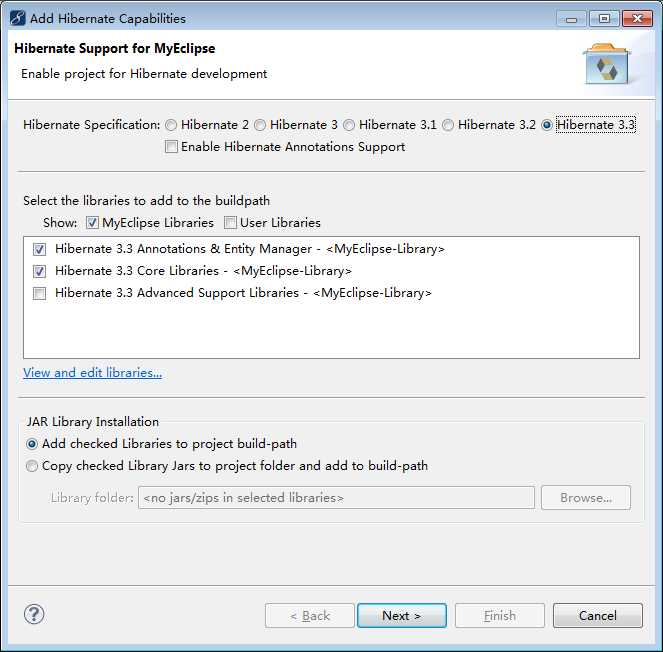
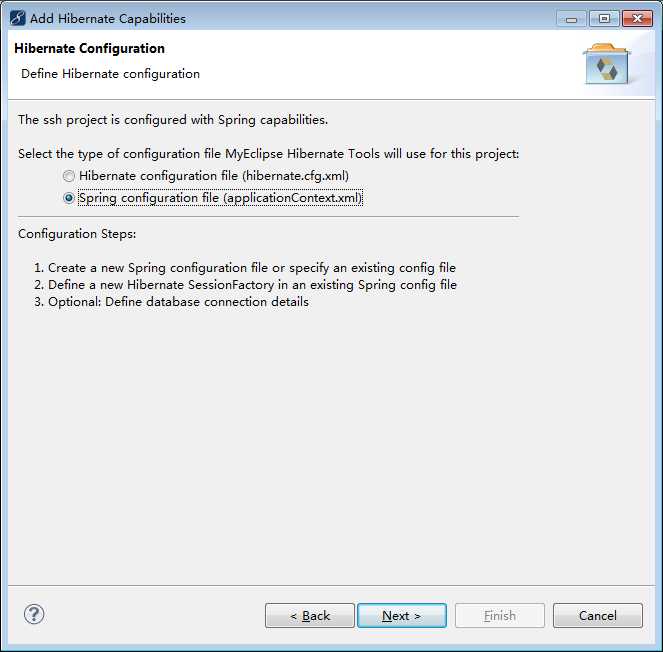
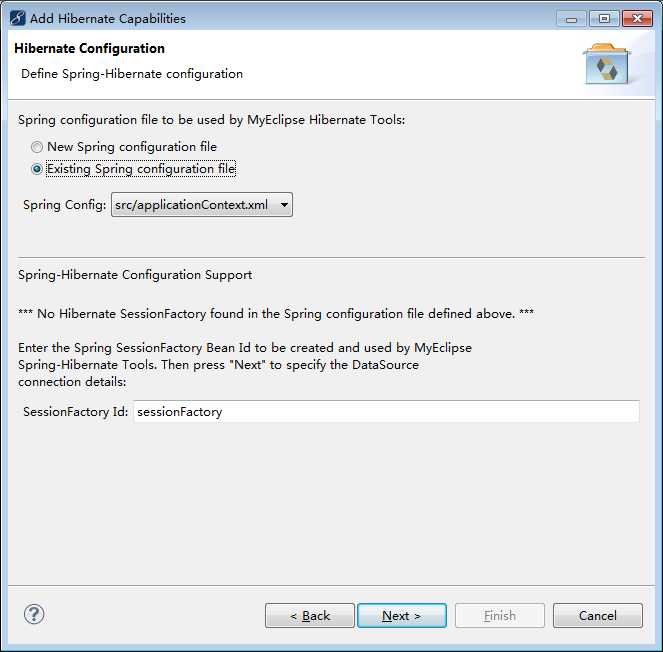
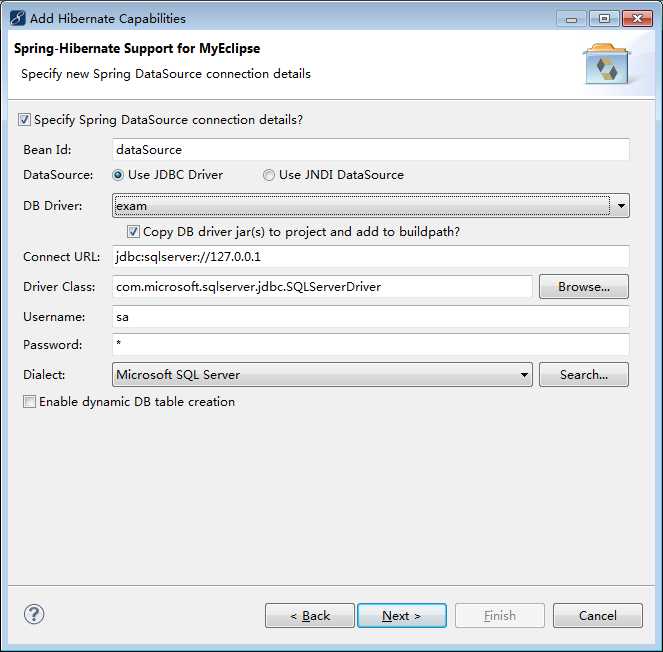
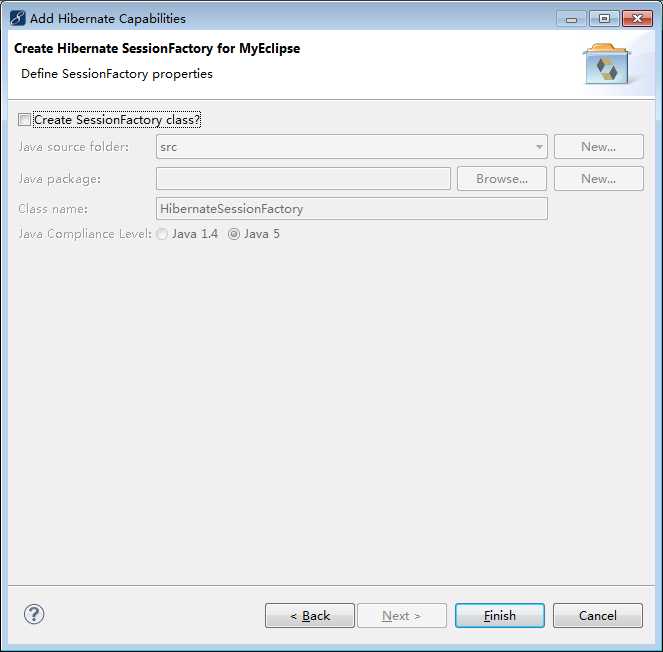
添加完成,然后导入数据库
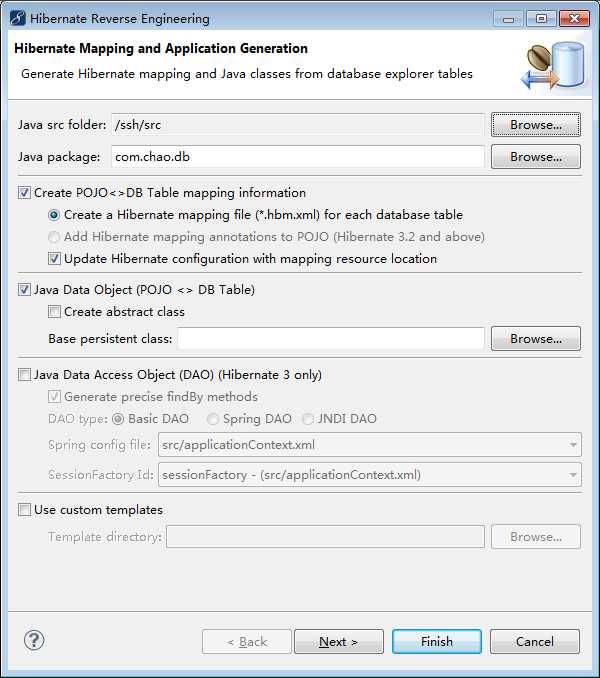
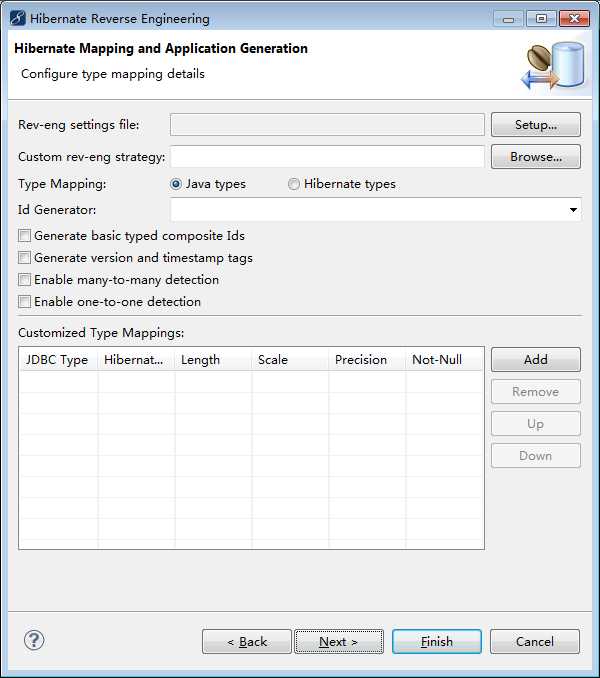
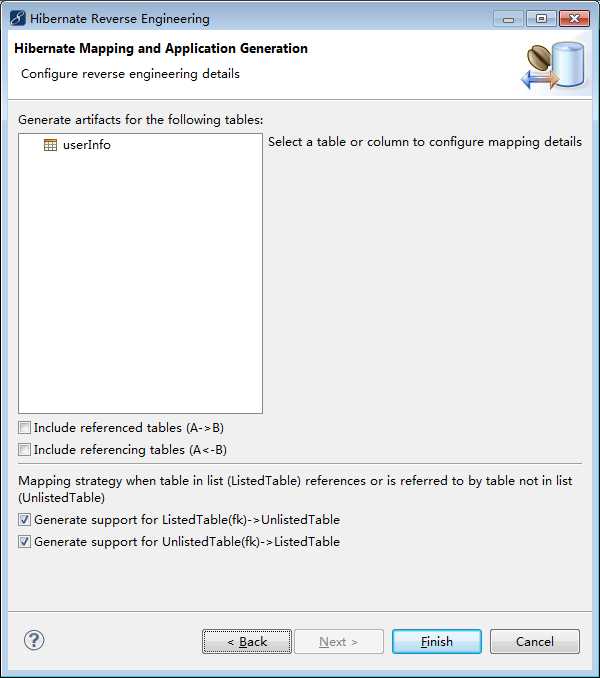
这时候是这样的

把小绿叶放到WEB-INF
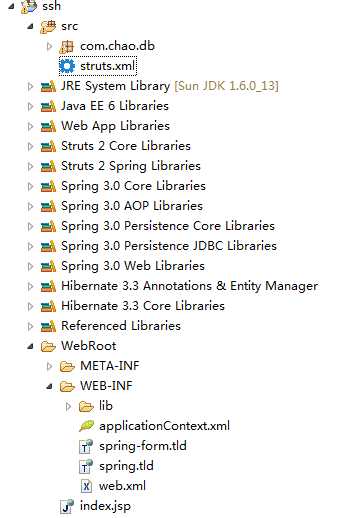
5.简单写struts
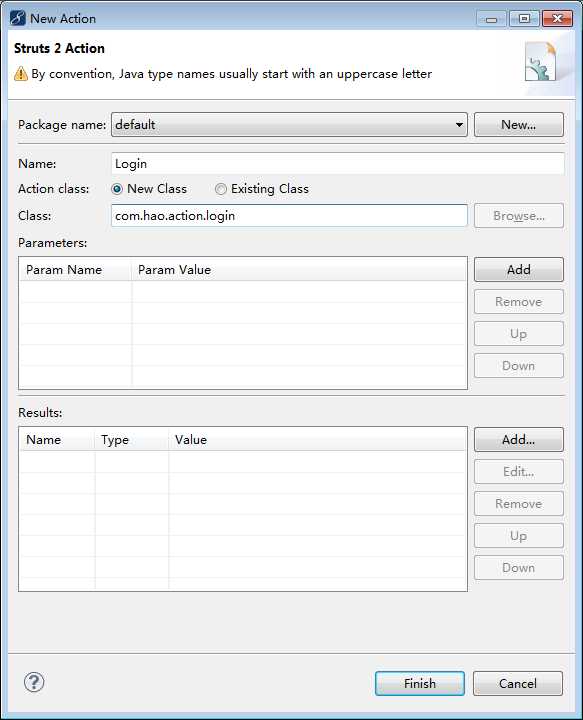
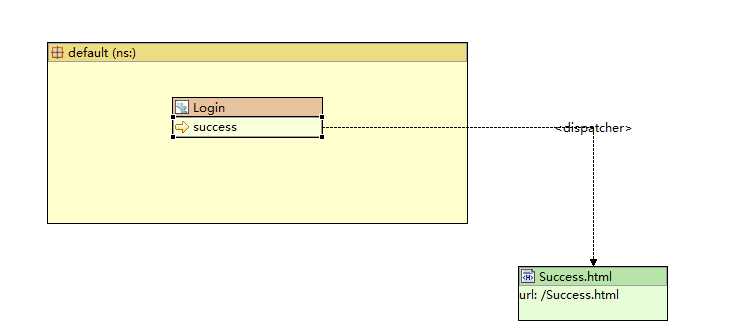
<?xml version="1.0" encoding="UTF-8" ?> <!DOCTYPE struts PUBLIC "-//Apache Software Foundation//DTD Struts Configuration 2.1//EN" "http://struts.apache.org/dtds/struts-2.1.dtd"> <struts> <package name="default" extends="struts-default"> <action name="Login" class="com.hao.action.login"> <result name="success">/Success.html</result></action></package></struts>
6.web.xml添加监听
<!-- Spring配置与Struts2的监听 -->
<context-param>
<param-name>contextConfigLocation</param-name>
<param-value>/WEB-INF/applicationContext.xml</param-value>
</context-param>
<listener>
<listener-class>org.springframework.web.context.ContextLoaderListener</listener-class>
</listener>
完整代码:
<?xml version="1.0" encoding="UTF-8"?> <web-app version="3.0" xmlns="http://java.sun.com/xml/ns/javaee" xmlns:xsi="http://www.w3.org/2001/XMLSchema-instance" xsi:schemaLocation="http://java.sun.com/xml/ns/javaee http://java.sun.com/xml/ns/javaee/web-app_3_0.xsd"> <display-name></display-name> <welcome-file-list> <welcome-file>index.jsp</welcome-file> </welcome-file-list> <filter> <filter-name>struts2</filter-name> <filter-class> org.apache.struts2.dispatcher.ng.filter.StrutsPrepareAndExecuteFilter </filter-class> </filter> <filter-mapping> <filter-name>struts2</filter-name> <url-pattern>*.action</url-pattern> </filter-mapping> <!-- Spring配置与Struts2的监听 --> <context-param> <param-name>contextConfigLocation</param-name> <param-value>/WEB-INF/applicationContext.xml</param-value> </context-param> <listener> <listener-class>org.springframework.web.context.ContextLoaderListener</listener-class> </listener> </web-app>
7.小绿叶添加
<bean id="LoginAction" class="com.hao.action.login"></bean>
代码为:
<?xml version="1.0" encoding="UTF-8"?> <beans xmlns="http://www.springframework.org/schema/beans" xmlns:xsi="http://www.w3.org/2001/XMLSchema-instance" xmlns:p="http://www.springframework.org/schema/p" xsi:schemaLocation="http://www.springframework.org/schema/beans http://www.springframework.org/schema/beans/spring-beans-3.0.xsd"> <bean id="dataSource" class="org.apache.commons.dbcp.BasicDataSource"> <property name="driverClassName" value="com.microsoft.sqlserver.jdbc.SQLServerDriver"> </property> <property name="url" value="jdbc:sqlserver://127.0.0.1"></property> <property name="username" value="sa"></property> <property name="password" value="1"></property> </bean> <bean id="sessionFactory" class="org.springframework.orm.hibernate3.LocalSessionFactoryBean"> <property name="dataSource"> <ref bean="dataSource" /> </property> <property name="hibernateProperties"> <props> <prop key="hibernate.dialect"> org.hibernate.dialect.SQLServerDialect </prop> </props> </property> <property name="mappingResources"> <list> <value>com/chao/db/UserInfo.hbm.xml</value></list> </property></bean> <bean id="LoginAction" class="com.hao.action.login"></bean> </beans>
8.修改strurs
<action name="Login" class="LoginAction">
9.index.jsp提交
<body> This is my JSP page. <br> <form action="Login.action"> <input type="submit"> </form> </body>
10.结果截图
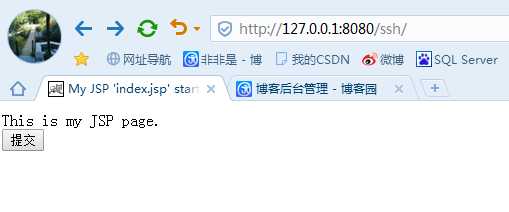
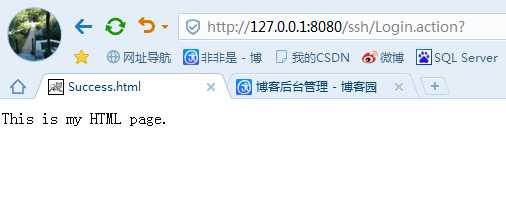
成功跳转
标签:
原文地址:http://www.cnblogs.com/feifeishi/p/5590614.html