标签:
// ** MySQL 设置 - 具体信息来自您正在使用的主机 ** //
/** WordPress数据库的名称 */
define(‘DB_NAME‘, ‘wordpress‘);/** MySQL数据库用户名 */
define(‘DB_USER‘, ‘root‘);
/** MySQL数据库密码 */
define(‘DB_PASSWORD‘, ‘endmoon‘);
/** MySQL主机 */
define(‘DB_HOST‘, ‘localhost‘);
/** 创建数据表时默认的文字编码 */
define(‘DB_CHARSET‘, ‘utf8‘);
/etc/httpd/httpd.conf
<IfModule dir_module>
DirectoryIndex index.html index.php
</IfModule>

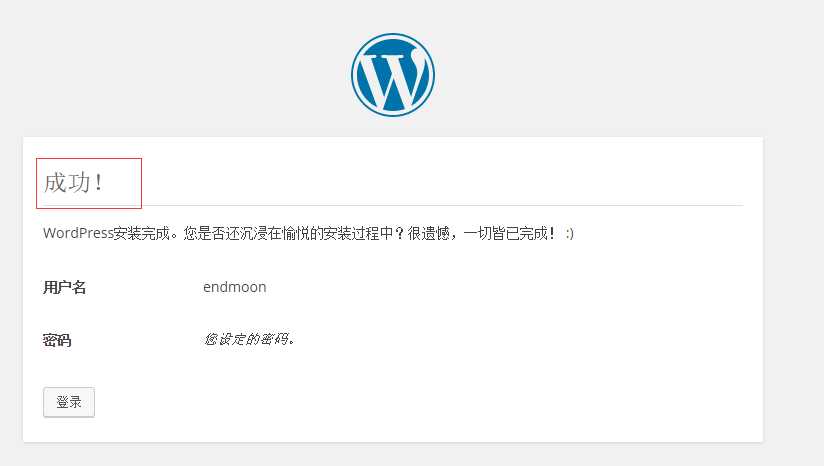
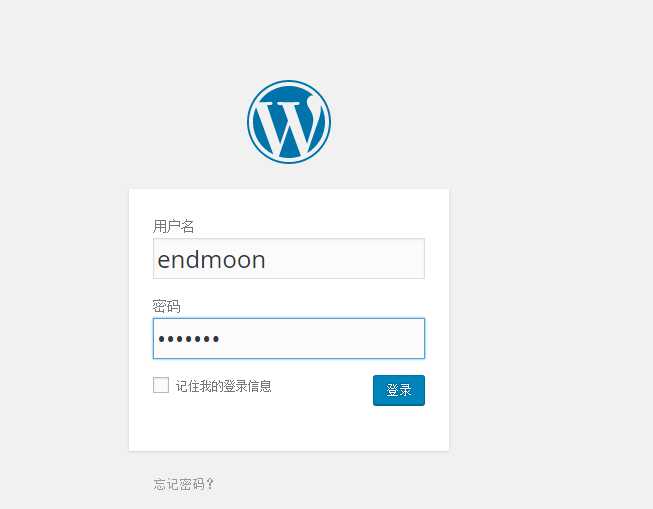
标签:
原文地址:http://www.cnblogs.com/endmoon/p/5595412.html