标签:
Xshell 5 (Build 0964) Copyright (c) 2002-2016 NetSarang Computer, Inc. All rights reserved. Type `help‘ to learn how to use Xshell prompt. [c:\~]$ Connecting to 192.168.164.131:22... Connection established. To escape to local shell, press ‘Ctrl+Alt+]‘. [root@localhost ~]# 平时-ef|grep gcc #该命令输入中文了,错误 bash: 平时-ef: command not found... [root@localhost ~]# ps-ef|grep gcc bash: ps-ef: command not found... [root@localhost ~]# ps -ef|grep gcc #安装nginx时需要先安装有gcc root 13202 13077 0 11:36 pts/1 00:00:00 grep --color=auto gcc [root@localhost ~]# rpm -e gcc #查找到的gcc进程不明白怎么回事,不过不用管 error: package gcc is not installed [root@localhost ~]# yum -y install gcc Loaded plugins: fastestmirror, langpacks Existing lock /var/run/yum.pid: another copy is running as pid 13030. Another app is currently holding the yum lock; waiting for it to exit... The other application is: PackageKit Memory : 41 M RSS (915 MB VSZ) Started: Fri Jun 17 11:35:07 2016 - 01:56 ago State : Sleeping, pid: 13030 Another app is currently holding the yum lock; waiting for it to exit... The other application is: PackageKit Memory : 41 M RSS (915 MB VSZ) Started: Fri Jun 17 11:35:07 2016 - 01:59 ago State : Sleeping, pid: 13030 Another app is currently holding the yum lock; waiting for it to exit... The other application is: PackageKit Memory : 41 M RSS (915 MB VSZ) Started: Fri Jun 17 11:35:07 2016 - 02:01 ago State : Sleeping, pid: 13030 Another app is currently holding the yum lock; waiting for it to exit... The other application is: PackageKit Memory : 40 M RSS (915 MB VSZ) Started: Fri Jun 17 11:35:07 2016 - 02:03 ago State : Running, pid: 13030 Another app is currently holding the yum lock; waiting for it to exit... The other application is: PackageKit Memory : 41 M RSS (918 MB VSZ) Started: Fri Jun 17 11:35:07 2016 - 02:05 ago State : Running, pid: 13030 Another app is currently holding the yum lock; waiting for it to exit... The other application is: PackageKit Memory : 42 M RSS (918 MB VSZ) Started: Fri Jun 17 11:35:07 2016 - 02:07 ago State : Uninterruptible, pid: 13030 Another app is currently holding the yum lock; waiting for it to exit... The other application is: PackageKit Memory : 42 M RSS (918 MB VSZ) Started: Fri Jun 17 11:35:07 2016 - 02:09 ago State : Running, pid: 13030 yAnother app is currently holding the yum lock; waiting for it to exit... The other application is: PackageKit Memory : 41 M RSS (916 MB VSZ) Started: Fri Jun 17 11:35:07 2016 - 02:11 ago State : Running, pid: 13030 Another app is currently holding the yum lock; waiting for it to exit... The other application is: PackageKit Memory : 42 M RSS (918 MB VSZ) Started: Fri Jun 17 11:35:07 2016 - 02:13 ago State : Sleeping, pid: 13030 ^C Exiting on user cancel. [root@localhost ~]# kill -9 13030 #我是在vmware中安装的centos7里面进行的这些操作,安装完成重启之后,可能有一些后台进行在进行更新,占用了yum,在这里杀掉进程 [root@localhost ~]# yum -y install gcc #重新安装 Loaded plugins: fastestmirror, langpacks Loading mirror speeds from cached hostfile * base: mirrors.btte.net * extras: mirrors.yun-idc.com * updates: mirror.bit.edu.cn Resolving Dependencies --> Running transaction check ---> Package gcc.x86_64 0:4.8.5-4.el7 will be installed --> Processing Dependency: cpp = 4.8.5-4.el7 for package: gcc-4.8.5-4.el7.x86_64 --> Processing Dependency: glibc-devel >= 2.2.90-12 for package: gcc-4.8.5-4.el7.x86_64 --> Processing Dependency: libmpc.so.3()(64bit) for package: gcc-4.8.5-4.el7.x86_64 --> Running transaction check ---> Package cpp.x86_64 0:4.8.5-4.el7 will be installed ---> Package glibc-devel.x86_64 0:2.17-106.el7_2.6 will be installed --> Processing Dependency: glibc-headers = 2.17-106.el7_2.6 for package: glibc-devel-2.17-106.el7_2.6.x86_64 --> Processing Dependency: glibc = 2.17-106.el7_2.6 for package: glibc-devel-2.17-106.el7_2.6.x86_64 --> Processing Dependency: glibc-headers for package: glibc-devel-2.17-106.el7_2.6.x86_64 ---> Package libmpc.x86_64 0:1.0.1-3.el7 will be installed --> Running transaction check ---> Package glibc.x86_64 0:2.17-105.el7 will be updated --> Processing Dependency: glibc = 2.17-105.el7 for package: glibc-common-2.17-105.el7.x86_64 ---> Package glibc.x86_64 0:2.17-106.el7_2.6 will be an update ---> Package glibc-headers.x86_64 0:2.17-106.el7_2.6 will be installed --> Processing Dependency: kernel-headers >= 2.2.1 for package: glibc-headers-2.17-106.el7_2.6.x86_64 --> Processing Dependency: kernel-headers for package: glibc-headers-2.17-106.el7_2.6.x86_64 --> Running transaction check ---> Package glibc-common.x86_64 0:2.17-105.el7 will be updated ---> Package glibc-common.x86_64 0:2.17-106.el7_2.6 will be an update ---> Package kernel-headers.x86_64 0:3.10.0-327.18.2.el7 will be installed --> Finished Dependency Resolution Dependencies Resolved =============================================================================================================================================================================================== Package Arch Version Repository Size =============================================================================================================================================================================================== Installing: gcc x86_64 4.8.5-4.el7 base 16 M Installing for dependencies: cpp x86_64 4.8.5-4.el7 base 5.9 M glibc-devel x86_64 2.17-106.el7_2.6 updates 1.0 M glibc-headers x86_64 2.17-106.el7_2.6 updates 662 k kernel-headers x86_64 3.10.0-327.18.2.el7 updates 3.2 M libmpc x86_64 1.0.1-3.el7 base 51 k Updating for dependencies: glibc x86_64 2.17-106.el7_2.6 updates 3.6 M glibc-common x86_64 2.17-106.el7_2.6 updates 11 M Transaction Summary =============================================================================================================================================================================================== Install 1 Package (+5 Dependent packages) Upgrade ( 2 Dependent packages) Total download size: 42 M Downloading packages: updates/7/x86_64/prestodelta | 504 kB 00:00:01 Delta RPMs reduced 3.6 M of updates to 687 k (81% saved) warning: /var/cache/yum/x86_64/7/base/packages/cpp-4.8.5-4.el7.x86_64.rpm: Header V3 RSA/SHA256 Signature, key ID f4a80eb5: NOKEY ] 2.5 MB/s | 16 MB 00:00:09 ETA Public key for cpp-4.8.5-4.el7.x86_64.rpm is not installed (1/8): cpp-4.8.5-4.el7.x86_64.rpm | 5.9 MB 00:00:06 (2/8): gcc-4.8.5-4.el7.x86_64.rpm | 16 MB 00:00:09 (3/8): glibc-2.17-105.el7_2.17-106.el7_2.6.x86_64.drpm | 687 kB 00:00:13 (4/8): libmpc-1.0.1-3.el7.x86_64.rpm | 51 kB 00:00:00 Public key for glibc-headers-2.17-106.el7_2.6.x86_64.rpm is not installed 63% [============================================= ] 854 kB/s | 25 MB 00:00:17 ETA (5/8): glibc-headers-2.17-106.el7_2.6.x86_64.rpm | 662 kB 00:00:09 (6/8): glibc-devel-2.17-106.el7_2.6.x86_64.rpm | 1.0 MB 00:00:19 (7/8): kernel-headers-3.10.0-327.18.2.el7.x86_64.rpm | 3.2 MB 00:00:51 (8/8): glibc-common-2.17-106.el7_2.6.x86_64.rpm | 11 MB 00:01:01 ----------------------------------------------------------------------------------------------------------------------------------------------------------------------------------------------- Total 654 kB/s | 39 MB 00:01:01 Retrieving key from file:///etc/pki/rpm-gpg/RPM-GPG-KEY-CentOS-7 Importing GPG key 0xF4A80EB5: Userid : "CentOS-7 Key (CentOS 7 Official Signing Key) <security@centos.org>" Fingerprint: 6341 ab27 53d7 8a78 a7c2 7bb1 24c6 a8a7 f4a8 0eb5 Package : centos-release-7-2.1511.el7.centos.2.10.x86_64 (@anaconda) From : /etc/pki/rpm-gpg/RPM-GPG-KEY-CentOS-7 Running transaction check Running transaction test Transaction test succeeded Running transaction Updating : glibc-2.17-106.el7_2.6.x86_64 1/10 Updating : glibc-common-2.17-106.el7_2.6.x86_64 2/10 Installing : libmpc-1.0.1-3.el7.x86_64 3/10 Installing : cpp-4.8.5-4.el7.x86_64 4/10 Installing : kernel-headers-3.10.0-327.18.2.el7.x86_64 5/10 Installing : glibc-headers-2.17-106.el7_2.6.x86_64 6/10 Installing : glibc-devel-2.17-106.el7_2.6.x86_64 7/10 Installing : gcc-4.8.5-4.el7.x86_64 8/10 Cleanup : glibc-2.17-105.el7.x86_64 9/10 Cleanup : glibc-common-2.17-105.el7.x86_64 10/10 Verifying : glibc-common-2.17-106.el7_2.6.x86_64 1/10 Verifying : glibc-headers-2.17-106.el7_2.6.x86_64 2/10 Verifying : gcc-4.8.5-4.el7.x86_64 3/10 Verifying : cpp-4.8.5-4.el7.x86_64 4/10 Verifying : glibc-devel-2.17-106.el7_2.6.x86_64 5/10 Verifying : glibc-2.17-106.el7_2.6.x86_64 6/10 Verifying : libmpc-1.0.1-3.el7.x86_64 7/10 Verifying : kernel-headers-3.10.0-327.18.2.el7.x86_64 8/10 Verifying : glibc-2.17-105.el7.x86_64 9/10 Verifying : glibc-common-2.17-105.el7.x86_64 10/10 Installed: gcc.x86_64 0:4.8.5-4.el7 Dependency Installed: cpp.x86_64 0:4.8.5-4.el7 glibc-devel.x86_64 0:2.17-106.el7_2.6 glibc-headers.x86_64 0:2.17-106.el7_2.6 kernel-headers.x86_64 0:3.10.0-327.18.2.el7 libmpc.x86_64 0:1.0.1-3.el7 Dependency Updated: glibc.x86_64 0:2.17-106.el7_2.6 glibc-common.x86_64 0:2.17-106.el7_2.6 Complete! [root@localhost ~]# yum -y install prce Loaded plugins: fastestmirror, langpacks Loading mirror speeds from cached hostfile * base: mirrors.btte.net * extras: mirrors.yun-idc.com * updates: mirror.bit.edu.cn No package prce available. Error: Nothing to do [root@localhost ~]# yum -y install pcre #nginx安装之前还需安装pcre Loaded plugins: fastestmirror, langpacks Loading mirror speeds from cached hostfile * base: mirrors.btte.net * extras: mirrors.yun-idc.com * updates: mirror.bit.edu.cn Resolving Dependencies --> Running transaction check ---> Package pcre.x86_64 0:8.32-15.el7 will be updated ---> Package pcre.x86_64 0:8.32-15.el7_2.1 will be an update --> Finished Dependency Resolution Dependencies Resolved =============================================================================================================================================================================================== Package Arch Version Repository Size =============================================================================================================================================================================================== Updating: pcre x86_64 8.32-15.el7_2.1 updates 420 k Transaction Summary =============================================================================================================================================================================================== Upgrade 1 Package Total download size: 420 k Downloading packages: Delta RPMs reduced 420 k of updates to 62 k (85% saved) pcre-8.32-15.el7_8.32-15.el7_2.1.x86_64.drpm | 62 kB 00:00:00 Finishing delta rebuilds of 1 package(s) (420 k) Running transaction checkrpms> 100% [======================================================================] 0.0 B/s | 420 kB --:--:-- ETA Running transaction test Transaction test succeeded Running transaction Updating : pcre-8.32-15.el7_2.1.x86_64 1/2 Cleanup : pcre-8.32-15.el7.x86_64 2/2 Verifying : pcre-8.32-15.el7_2.1.x86_64 1/2 Verifying : pcre-8.32-15.el7.x86_64 2/2 Updated: pcre.x86_64 0:8.32-15.el7_2.1 Complete! [root@localhost ~]# yum -y install openssl #安装openssl Loaded plugins: fastestmirror, langpacks Loading mirror speeds from cached hostfile * base: mirrors.btte.net * extras: mirrors.yun-idc.com * updates: mirror.bit.edu.cn Resolving Dependencies --> Running transaction check ---> Package openssl.x86_64 1:1.0.1e-42.el7.9 will be updated ---> Package openssl.x86_64 1:1.0.1e-51.el7_2.5 will be an update --> Processing Dependency: openssl-libs(x86-64) = 1:1.0.1e-51.el7_2.5 for package: 1:openssl-1.0.1e-51.el7_2.5.x86_64 --> Running transaction check ---> Package openssl-libs.x86_64 1:1.0.1e-42.el7.9 will be updated ---> Package openssl-libs.x86_64 1:1.0.1e-51.el7_2.5 will be an update --> Finished Dependency Resolution Dependencies Resolved =============================================================================================================================================================================================== Package Arch Version Repository Size =============================================================================================================================================================================================== Updating: openssl x86_64 1:1.0.1e-51.el7_2.5 updates 712 k Updating for dependencies: openssl-libs x86_64 1:1.0.1e-51.el7_2.5 updates 952 k Transaction Summary =============================================================================================================================================================================================== Upgrade 1 Package (+1 Dependent package) Total download size: 1.6 M Downloading packages: Delta RPMs reduced 1.6 M of updates to 509 k (69% saved) (1/2): openssl-1.0.1e-42.el7.9_1.0.1e-51.el7_2.5.x86_64.drpm | 323 kB 00:00:00 (2/2): openssl-libs-1.0.1e-42.el7.9_1.0.1e-51.el7_2.5.x86_64.drpm | 186 kB 00:00:00 Finishing delta rebuilds of 2 package(s) (1.6 M) ----------------------------------------------------------------------------------------------------------------------------------------------------------------------------------------------- Total 172 kB/s | 509 kB 00:00:02 Running transaction check Running transaction test Transaction test succeeded Running transaction Updating : 1:openssl-libs-1.0.1e-51.el7_2.5.x86_64 1/4 Updating : 1:openssl-1.0.1e-51.el7_2.5.x86_64 2/4 Cleanup : 1:openssl-1.0.1e-42.el7.9.x86_64 3/4 Cleanup : 1:openssl-libs-1.0.1e-42.el7.9.x86_64 4/4 Verifying : 1:openssl-libs-1.0.1e-51.el7_2.5.x86_64 1/4 Verifying : 1:openssl-1.0.1e-51.el7_2.5.x86_64 2/4 Verifying : 1:openssl-libs-1.0.1e-42.el7.9.x86_64 3/4 Verifying : 1:openssl-1.0.1e-42.el7.9.x86_64 4/4 Updated: openssl.x86_64 1:1.0.1e-51.el7_2.5 Dependency Updated: openssl-libs.x86_64 1:1.0.1e-51.el7_2.5 Complete! [root@localhost ~]# cd /usr/local/ [root@localhost local]# ll total 0 drwxr-xr-x. 2 root root 6 Aug 12 2015 bin drwxr-xr-x. 2 root root 6 Aug 12 2015 etc drwxr-xr-x. 2 root root 6 Aug 12 2015 games drwxr-xr-x. 2 root root 6 Aug 12 2015 include drwxr-xr-x. 2 root root 6 Aug 12 2015 lib drwxr-xr-x. 2 root root 6 Aug 12 2015 lib64 drwxr-xr-x. 2 root root 6 Aug 12 2015 libexec drwxr-xr-x. 2 root root 6 Aug 12 2015 sbin drwxr-xr-x. 5 root root 46 Jun 17 2016 share drwxr-xr-x. 2 root root 6 Aug 12 2015 src [root@localhost local]# mkdir nginx [root@localhost local]# [root@localhost local]# [root@localhost local]# ll total 0 drwxr-xr-x. 2 root root 6 Aug 12 2015 bin drwxr-xr-x. 2 root root 6 Aug 12 2015 etc drwxr-xr-x. 2 root root 6 Aug 12 2015 games drwxr-xr-x. 2 root root 6 Aug 12 2015 include drwxr-xr-x. 2 root root 6 Aug 12 2015 lib drwxr-xr-x. 2 root root 6 Aug 12 2015 lib64 drwxr-xr-x. 2 root root 6 Aug 12 2015 libexec drwxr-xr-x. 2 root root 6 Jun 17 11:42 nginx drwxr-xr-x. 2 root root 6 Aug 12 2015 sbin drwxr-xr-x. 5 root root 46 Jun 17 2016 share drwxr-xr-x. 2 root root 6 Aug 12 2015 src [root@localhost local]# cd nginx/ [root@localhost nginx]# yum -y install nginx #看网上说一般后期安装的软件都会放到/usr/local/下,所以我这里也安装到这个目录下,这个倒是无所谓,个人习惯 Loaded plugins: fastestmirror, langpacks Loading mirror speeds from cached hostfile * base: mirrors.btte.net * extras: mirrors.yun-idc.com * updates: mirror.bit.edu.cn No package nginx available. Error: Nothing to do [root@localhost nginx]# yum list *nginx* #这个没用 Loaded plugins: fastestmirror, langpacks Loading mirror speeds from cached hostfile * base: mirrors.btte.net * extras: mirrors.yun-idc.com * updates: mirror.bit.edu.cn Available Packages pcp-pmda-nginx.x86_64 3.10.6-2.el7 base [root@localhost nginx]# rpm -e pcp-pmda-nginx.x86_64 error: package pcp-pmda-nginx.x86_64 is not installed [root@localhost nginx]# ps -ef|grep nginx root 13538 13077 0 11:46 pts/1 00:00:00 grep --color=auto nginx [root@localhost nginx]# rpm -qa|grep nginx [root@localhost nginx]# wget https://dl.fedoraproject.org/pub/epel/epel-release-latest-7.noarch.rpm #下载epel,可以不下载,下面安装了更高版本的 --2016-06-17 11:46:59-- https://dl.fedoraproject.org/pub/epel/epel-release-latest-7.noarch.rpm Resolving dl.fedoraproject.org (dl.fedoraproject.org)... 209.132.181.23, 209.132.181.27, 209.132.181.24 Connecting to dl.fedoraproject.org (dl.fedoraproject.org)|209.132.181.23|:443... connected. HTTP request sent, awaiting response... 200 OK Length: 14432 (14K) [application/x-rpm] Saving to: ‘epel-release-latest-7.noarch.rpm’ 100%[=====================================================================================================================================================>] 14,432 67.0KB/s in 0.2s 2016-06-17 11:47:02 (67.0 KB/s) - ‘epel-release-latest-7.noarch.rpm’ saved [14432/14432] [root@localhost nginx]# rpm -ivh epel-release-latest-7.noarch.rpm #安装epel,不知道装这个有没有必要,因为下面有一个yum repolist的操作 warning: epel-release-latest-7.noarch.rpm: Header V3 RSA/SHA256 Signature, key ID 352c64e5: NOKEY Preparing... ################################# [100%] Updating / installing... 1:epel-release-7-6 ################################# [100%] [root@localhost nginx]# wget https://dl.fedoraproject.org/pub/epel/epel-release-latest-7-6.noarch.rpm #可以忽略 --2016-06-17 11:47:30-- https://dl.fedoraproject.org/pub/epel/epel-release-latest-7-6.noarch.rpm Resolving dl.fedoraproject.org (dl.fedoraproject.org)... 209.132.181.23, 209.132.181.27, 209.132.181.24 Connecting to dl.fedoraproject.org (dl.fedoraproject.org)|209.132.181.23|:443... connected. HTTP request sent, awaiting response... 404 Not Found 2016-06-17 11:47:31 ERROR 404: Not Found. [root@localhost nginx]# yum -y install epel-release-7-6.noarch #可以忽略 Loaded plugins: fastestmirror, langpacks One of the configured repositories failed (Unknown), and yum doesn‘t have enough cached data to continue. At this point the only safe thing yum can do is fail. There are a few ways to work "fix" this: 1. Contact the upstream for the repository and get them to fix the problem. 2. Reconfigure the baseurl/etc. for the repository, to point to a working upstream. This is most often useful if you are using a newer distribution release than is supported by the repository (and the packages for the previous distribution release still work). 3. Disable the repository, so yum won‘t use it by default. Yum will then just ignore the repository until you permanently enable it again or use --enablerepo for temporary usage: yum-config-manager --disable <repoid> 4. Configure the failing repository to be skipped, if it is unavailable. Note that yum will try to contact the repo. when it runs most commands, so will have to try and fail each time (and thus. yum will be be much slower). If it is a very temporary problem though, this is often a nice compromise: yum-config-manager --save --setopt=<repoid>.skip_if_unavailable=true Cannot retrieve metalink for repository: epel/x86_64. Please verify its path and try again [root@localhost nginx]# yum -y install nginx Loaded plugins: fastestmirror, langpacks base | 3.6 kB 00:00:00 One of the configured repositories failed (Unknown), and yum doesn‘t have enough cached data to continue. At this point the only safe thing yum can do is fail. There are a few ways to work "fix" this: 1. Contact the upstream for the repository and get them to fix the problem. 2. Reconfigure the baseurl/etc. for the repository, to point to a working upstream. This is most often useful if you are using a newer distribution release than is supported by the repository (and the packages for the previous distribution release still work). 3. Disable the repository, so yum won‘t use it by default. Yum will then just ignore the repository until you permanently enable it again or use --enablerepo for temporary usage: yum-config-manager --disable <repoid> 4. Configure the failing repository to be skipped, if it is unavailable. Note that yum will try to contact the repo. when it runs most commands, so will have to try and fail each time (and thus. yum will be be much slower). If it is a very temporary problem though, this is often a nice compromise: yum-config-manager --save --setopt=<repoid>.skip_if_unavailable=true Cannot retrieve metalink for repository: epel/x86_64. Please verify its path and try again [root@localhost nginx]# [root@localhost nginx]# [root@localhost nginx]# [root@localhost nginx]# rpm -Uvh http://mirrors.kernel.org/fedora-epel/6/i386/epel-release-6-8.noarch.rpm Retrieving http://mirrors.kernel.org/fedora-epel/6/i386/epel-release-6-8.noarch.rpm warning: /var/tmp/rpm-tmp.UWaXVA: Header V3 RSA/SHA256 Signature, key ID 0608b895: NOKEY Preparing... ################################# [100%] package epel-release-7-6.noarch (which is newer than epel-release-6-8.noarch) is already installed [root@localhost nginx]# repolist bash: repolist: command not found... [root@localhost nginx]# yum repolist Loaded plugins: fastestmirror, langpacks base | 3.6 kB 00:00:00 epel/x86_64/metalink | 4.7 kB 00:00:00 epel | 4.3 kB 00:00:00 extras | 3.4 kB 00:00:00 updates | 3.4 kB 00:00:00 (1/3): epel/x86_64/group_gz | 170 kB 00:00:00 (2/3): epel/x86_64/updateinfo | 565 kB 00:00:03 epel/x86_64/primary_db FAILED 7:22 ETA ========== ] 7.6 kB/s | 847 kB 00:09:06 ETA https://epel.mirror.angkasa.id/pub/epel/7/x86_64/repodata/fa1fb49257a4a4d9991ad387412c9438385ee68ff166ebcd4445e3ab6fa4623e-primary.sqlite.xz: [Errno 12] Timeout on https://epel.mirror.angkasa.id/pub/epel/7/x86_64/repodata/fa1fb49257a4a4d9991ad387412c9438385ee68ff166ebcd4445e3ab6fa4623e-primary.sqlite.xz: (28, ‘Operation too slow. Less than 1000 bytes/sec transferred the last 30 seconds‘) Trying other mirror. (3/3): epel/x86_64/primary_db | 4.1 MB 00:00:08 Loading mirror speeds from cached hostfile * base: mirrors.btte.net * epel: mirrors.neusoft.edu.cn * extras: mirrors.yun-idc.com * updates: mirror.bit.edu.cn repo id repo name status base/7/x86_64 CentOS-7 - Base 9,007 epel/x86_64 Extra Packages for Enterprise Linux 7 - x86_64 10,136 extras/7/x86_64 CentOS-7 - Extras 310 updates/7/x86_64 CentOS-7 - Updates 1,697 repolist: 21,150 [root@localhost nginx]# yum repolist Loaded plugins: fastestmirror, langpacks Loading mirror speeds from cached hostfile * base: mirrors.btte.net * epel: mirrors.neusoft.edu.cn * extras: mirrors.yun-idc.com * updates: mirror.bit.edu.cn repo id repo name status base/7/x86_64 CentOS-7 - Base 9,007 epel/x86_64 Extra Packages for Enterprise Linux 7 - x86_64 10,136 extras/7/x86_64 CentOS-7 - Extras 310 updates/7/x86_64 CentOS-7 - Updates 1,697 repolist: 21,150 [root@localhost nginx]# yum -y install nginx Loaded plugins: fastestmirror, langpacks Loading mirror speeds from cached hostfile * base: mirrors.btte.net * epel: mirrors.neusoft.edu.cn * extras: mirrors.yun-idc.com * updates: mirror.bit.edu.cn Resolving Dependencies --> Running transaction check ---> Package nginx.x86_64 1:1.6.3-8.el7 will be installed --> Processing Dependency: nginx-filesystem = 1:1.6.3-8.el7 for package: 1:nginx-1.6.3-8.el7.x86_64 --> Processing Dependency: nginx-filesystem for package: 1:nginx-1.6.3-8.el7.x86_64 --> Processing Dependency: GeoIP for package: 1:nginx-1.6.3-8.el7.x86_64 --> Processing Dependency: libGeoIP.so.1()(64bit) for package: 1:nginx-1.6.3-8.el7.x86_64 --> Running transaction check ---> Package GeoIP.x86_64 0:1.5.0-9.el7 will be installed ---> Package nginx-filesystem.noarch 1:1.6.3-8.el7 will be installed --> Finished Dependency Resolution Dependencies Resolved =============================================================================================================================================================================================== Package Arch Version Repository Size =============================================================================================================================================================================================== Installing: nginx x86_64 1:1.6.3-8.el7 epel 508 k Installing for dependencies: GeoIP x86_64 1.5.0-9.el7 base 709 k nginx-filesystem noarch 1:1.6.3-8.el7 epel 15 k Transaction Summary =============================================================================================================================================================================================== Install 1 Package (+2 Dependent packages) Total download size: 1.2 M Installed size: 3.0 M Downloading packages: (1/3): GeoIP-1.5.0-9.el7.x86_64.rpm | 709 kB 00:00:00 warning: /var/cache/yum/x86_64/7/epel/packages/nginx-filesystem-1.6.3-8.el7.noarch.rpm: Header V3 RSA/SHA256 Signature, key ID 352c64e5: NOKEY ] 237 kB/s | 864 kB 00:00:01 ETA Public key for nginx-filesystem-1.6.3-8.el7.noarch.rpm is not installed (2/3): nginx-filesystem-1.6.3-8.el7.noarch.rpm | 15 kB 00:00:00 (3/3): nginx-1.6.3-8.el7.x86_64.rpm | 508 kB 00:00:01 ----------------------------------------------------------------------------------------------------------------------------------------------------------------------------------------------- Total 759 kB/s | 1.2 MB 00:00:01 Retrieving key from file:///etc/pki/rpm-gpg/RPM-GPG-KEY-EPEL-7 Importing GPG key 0x352C64E5: Userid : "Fedora EPEL (7) <epel@fedoraproject.org>" Fingerprint: 91e9 7d7c 4a5e 96f1 7f3e 888f 6a2f aea2 352c 64e5 Package : epel-release-7-6.noarch (installed) From : /etc/pki/rpm-gpg/RPM-GPG-KEY-EPEL-7 Running transaction check Running transaction test Transaction test succeeded Running transaction Warning: RPMDB altered outside of yum. Installing : GeoIP-1.5.0-9.el7.x86_64 1/3 Installing : 1:nginx-filesystem-1.6.3-8.el7.noarch 2/3 Installing : 1:nginx-1.6.3-8.el7.x86_64 3/3 Verifying : 1:nginx-1.6.3-8.el7.x86_64 1/3 Verifying : 1:nginx-filesystem-1.6.3-8.el7.noarch 2/3 Verifying : GeoIP-1.5.0-9.el7.x86_64 3/3 Installed: nginx.x86_64 1:1.6.3-8.el7 Dependency Installed: GeoIP.x86_64 0:1.5.0-9.el7 nginx-filesystem.noarch 1:1.6.3-8.el7 Complete! [root@localhost nginx]# whereis nginx nginx: /usr/sbin/nginx /etc/nginx /usr/local/nginx /usr/share/nginx /usr/share/man/man3/nginx.3pm.gz /usr/share/man/man8/nginx.8.gz [root@localhost nginx]# ps -ef|grep nginx root 13882 13077 0 11:59 pts/1 00:00:00 grep --color=auto nginx [root@localhost nginx]# service nginx start Redirecting to /bin/systemctl start nginx.service #启动nginx [root@localhost nginx]# ^C [root@localhost nginx]# /systemctl start nginx.service #启动nginx -bash: /systemctl: No such file or directory [root@localhost nginx]# ps -ef|grep nginx #查看nginx是否成功启动,如出现下面信息,则启动成功 root 13936 1 0 11:59 ? 00:00:00 nginx: master process /usr/sbin/nginx nginx 13938 13936 0 11:59 ? 00:00:00 nginx: worker process root 14131 13077 0 12:00 pts/1 00:00:00 grep --color=auto nginx [root@localhost nginx]# history 1 平时-ef|grep gcc 2 ps-ef|grep gcc 3 ps -ef|grep gcc 4 rpm -e gcc 5 yum -y install gcc 6 kill -9 13030 7 yum -y install gcc 8 yum -y install prce 9 yum -y install pcre 10 yum -y install openssl 11 cd /usr/local/ 12 ll 13 mkdir nginx 14 ll 15 cd nginx/ 16 yum -y install nginx 17 yum list *nginx* 18 rpm -e pcp-pmda-nginx.x86_64 19 ps -ef|grep nginx 20 rpm -qa|grep nginx 21 wget https://dl.fedoraproject.org/pub/epel/epel-release-latest-7.noarch.rpm 22 rpm -ivh epel-release-latest-7.noarch.rpm 23 wget https://dl.fedoraproject.org/pub/epel/epel-release-latest-7-6.noarch.rpm 24 yum -y install epel-release-7-6.noarch 25 yum -y install nginx 26 rpm -Uvh http://mirrors.kernel.org/fedora-epel/6/i386/epel-release-6-8.noarch.rpm 27 repolist 28 yum repolist 29 yum -y install nginx 30 whereis nginx 31 ps -ef|grep nginx 32 service nginx start 33 /systemctl start nginx.service 34 ps -ef|grep nginx 35 history [root@localhost nginx]# systemctl stop firewalld.service [root@localhost nginx]# systemctl status firewalld.service #关闭防火墙,以便在虚拟机外进行访问,验证nginx是否启动 ● firewalld.service - firewalld - dynamic firewall daemon Loaded: loaded (/usr/lib/systemd/system/firewalld.service; enabled; vendor preset: enabled) Active: inactive (dead) since Fri 2016-06-17 12:04:36 EDT; 11s ago Main PID: 943 (code=exited, status=0/SUCCESS) Jun 17 11:32:19 localhost.localdomain systemd[1]: Starting firewalld - dynamic firewall daemon... Jun 17 11:32:29 localhost.localdomain systemd[1]: Started firewalld - dynamic firewall daemon. Jun 17 12:04:33 localhost.localdomain systemd[1]: Stopping firewalld - dynamic firewall daemon... Jun 17 12:04:36 localhost.localdomain systemd[1]: Stopped firewalld - dynamic firewall daemon. [root@localhost nginx]#
以上为安装nginx的全过程,有些操作可能没有必要,先做个记录,以便以后安装的时候出现问题可以做个参考
如果出现下面信息,则表明nginx安装成功,浏览器中输入的是安装有nginx的虚拟机ip地址,nginx默认端口为80
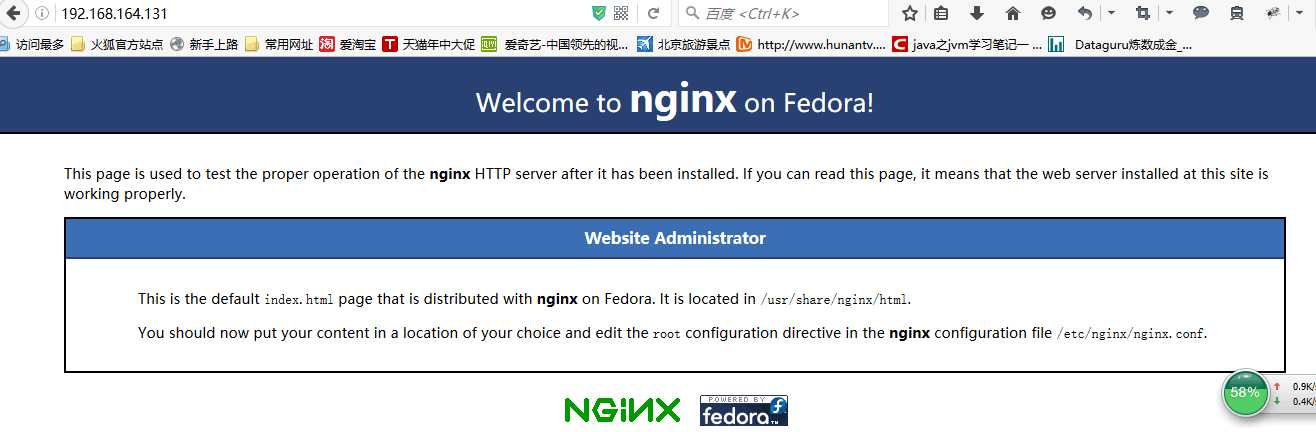
标签:
原文地址:http://www.cnblogs.com/qq931399960/p/5595497.html