标签:
Keywords: Microsoft Excel, Office Excel, Shortcuts
1. Cell selection
1) Click a cell and drag mouse to select continious cells
2) Hold CTRL and click cells to select target cells
3) Go to a specified cell by entering its location in the Name Box.
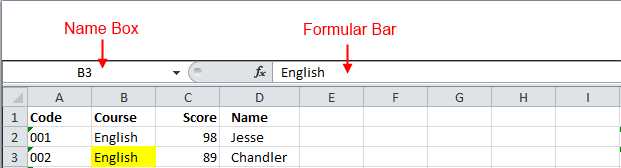
#)
2. Column selection (similar for row)
3. Select empty/blank cells.
1) Ctrl+G
2) [Special...]
3). (*) Blanks
4. Fill multiple cells with same value.
1) Select target cells.
2) Enter the value in the Formula Bar. Press Ctrl+Enter after input is done.
5. Evaluate cell by matching other cells
Use VLOOKUP() function. See example in VLOOKUP.zip
#
标签:
原文地址:http://www.cnblogs.com/weihongji/p/5599072.html