标签:
浮动不是一个正常流布局,浮动元素会从文档的正常流中删除,但是他还是会印象布局,浮动应用于所有的元素,当一个元素浮动时,其他内容会“环绕”该元素。
float属性有四个值:left,right分别浮动元素到相应的方向,none(默认),使元素不浮动,inherit将从父级元素获取float值
float用处
可用来创建全部网页布局,如导航条的一行排列,左右两栏布局 ,浮动在左右两栏布局中很常见。
例:
<!DOCTYPE html> <html> <head lang="en"> <meta charset="UTF-8"> <title></title> <style type="text/css"> body{text-align: center} #container{ width:500px; height:auto; margin:auto; } #header{ width:500px; height:100px; background-color: red; } #left{ width:130px; height:300px; background-color: green; float:left; } #right{ width:350px; height:300px; background-color: blue; float:right; } #footer{ width:500px; height:100px; background-color: yellow; /*clear:both;*/ } </style> </head> <body> <div id="container"> <div id="header">header</div> <div id="left">side bar</div> <div id="right">main content</div> <div id="footer">footer</div> </div> </body> </html>
清除浮动之后
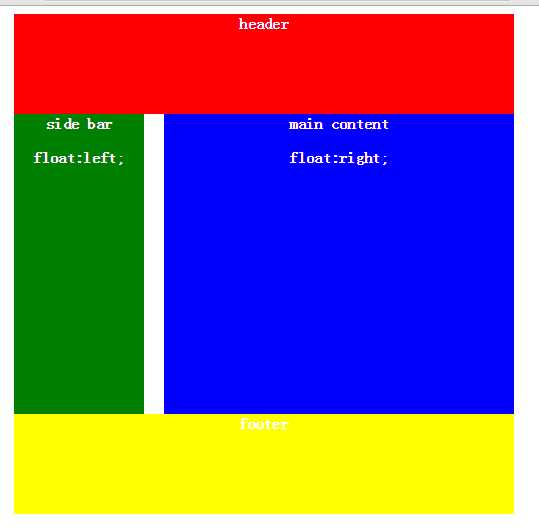
浮动造成的塌陷问题
如果父元素只包含浮动元素,那么它的高度就会塌陷为零,如果父元素不包含任何的可见背景,这个问题是很难注意到的。
解决父元素塌陷问题
1、可以为父级元素设置一个height
2、可以为父级元素设置overflow:hidden;
3、可以为父级元素设置一个dislplay:inline-block;
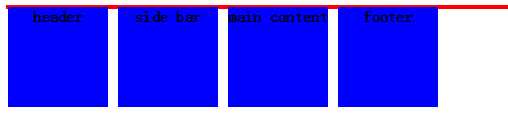
为父级元素设置一个dislplay:inline-block;效果
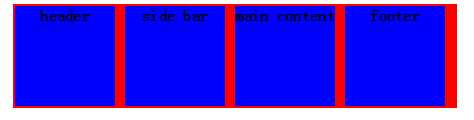
清除浮动的技巧
如果很明确知道接下来的元素会是什么,则可以使用clear:both;来清除浮动此外还有以下清除方法
1、使用空的div方法
2、简单且较聪明的清除方法(css伪选择符 :after)来清除浮动,但是需要紧挨着浮动元素
#container:after{
display: block;
content: ‘ ‘;
clear:both;
}
标签:
原文地址:http://www.cnblogs.com/hy-sunny/p/5602658.html