标签:
BCP 命令的参数很多,使用 -h 查看参数帮助信息,参数是区分大小写的
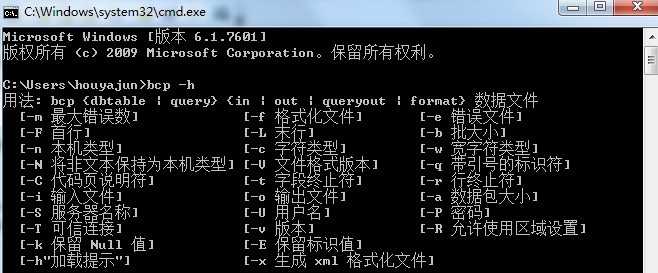
使用BCP命令导出和导入数据常用的参数如下
bcp {[[database_name.][schema_name].]{table_name | view_name} | "query"}
{in | out | queryout} 数据文件
[-c 字符类型] | [-w 宽字符类型]
[-t 字段终止符] [-r 行终止符]
[-i 输入文件] [-o 输出文件]
[-S 服务器名称] [-U 用户名] [-P 密码]
[-T 可信连接]
[-k 保留NULL值]
-c 使用char类型做为存储类型,没有前缀且以"\t"做为字段分割符,以"\n"做为行分割符。
-w 和-c类似,只是当使用Unicode字符集拷贝数据时使用,且以nchar做为存储类型。如果 -c 和 -w 同时指定,那么 -w 将覆盖 -c。
-t field_term 指定column分割符,默认是"\t"。
-r row_term 指定row分割符,默认是"\n"。
-S server_name[ \instance_name] 指定要连接的SQL Server服务器的实例,如果未指定此选项,BCP连接本机的SQL Server默认实例。如果要连接某台机器上的默认实例,只需要指定机器名即可。
-U login_id 指定连接SQL Sever的用户名。
-P password 指定连接SQL Server的用户名密码。
-T 指定BCP使用信任连接登录SQL Server。如果未指定-T,必须指定-U和-P。
-k 指定空列使用null值插入,而不是这列的默认值。
一,使用bcp 将整个table中的数据导出到txt或csv文档中
bcp db_study.dbo.sales out D:\test.txt -S . -U sa -P sa -t ‘\t‘ -w
bcp db_study.dbo.sales out D:\test.csv -S . -U sa -P sa -t ‘,‘ -w
二,使用 query statement 将查询结果导出到txt 或 csv文档中
1,配置SQL Server,允许运行 xp_cmdshell 命令
-- 允许配置高级选项 EXEC master.sys.sp_configure ‘show advanced options‘, 1 -- 重新配置 RECONFIGURE -- 启用xp_cmdshell EXEC master.sys.sp_configure ‘xp_cmdshell‘, 1 --重新配置 RECONFIGURE
否则,SQL Server 会抛出错误信息
SQL Server 阻止了对组件“xp_cmdshell”的 过程“sys.xp_cmdshell”的访问,因为此组件已作为此服务器安全配置的一部分而被关闭。系统管理员可以通过使用 sp_configure 启用“xp_cmdshell”。有关启用“xp_cmdshell”的详细信息,请搜索 SQL Server 联机丛书中的“xp_cmdshell”。
2,使用 xp_cmdshell 命令运行BCP命令,将数据导出
EXEC master..xp_cmdshell ‘bcp "SELECT [Store] ,[Item] ,[Color] ,[Quantity] FROM [db_study].[dbo].[Inventory]" queryout D:\test.txt -S . -U sa -P sa -t "\t" -w ‘ EXEC master..xp_cmdshell ‘bcp "SELECT [Store] ,[Item] ,[Color] ,[Quantity] FROM [db_study].[dbo].[Inventory]" queryout D:\test.csv -S . -U sa -P sa -t "," -w ‘
3,使用 xp_cmdshell 命令,也可以将整个Table的数据导出
EXEC master..xp_cmdshell ‘bcp [db_study].[dbo].[Inventory] out D:\test.txt -S . -U sa -P sa -t "\t" -w ‘ EXEC master..xp_cmdshell ‘bcp [db_study].[dbo].[Inventory] out D:\test.csv -S . -U sa -P sa -t "," -w ‘
三,将数据导入到SQL Server
CREATE TABLE [dbo].[Inventory_LoadIn] ( [Store] [varchar](2) NULL, [Item] [varchar](20) NULL, [Color] [varchar](10) NULL, [Quantity] [int] NULL )
1,使用BCP,将txt文档中的数据导入到table [dbo].[Inventory_LoadIn] 中
bcp [db_study].[dbo].[Inventory_LoadIn] in D:\test.txt -S . -U sa -P sa -t "\t" -w bcp [db_study].[dbo].[Inventory_LoadIn] in D:\test.csv -S . -U sa -P sa -t "," -w
2,使用xp_cmdshell 命令执行bcp,将数据导入到数据库table中
EXEC master..xp_cmdshell ‘bcp [db_study].[dbo].[Inventory_LoadIn] in D:\test.txt -S . -U sa -P sa -t "\t" -w ‘ EXEC master..xp_cmdshell ‘bcp [db_study].[dbo].[Inventory_LoadIn] in D:\test.csv -S . -U sa -P sa -t "," -w ‘
参考文档:
标签:
原文地址:http://www.cnblogs.com/ljhdo/p/5605488.html