标签:
pyquery – PyQuery complete API选择器基本支持jQuery用法
pyquery.pyquery.PyQuery(*args, **kwargs)The main class
FnHook for defining custom function (like the jQuery.fn):
>>> fn = lambda: this.map(lambda i, el: PyQuery(this).outerHtml())
>>> PyQuery.fn.listOuterHtml = fn
>>> S = PyQuery(
... ‘<ol> <li>Coffee</li> <li>Tea</li> <li>Milk</li> </ol>‘)
>>> S(‘li‘).listOuterHtml()
[‘<li>Coffee</li>‘, ‘<li>Tea</li>‘, ‘<li>Milk</li>‘]
PyQuery.addClass(value)Alias for add_class()
PyQuery.add_class(value)Add a css class to elements:
>>> d = PyQuery(‘<div></div>‘)
>>> d.add_class(‘myclass‘)
[<div.myclass>]
>>> d.addClass(‘myclass‘)
[<div.myclass>]
PyQuery.after(value)add value after nodes
PyQuery.append(value)append value to each nodes
PyQuery.appendTo(value)Alias for append_to()
PyQuery.append_to(value)append nodes to value
PyQuery.base_urlReturn the url of current html document or None if not available.
PyQuery.before(value)insert value before nodes
PyQuery.children(selector=None)Filter elements that are direct children of self using optional selector:
>>> d = PyQuery(‘<span><p class="hello">Hi</p><p>Bye</p></span>‘)
>>> d
[<span>]
>>> d.children()
[<p.hello>, <p>]
>>> d.children(‘.hello‘)
[<p.hello>]
PyQuery.clone()return a copy of nodes
PyQuery.closest(selector=None)>>> d = PyQuery(
... ‘<div class="hello"><p>This is a ‘
... ‘<strong class="hello">test</strong></p></div>‘)
>>> d(‘strong‘).closest(‘div‘)
[<div.hello>]
>>> d(‘strong‘).closest(‘.hello‘)
[<strong.hello>]
>>> d(‘strong‘).closest(‘form‘)
[]
PyQuery.contents()Return contents (with text nodes):
>>> d = PyQuery(‘hello <b>bold</b>‘)
>>> d.contents()
[‘hello ‘, <Element b at ...>]
PyQuery.each(func)apply func on each nodes
PyQuery.empty()remove nodes content
PyQuery.encodingreturn the xml encoding of the root element
PyQuery.end()Break out of a level of traversal and return to the parent level.
>>> m = ‘<p><span><em>Whoah!</em></span></p><p><em> there</em></p>‘
>>> d = PyQuery(m)
>>> d(‘p‘).eq(1).find(‘em‘).end().end()
[<p>, <p>]
PyQuery.eq(index)Return PyQuery of only the element with the provided index:
>>> d = PyQuery(‘<p class="hello">Hi</p><p>Bye</p><div></div>‘)
>>> d(‘p‘).eq(0)
[<p.hello>]
>>> d(‘p‘).eq(1)
[<p>]
>>> d(‘p‘).eq(2)
[]
PyQuery.extend(other)Extend with anoter PyQuery object
PyQuery.filter(selector)Filter elements in self using selector (string or function):
>>> d = PyQuery(‘<p class="hello">Hi</p><p>Bye</p>‘)
>>> d(‘p‘)
[<p.hello>, <p>]
>>> d(‘p‘).filter(‘.hello‘)
[<p.hello>]
>>> d(‘p‘).filter(lambda i: i == 1)
[<p>]
>>> d(‘p‘).filter(lambda i: PyQuery(this).text() == ‘Hi‘)
[<p.hello>]
>>> d(‘p‘).filter(lambda i, this: PyQuery(this).text() == ‘Hi‘)
[<p.hello>]
PyQuery.find(selector)Find elements using selector traversing down from self:
>>> m = ‘<p><span><em>Whoah!</em></span></p><p><em> there</em></p>‘
>>> d = PyQuery(m)
>>> d(‘p‘).find(‘em‘)
[<em>, <em>]
>>> d(‘p‘).eq(1).find(‘em‘)
[<em>]
PyQuery.hasClass(name)Alias for has_class()
PyQuery.has_class(name)Return True if element has class:
>>> d = PyQuery(‘<div class="myclass"></div>‘)
>>> d.has_class(‘myclass‘)
True
>>> d.hasClass(‘myclass‘)
True
PyQuery.height(value=<NoDefault>)set/get height of element
PyQuery.hide()remove display:none to elements style
>>> print(PyQuery(‘<div style="display:none;"/>‘).hide())
<div style="display: none"/>
PyQuery.html(value=<NoDefault>, **kwargs)Get or set the html representation of sub nodes.
Get the text value:
>>> d = PyQuery(‘<div><span>toto</span></div>‘)
>>> print(d.html())
<span>toto</span>
Extra args are passed to lxml.etree.tostring:
>>> d = PyQuery(‘<div><span></span></div>‘)
>>> print(d.html())
<span/>
>>> print(d.html(method=‘html‘))
<span></span>
Set the text value:
>>> d.html(‘<span>Youhou !</span>‘)
[<div>]
>>> print(d)
<div><span>Youhou !</span></div>
PyQuery.insertAfter(value)Alias for insert_after()
PyQuery.insertBefore(value)Alias for insert_before()
PyQuery.insert_after(value)insert nodes after value
PyQuery.insert_before(value)insert nodes before value
PyQuery.is_(selector)Returns True if selector matches at least one current element, else False:
>>> d = PyQuery(‘<p class="hello"><span>Hi</span></p><p>Bye</p>‘)
>>> d(‘p‘).eq(0).is_(‘.hello‘)
True
>>> d(‘p‘).eq(0).is_(‘span‘)
False
>>> d(‘p‘).eq(1).is_(‘.hello‘)
False
PyQuery.items(selector=None)Iter over elements. Return PyQuery objects:
>>> d = PyQuery(‘<div><span>foo</span><span>bar</span></div>‘)
>>> [i.text() for i in d.items(‘span‘)]
[‘foo‘, ‘bar‘]
>>> [i.text() for i in d(‘span‘).items()]
[‘foo‘, ‘bar‘]
>>> list(d.items(‘a‘)) == list(d(‘a‘).items())
True
PyQuery.make_links_absolute(base_url=None)Make all links absolute.
PyQuery.map(func)Returns a new PyQuery after transforming current items with func.
func should take two arguments - ‘index’ and ‘element’. Elements can also be referred to as ‘this’ inside of func:
>>> d = PyQuery(‘<p class="hello">Hi there</p><p>Bye</p><br />‘)
>>> d(‘p‘).map(lambda i, e: PyQuery(e).text())
[‘Hi there‘, ‘Bye‘]
>>> d(‘p‘).map(lambda i, e: len(PyQuery(this).text()))
[8, 3]
>>> d(‘p‘).map(lambda i, e: PyQuery(this).text().split())
[‘Hi‘, ‘there‘, ‘Bye‘]
PyQuery.nextAll(selector=None)Alias for next_all()
PyQuery.next_all(selector=None)>>> h = ‘<span><p class="hello">Hi</p><p>Bye</p><img scr=""/></span>‘
>>> d = PyQuery(h)
>>> d(‘p:last‘).next_all()
[<img>]
>>> d(‘p:last‘).nextAll()
[<img>]
PyQuery.not_(selector)Return elements that don’t match the given selector:
>>> d = PyQuery(‘<p class="hello">Hi</p><p>Bye</p><div></div>‘)
>>> d(‘p‘).not_(‘.hello‘)
[<p>]
PyQuery.outerHtml()Alias for outer_html()
PyQuery.outer_html()Get the html representation of the first selected element:
>>> d = PyQuery(‘<div><span class="red">toto</span> rocks</div>‘)
>>> print(d(‘span‘))
<span class="red">toto</span> rocks
>>> print(d(‘span‘).outer_html())
<span class="red">toto</span>
>>> print(d(‘span‘).outerHtml())
<span class="red">toto</span>
>>> S = PyQuery(‘<p>Only <b>me</b> & myself</p>‘)
>>> print(S(‘b‘).outer_html())
<b>me</b>
PyQuery.parents(selector=None)>>> d = PyQuery(‘<span><p class="hello">Hi</p><p>Bye</p></span>‘)
>>> d(‘p‘).parents()
[<span>]
>>> d(‘.hello‘).parents(‘span‘)
[<span>]
>>> d(‘.hello‘).parents(‘p‘)
[]
PyQuery.prepend(value)prepend value to nodes
PyQuery.prependTo(value)Alias for prepend_to()
PyQuery.prepend_to(value)prepend nodes to value
PyQuery.prevAll(selector=None)Alias for prev_all()
PyQuery.prev_all(selector=None)>>> h = ‘<span><p class="hello">Hi</p><p>Bye</p><img scr=""/></span>‘
>>> d = PyQuery(h)
>>> d(‘p:last‘).prev_all()
[<p.hello>]
>>> d(‘p:last‘).prevAll()
[<p.hello>]
PyQuery.remove(expr=<NoDefault>)Remove nodes:
>>> h = ‘<div>Maybe <em>she</em> does <strong>NOT</strong> know</div>‘
>>> d = PyQuery(h)
>>> d(‘strong‘).remove()
[<strong>]
>>> print(d)
<div>Maybe <em>she</em> does know</div>
PyQuery.removeAttr(name)Alias for remove_attr()
PyQuery.removeClass(value)Alias for remove_class()
PyQuery.remove_attr(name)Remove an attribute:
>>> d = PyQuery(‘<div id="myid"></div>‘)
>>> d.remove_attr(‘id‘)
[<div>]
>>> d.removeAttr(‘id‘)
[<div>]
PyQuery.remove_class(value)Remove a css class to elements:
>>> d = PyQuery(‘<div class="myclass"></div>‘)
>>> d.remove_class(‘myclass‘)
[<div>]
>>> d.removeClass(‘myclass‘)
[<div>]
PyQuery.remove_namespaces()Remove all namespaces:
>>> doc = PyQuery(‘<foo xmlns="http://example.com/foo"></foo>‘)
>>> doc
[<{http://example.com/foo}foo>]
>>> doc.remove_namespaces()
[<foo>]
PyQuery.replaceAll(expr)Alias for replace_all()
PyQuery.replaceWith(value)Alias for replace_with()
PyQuery.replace_all(expr)replace nodes by expr
PyQuery.replace_with(value)replace nodes by value:
>>> doc = PyQuery("<html><div /></html>")
>>> node = PyQuery("<span />")
>>> child = doc.find(‘div‘)
>>> child.replace_with(node)
[<div>] >>> print(doc) <html><span/></html>
PyQuery.rootreturn the xml root element
PyQuery.show()add display:block to elements style
>>> print(PyQuery(‘<div />‘).show())
<div style="display: block"/>
PyQuery.siblings(selector=None)>>> h = ‘<span><p class="hello">Hi</p><p>Bye</p><img scr=""/></span>‘
>>> d = PyQuery(h)
>>> d(‘.hello‘).siblings()
[<p>, <img>]
>>> d(‘.hello‘).siblings(‘img‘)
[<img>]
PyQuery.text(value=<NoDefault>)Get or set the text representation of sub nodes.
Get the text value:
>>> doc = PyQuery(‘<div><span>toto</span><span>tata</span></div>‘)
>>> print(doc.text())
toto tata
Set the text value:
>>> doc.text(‘Youhou !‘)
[<div>]
>>> print(doc)
<div>Youhou !</div>
PyQuery.toggleClass(value)Alias for toggle_class()
PyQuery.toggle_class(value)Toggle a css class to elements
>>> d = PyQuery(‘<div></div>‘)
>>> d.toggle_class(‘myclass‘)
[<div.myclass>]
>>> d.toggleClass(‘myclass‘)
[<div>]
PyQuery.val(value=<NoDefault>)Set the attribute value:
>>> d = PyQuery(‘<input />‘)
>>> d.val(‘Youhou‘)
[<input>]
Get the attribute value:
>>> d.val()
‘Youhou‘
PyQuery.width(value=<NoDefault>)set/get width of element
PyQuery.wrap(value)A string of HTML that will be created on the fly and wrapped around each target:
>>> d = PyQuery(‘<span>youhou</span>‘)
>>> d.wrap(‘<div></div>‘)
[<div>]
>>> print(d)
<div><span>youhou</span></div>
PyQuery.wrapAll(value)Alias for wrap_all()
PyQuery.wrap_all(value)Wrap all the elements in the matched set into a single wrapper element:
>>> d = PyQuery(‘<div><span>Hey</span><span>you !</span></div>‘)
>>> print(d(‘span‘).wrap_all(‘<div id="wrapper"></div>‘))
<div id="wrapper"><span>Hey</span><span>you !</span></div>
>>> d = PyQuery(‘<div><span>Hey</span><span>you !</span></div>‘)
>>> print(d(‘span‘).wrapAll(‘<div id="wrapper"></div>‘))
<div id="wrapper"><span>Hey</span><span>you !</span></div>
PyQuery.xhtml_to_html()Remove xhtml namespace:
>>> doc = PyQuery(
... ‘<html xmlns="http://www.w3.org/1999/xhtml"></html>‘)
>>> doc
[<{http://www.w3.org/1999/xhtml}html>]
>>> doc.xhtml_to_html()
[<html>]
项目中的使用
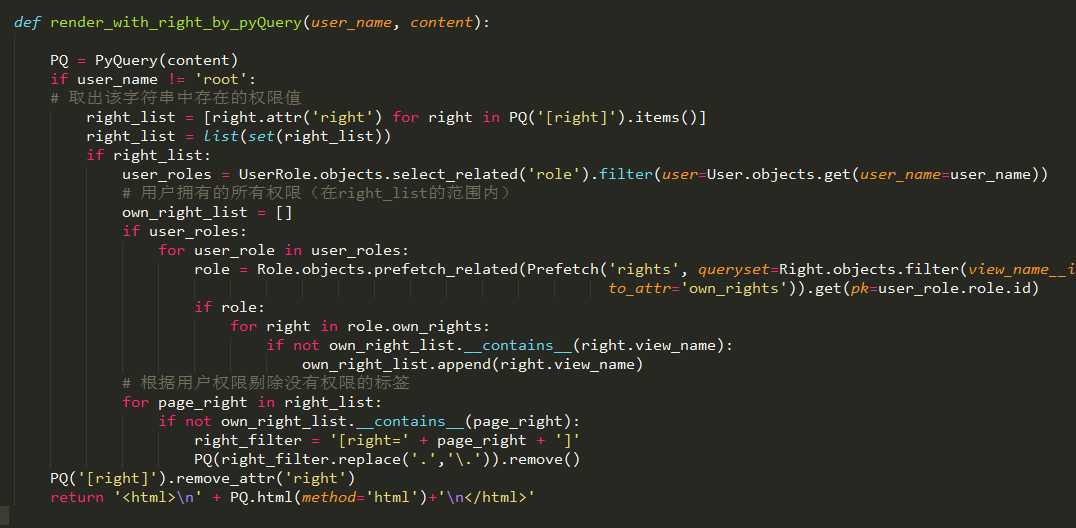
str(PQ)和PQ.outer_html()都会将部分便签由<tag></tag>变为<tag />,神奇的是有些标签变为这样形式后,
这样的字符串浏览器会解析不出来。‘<!DOCTYPE html>‘字符串会在变为PQ对象后自动剔除了。
标签:
原文地址:http://www.cnblogs.com/Purk/p/5607160.html