标签:style blog http 使用 strong io 文件 数据
UITableView.02:

【1】拖入一个UITableView
【2】将TableView的dataSource与控制器连接
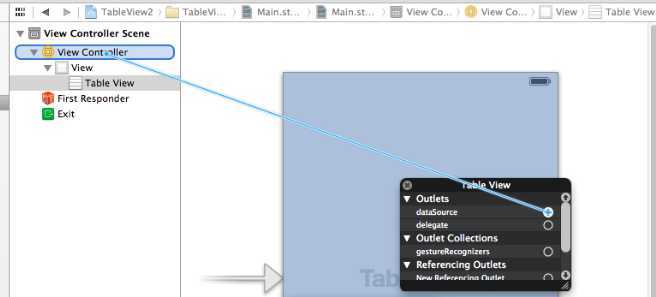
【3】首先得遵循UITableView的数据源协议<UITableViewDataSource>
【5】代码
1.viewDidLoad只加载一次,所以用来加载plist文件中的数据。
新建一个bundel用来指定文件路径
pathForResource:文件名
ofType:文件格式
- (void)viewDidLoad
{
[super viewDidLoad];
NSBundle *bundle=[NSBundle mainBundle]; // 获取路径的方法
// 加载数据
self.provinces=[NSArray arrayWithContentsOfFile:[bundle pathForResource:@"provinces" ofType:@"plist"]];// 获取路径需要上面的bundle
self.cities=[NSDictionary dictionaryWithContentsOfFile:[bundle pathForResource:@"cities" ofType:@"plist"]];// 获取路径需要上面的bundle
}
2.设置组数,通过对provinces.plist文件中省份的count,来返回一共有多少组
#pragma mark -数据源方法
#pragma mark 一共多少组
-(NSInteger)numberOfSectionsInTableView:(UITableView *)tableView
{
// 返回省份的个数,也就是多少组
return self.provinces.count;
}
3.设置第section组有多少行(先得到第i个组,通过这个组到数组中去调取有多少行,返回对应城市行数)
首先要设置property
@interface ViewController () // 省份 @property(nonatomic,strong)NSArray *provinces; // 城市 @property (nonatomic,strong)NSDictionary *cities; @end
#pragma mark 第section组有多少行
-(NSInteger)tableView:(UITableView *)tableView numberOfRowsInSection:(NSInteger)section
{
// 返回省对应城市的成员个数
// 取出第section组的省份名称
NSString *pName=self.provinces[section];
// 取出对应城市
NSArray *myCities=self.cities[pName];
// 返回对应城市成员个数
return myCities.count;
}
4.用来返回某一行对应的数据
#pragma mark 返回某一行对应的数据
-(UITableViewCell *)tableView:(UITableView *)tableView cellForRowAtIndexPath:(NSIndexPath *)indexPath
{ // 创建一个cell
// UITableViewCellStyleDefault 是默认的style
// reuseIdentifier 标识符默认为nil
UITableViewCell *cell=[[UITableViewCell alloc]
initWithStyle:UITableViewCellStyleDefault
reuseIdentifier:nil];
// 1.首先取出第section组的省份名称
NSString *pName= self.provinces[indexPath.section];
// 2.根据上面取出的省份名称来取出这个省份的所有城市
NSArray *myCities=self.cities[pName];
// 取出对应的城市名称
cell.textLabel.text=myCities[indexPath.row];
return cell;
}
5.返回头部标题
#pragma mark 返回头部标题
-(NSString *)tableView:(UITableView *)tableView titleForHeaderInSection:(NSInteger)section
{
return self.provinces[section];
}
6.返回索引【此处是使用省份作为索引,如果用拼音首字母作为索引的话,需要调取第三方内容】
#pragma mark -添加索引条,标题索引
-(NSArray *)sectionIndexTitlesForTableView:(UITableView *)tableView
{
//return @[@"A",@"B",@"C"];
// 返回所有省份
return self.provinces;
}
【UIKit】UITableView.02,布布扣,bubuko.com
标签:style blog http 使用 strong io 文件 数据
原文地址:http://www.cnblogs.com/iflewless/p/3891206.html