系统环境:
System: Centos 6.5
ElasticSearch: 2.3.3
Logstash: 2.3.3
Kibana: 4.5.1
Java: jdk_1.8.0_71
新建用户:
ELK不允许root用户启动
#useradd elk
JDK或JRE下载安装:
java也可到这个地址下载https://www.reucon.com/cdn/java/
# mkdir /usr/java/ # cd /usr/java # tar -zxvf jdk-8u71-linux-x64.tar.gz
# 修改文件夹名,防止异常,养成好习惯 # mv jdk1.8.0_71 jdk18071 # 配置环境变量 # vi /etc/profile export JAVA_HOME=/usr/java/jdk18071 export JAVA_BIN=$JAVA_HOME/bin export JRE_HOME=$JAVA_HOME/jre export JRE_bin=$JRE_HOME/bin export CLASSPATH=.:$JAVA_HOME/lib:$JRE_HOME/lib export PATH=$JAVA_BIN:$PATH # 配置生效 # source /etc/profile
Redis安装
# yum install epel-release –y # yum install redis –y
修改redis配置文件使redis监听所有ip,默认情况下只监听127.0.0.01
# vi /etc/redis.conf bind 0.0.0.0
启动Redis
CentOS 6
# service redis start
CentOS 7
# systemctl restart redis.service
下载:
ELK下载:https://www.elastic.co/downloads/
ElasticSearch安装:
建立存放目录:
切记:涉及ElasticSearch的目录和文件,一定要全修改权限,否则启动会报错。
# mkdir -p /elk/{data,logs,work,plugins,scripts}
# chown -R elk:elk /elk配置ElasticSearch:
# tar -zxvf elasticsearch-2.3.3.tar.gz # chown -R elk:elk elasticsearch-2.3.3 # cd elasticsearch-2.3.3
安装Head插件(Optional):
# ./bin/plugin install mobz/elasticsearch-head
然后编辑ES的配置文件:
# vi config/elasticsearch.yml
修改以下配置项:
cluster.name:cluster(集群名称) node.name:"test-node1"(集群结点名称) path.data:/elk/data(数据) path.logs:/elk/logs(日志路径) node.master: true(是否可被选为主结点,默认true) node.data: true(结点是否存储数据,默认true) index.number_of_shards:5(索引分片数) index.number_of_replicas:1(索引副本数) transport.tcp.port:9300(数据传输IP) network.host:192.168.1.100(当前hostname或IP,我这里是IP) http.port: 9200(对外访问监听IP)
启动ES:
使用ctrl+C停止,参数-d 或& 为后台启动
$ ./bin/elasticsearch -d
$ ./bin/elasticsearch &
测试:
curl -X GET http://IP:9200
返回展示了配置的cluster_name和name,以及安装的ES的版本等信息。
刚刚安装的head插件,它是一个用浏览器跟ES集群交互的插件,可以查看集群状态、集群的doc内容、执行搜索和普通的Rest请求等。
现在也可以使用它打开http://IP:9200/_plugin/head页面来查看ES集群状态。
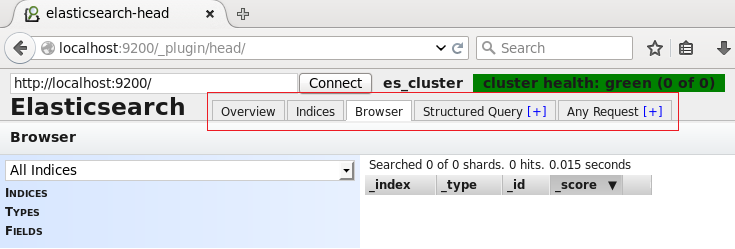 可以看到,现在,ES集群中没有index,也没有type,因此这两条是空的。
可以看到,现在,ES集群中没有index,也没有type,因此这两条是空的。
Logstash安装:
配置Logstash:
tar -zxvf logstash-2.1.1.tar.gz cd logstash-2.1.1
编写配置文件(名字和位置可以随意,这里我放在config目录下,取名为log4j_to_es.conf):
mkdir config vi config/log4j_to_es.conf
输入以下内容:
# For detail structure of this file
# Set: https://www.elastic.co/guide/en/logstash/current/configuration-file-structure.html
input {
# For detail config for log4j as input,
# See: https://www.elastic.co/guide/en/logstash/current/plugins-inputs-log4j.html
log4j {
mode => "server"
host => "192.168.1.100" #IP or HostName
port => 4567
}
}
filter {
#Only matched data are send to output.
}
output {
# For detail config for elasticsearch as output,
# See: https://www.elastic.co/guide/en/logstash/current/plugins-outputs-elasticsearch.html
elasticsearch {
action => "index" #The operation on ES
hosts => "192.168.1.100:9200" #IP or HostName,ElasticSearch host, can be array.
index => "applog" #The index to write data to.
}
}启动:
使用agent来启动它(使用-f指定配置文件):
./bin/logstash agent -f config/log4j_to_es.conf
启动成功
参考文章:
http://my.oschina.net/itblog/blog/547250
http://blog.csdn.net/gongzi2311/article/details/51699958
http://blog.csdn.net/laoyang360/article/details/51417097
本文出自 “悟透的杂货铺” 博客,请务必保留此出处http://wutou.blog.51cto.com/615096/1792548
原文地址:http://wutou.blog.51cto.com/615096/1792548