标签:
1,安装Log Parser 2.2
https://www.microsoft.com/en-us/download/details.aspx?displaylang=en&id=24659
https://gallery.technet.microsoft.com/Log-Parser-Studio-cd458765 下载之后解压即可
2. 运行Log Parser Studio
在之前解压的LPSV2.D1文件夹中运行LPS.exe。
3. 指定IIS日志文件路径
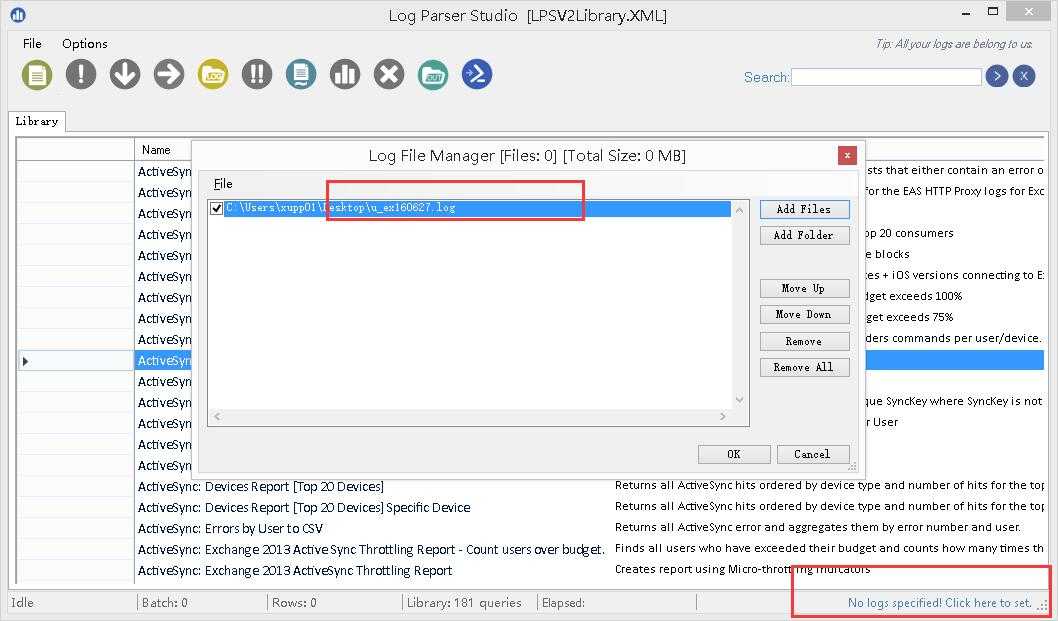
新建查询

帮助文档
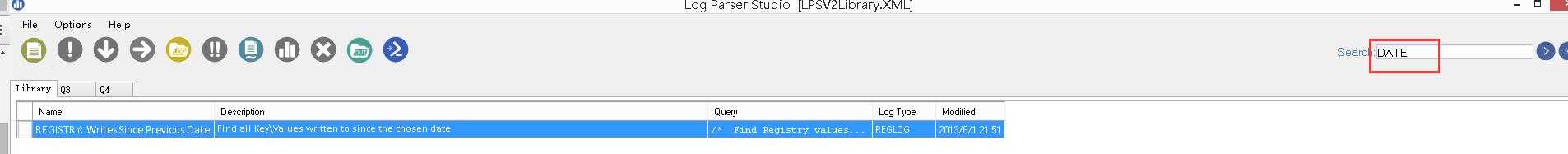
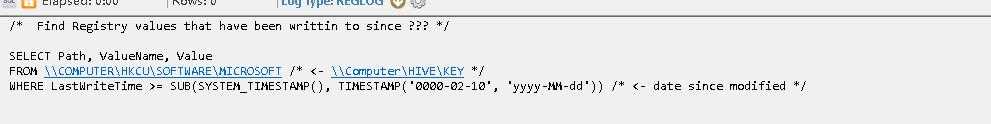
查询所有列
SELECT top 10 * FROM ‘[LOGFILEPATH]‘
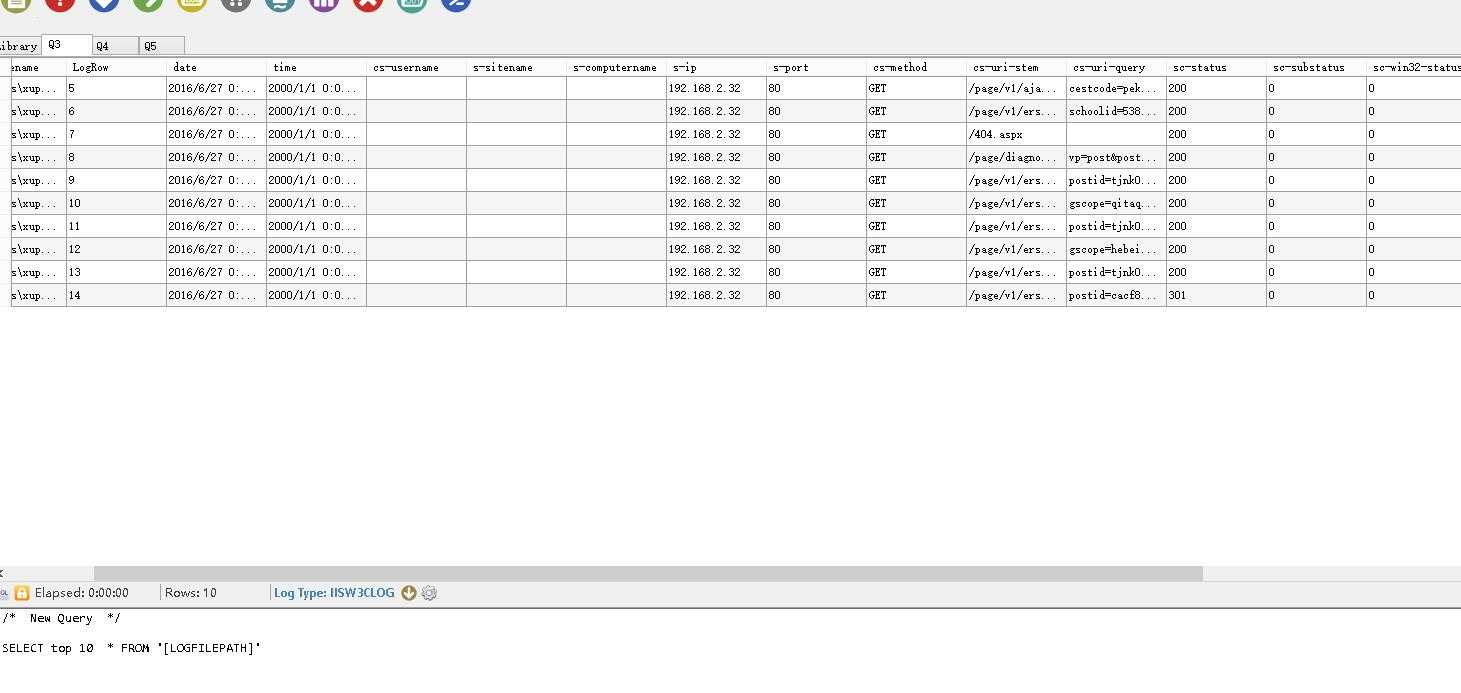
查询指定时间范围类
SELECT TOP 100 * FROM ‘[LOGFILEPATH]‘ where [date]>=TIMESTAMP(‘2016-06-27 00:00:00‘, ‘yyyy-MM-dd hh:mm:ss‘) AND [time]>=TIMESTAMP(‘0000-01-01 00:01:00‘, ‘yyyy-MM-dd hh:mm:ss‘) AND [time]<=TIMESTAMP(‘0000-01-01 00:03:00‘, ‘yyyy-MM-dd hh:mm:ss‘)
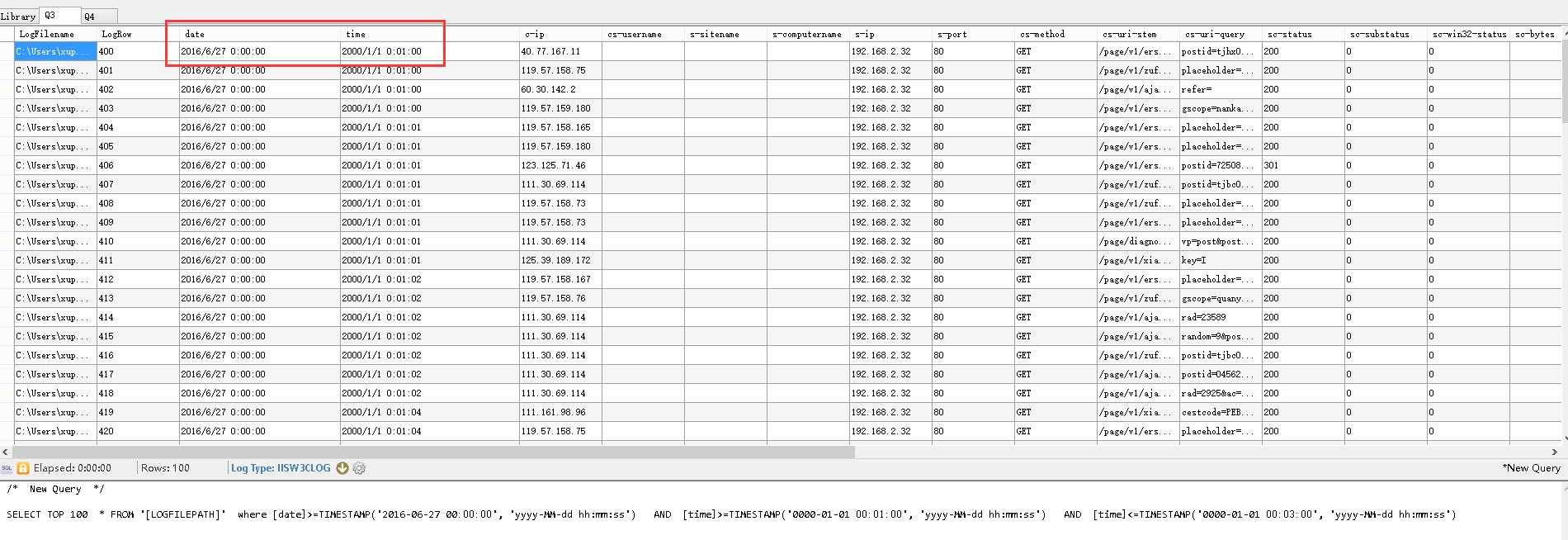
查询IP地址访问数量
SELECT c-ip,count(1) FROM ‘[LOGFILEPATH]‘ group by c-ip having count(1)>100 order by count(1) desc
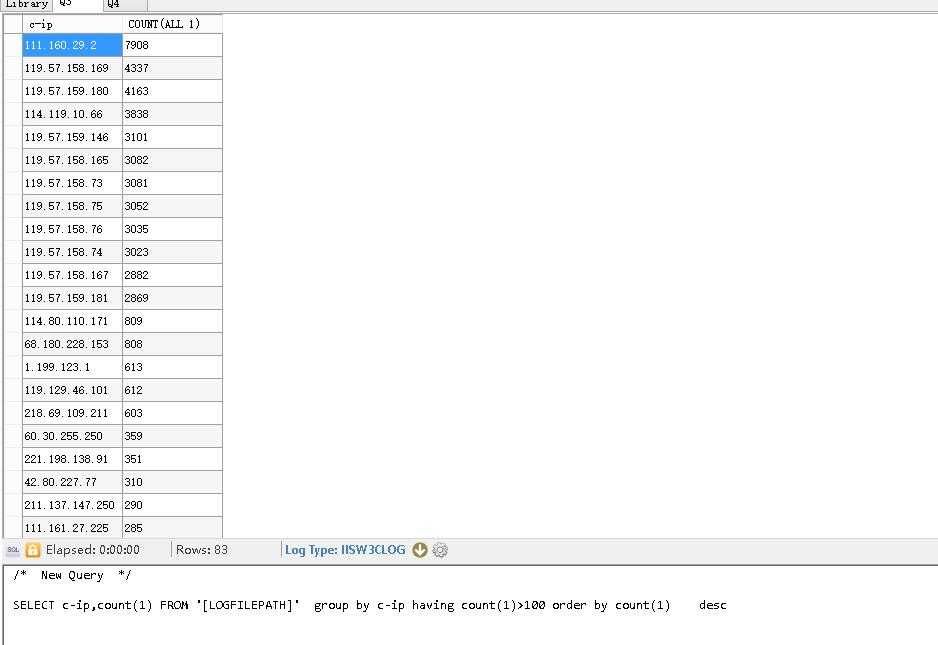
标签:
原文地址:http://www.cnblogs.com/woxpp/p/5620153.html