标签:
玩代码的时候遇到一问题,用的 storyboard 的时候分页不能自动获取到类,Automatic 里是空的,然后自动选到该类下的时候控件貌似可以拖过去,但是当 cennect 的时候会报错:“could not insert new action connection could not find any information for the class named”。于是猜测,target 中没有自动导入这个类,可是去查看一遍这个类的.m 文件的确存在呀。怎么办呢?退出 Xcode,在空白页使用Command+Shift+G 调出前往文件夹界面,然后输入 ~/Library/Developer/XCode/DerivedData:
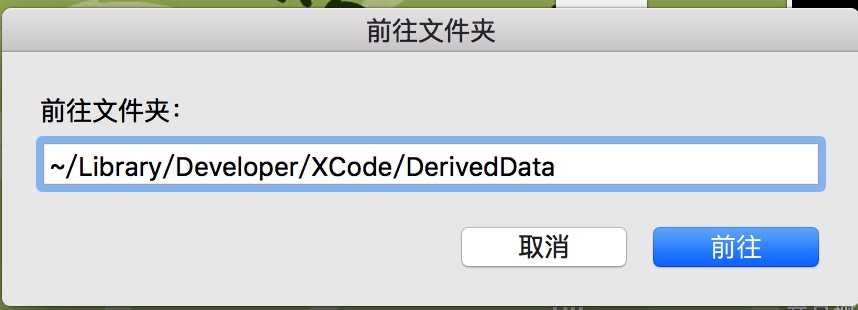
在 DerivedData 文件夹中找到你的出错的这个工程名:

将其从中删除,最后打开这个工程,再次编译,就可以自动获取到关联类文件啦。
参考来源: http://blog.csdn.net/keyboardota/article/details/9614383
could not insert new action connection could not find any information for the class named
标签:
原文地址:http://www.cnblogs.com/sandyzhang/p/5620769.html