标签:
效果:
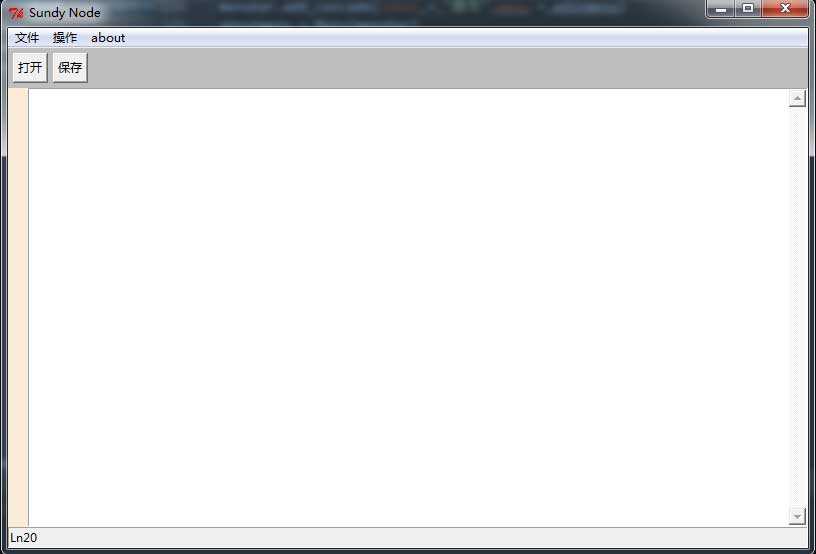
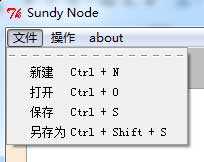
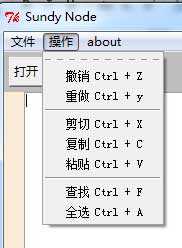
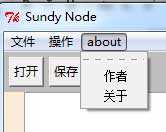
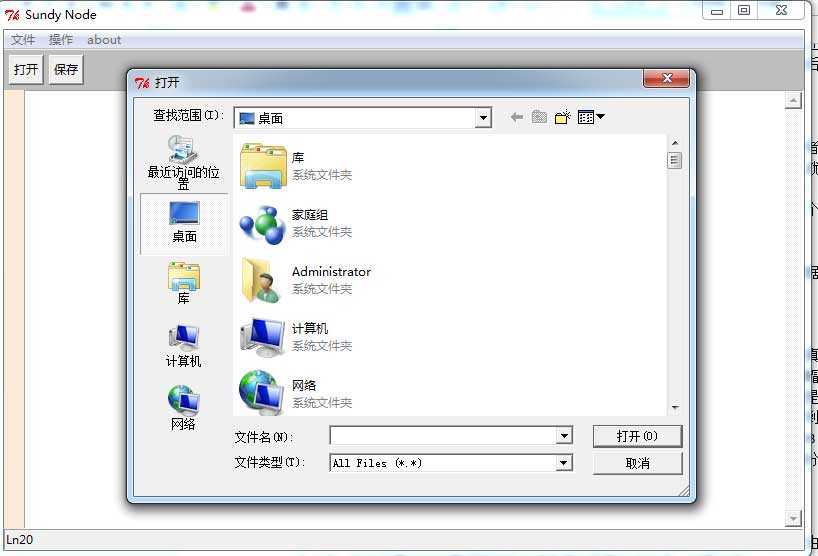

# -*- encoding: utf8 -*-
#python 2.7
from Tkinter import *
from tkMessageBox import *
from tkFileDialog import *
import os
filename = ‘‘
def author():
showinfo(‘author:‘,‘sundy‘)
def about():
showinfo(‘Copyright:‘,‘sundy‘)
def openfile():
global filename
filename = askopenfilename(defaultextension = ‘.txt‘)
if filename == ‘‘:
filename = None
else:
root.title(‘FileName:‘+os.path.basename(filename))
textPad.delete(1.0,END)
f = open(filename,‘r‘)
textPad.insert(1.0,f.read())
f.close()
def new():
global filename
root.title(‘未命名文件‘)
filename = None
textPad.delete(1.0,END)
def save():
global filename
try:
f = open(filename,‘w‘)
msg = textPad.get(1.0,END)
f.write(msg)
f.close()
except:
saveas()
def saveas():
f = asksaveasfilename(initialfile= ‘未命名.txt‘, defaultextension=‘.txt‘)
global filename
filename = f
fh = open(f,‘w‘)
msg = textPad.get(1.0,END)
fh.write(msg)
fh.close()
root.title(‘FileName:‘+os.path.basename(f))
def cut():
textPad.event_generate(‘<<Cut>>‘)
def copy():
textPad.event_generate(‘<<Copy>>‘)
def paste():
textPad.event_generate(‘<<Paste>>‘)
def redo():
textPad.event_generate(‘<<Redo>>‘)
def undo():
textPad.event_generate(‘<<Undo>>‘)
def selectAll():
textPad.tag_add(‘sel‘,‘1.0‘,END)
def search():
def dosearch():
myentry = entry1.get() #获取查找的内容--string型
whatever = str(textPad.get(1.0,END))
# print textPad.index(‘zxc‘)
# print myentry
# print "%d个"%(whatever.count(myentry)) #计算substr在S中出现的次数
showinfo("查找结果:","you searched %s, there are %d in the text"%(myentry,whatever.count(myentry)))
# print whatever.find(myentry)
# teIndex = textPad.index(myentry)
# textPad.linestart(teIndex)
# textPad.mark_set(‘insert‘, teIndex)
# textPad.mark_set(myentry,CURRENT + ‘+5c‘)
# textPad.mark_set(myentry,CURRENT + ‘ wordstart‘)
topsearch = Toplevel(root)
topsearch.geometry(‘300x30+200+250‘)
label1 = Label(topsearch,text=‘Find‘)
label1.grid(row=0, column=0,padx=5)
entry1 = Entry(topsearch,width=20)
entry1.grid(row=0, column=1,padx=5)
button1 = Button(topsearch,text=‘查找‘,command=dosearch)
button1.grid(row=0, column=2)
root = Tk()
root.title(‘Sundy Node‘)
root.geometry("800x500+100+100")
#Create Menu
menubar = Menu(root)
root.config(menu = menubar)
filemenu = Menu(menubar)
filemenu.add_command(label=‘新建‘, accelerator=‘Ctrl + N‘, command= new)
filemenu.add_command(label=‘打开‘, accelerator=‘Ctrl + O‘,command = openfile)
filemenu.add_command(label=‘保存‘, accelerator=‘Ctrl + S‘, command=save)
filemenu.add_command(label=‘另存为‘, accelerator=‘Ctrl + Shift + S‘,command=saveas)
menubar.add_cascade(label=‘文件‘,menu=filemenu)
editmenu = Menu(menubar)
editmenu.add_command(label=‘撤销‘, accelerator=‘Ctrl + Z‘, command=undo)
editmenu.add_command(label=‘重做‘, accelerator=‘Ctrl + y‘, command=redo)
editmenu.add_separator()
editmenu.add_command(label = "剪切",accelerator = "Ctrl + X",command=cut)
editmenu.add_command(label = "复制",accelerator = "Ctrl + C", command=copy)
editmenu.add_command(label = "粘贴",accelerator = "Ctrl + V", command= paste)
editmenu.add_separator()
editmenu.add_command(label = "查找",accelerator = "Ctrl + F", command=search)
editmenu.add_command(label = "全选",accelerator = "Ctrl + A", command= selectAll)
menubar.add_cascade(label = "操作",menu = editmenu)
aboutmenu = Menu(menubar)
aboutmenu.add_command(label = "作者", command=author)
aboutmenu.add_command(label = "关于", command = about)
menubar.add_cascade(label = "about",menu=aboutmenu)
#toolbar
toolbar = Frame(root, height=25,bg=‘grey‘)
shortButton = Button(toolbar, text=‘打开‘,command = openfile)
shortButton.pack(side=LEFT, padx=5, pady=5)
shortButton = Button(toolbar, text=‘保存‘, command = save)
shortButton.pack(side=LEFT)
toolbar.pack(expand=NO,fill=X)
#Status Bar
status = Label(root, text=‘Ln20‘,bd=1, relief=SUNKEN,anchor=W)
status.pack(side=BOTTOM, fill=X)
#linenumber&text
lnlabel =Label(root, width=2, bg=‘antique white‘)
lnlabel.pack(side=LEFT, fill=Y)
textPad = Text(root, undo=True)
textPad.pack(expand=YES, fill=BOTH)
scroll = Scrollbar(textPad)
textPad.config(yscrollcommand= scroll.set)
scroll.config(command = textPad.yview)
scroll.pack(side=RIGHT,fill=Y)
root.mainloop()
推荐文档:http://effbot.org/tkinterbook/
*python2.7环境。。在python3.X中tkinter有改变,请注意!!
标签:
原文地址:http://www.cnblogs.com/tkinter/p/5629482.html