标签:
如果你还不知道ZKEACMS,不妨先了解一下。
ASP.NET MVC 开源建站系统 ZKEACMS 推荐,从此网站“拼”起来
官方地址:http://www.zkea.net/zkeacms
下载地址:https://github.com/SeriaWei/ASP.NET-MVC-CMS/releases
GitHub:https://github.com/SeriaWei/ASP.NET-MVC-CMS
开源中国社区:http://git.oschina.net/seriawei/ASP.NET-MVC-CMS
用户名,密码:admin

打开Modules目录(\Easy.CMS.Web\Modules),找到Standard文件夹,这个是一个标准的组件项目,复制一份,并把名称改为Breadcrumb
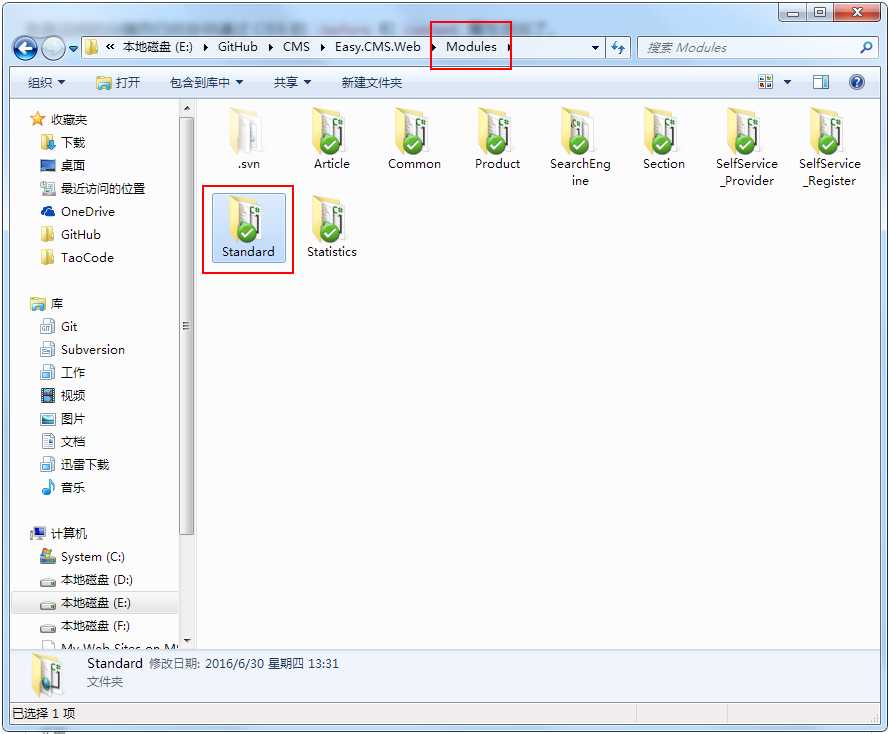
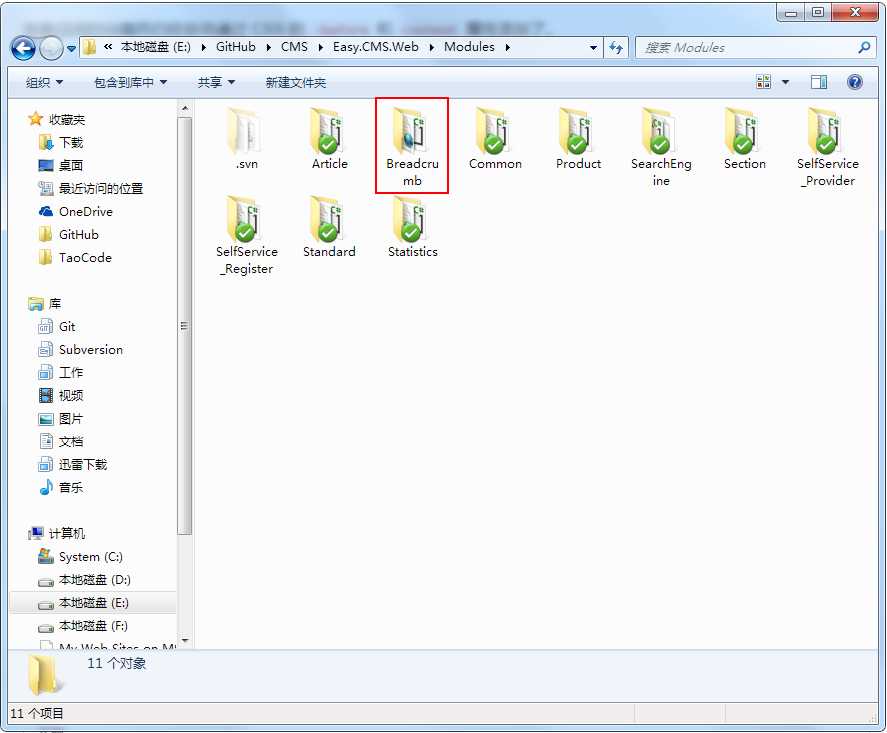
进入Breadcrumb文件夹,并把项目名称改为Easy.CMS.Breadcrumb.csproj
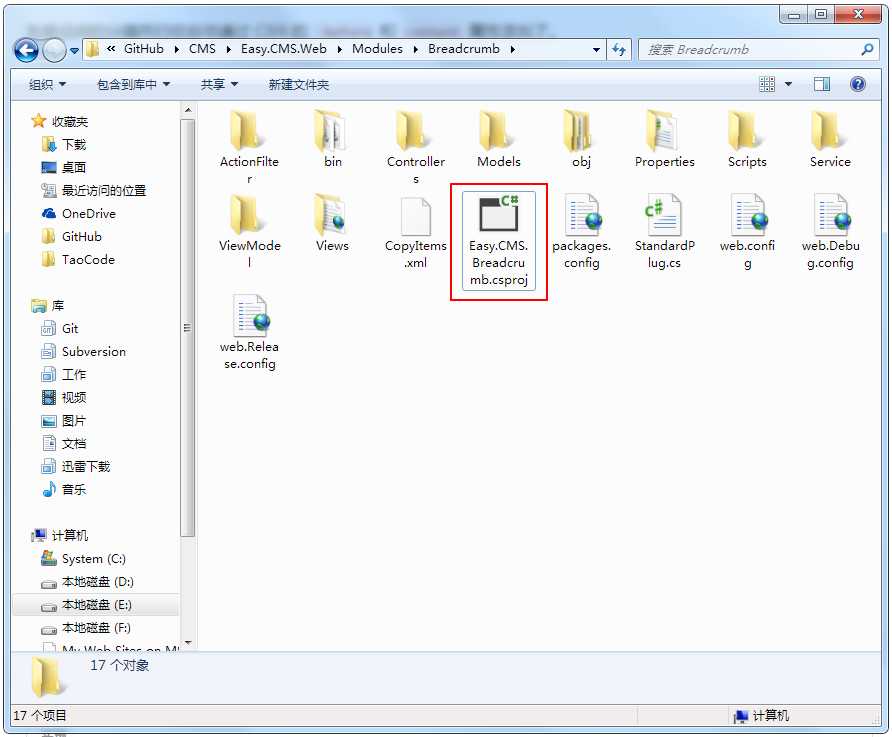
使用Visual Studio打开解决方案(ZKEASOFT.CMS.Web),在Modues目录下添加一个已有项目:
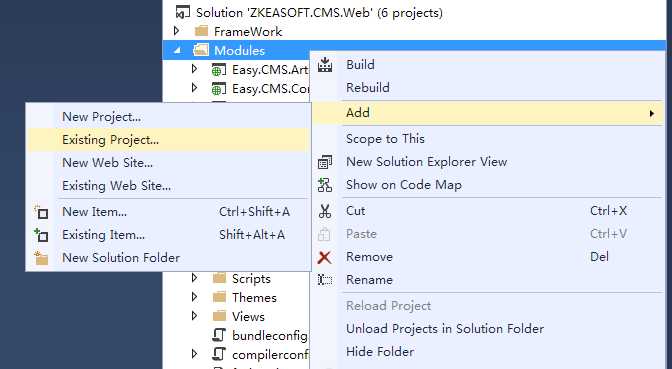
找到Easy.CMS.Breadcrumb.csproj并添加:
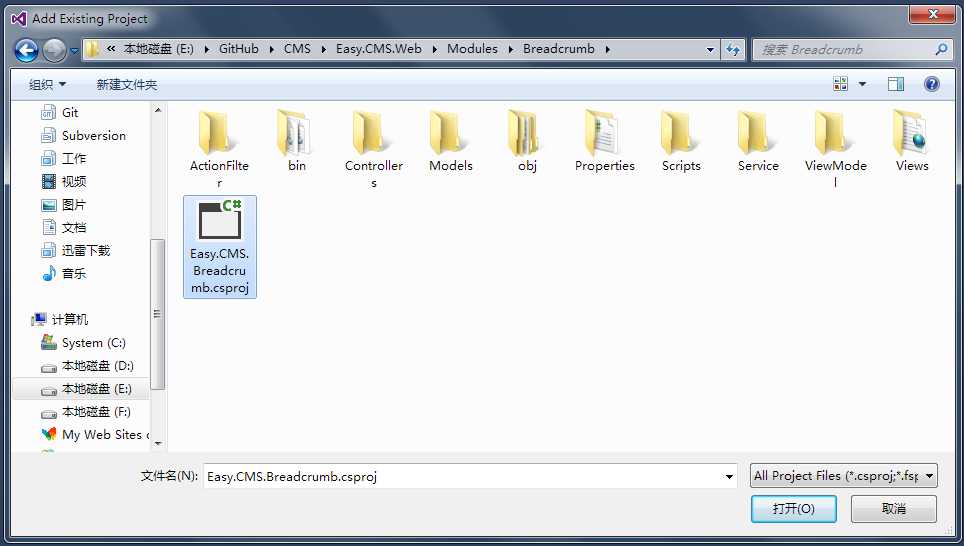
打开Easy.CMS.Breadcrumb的属性,修改程序集名称和名空间为:Easy.CMS.Breadcrumb
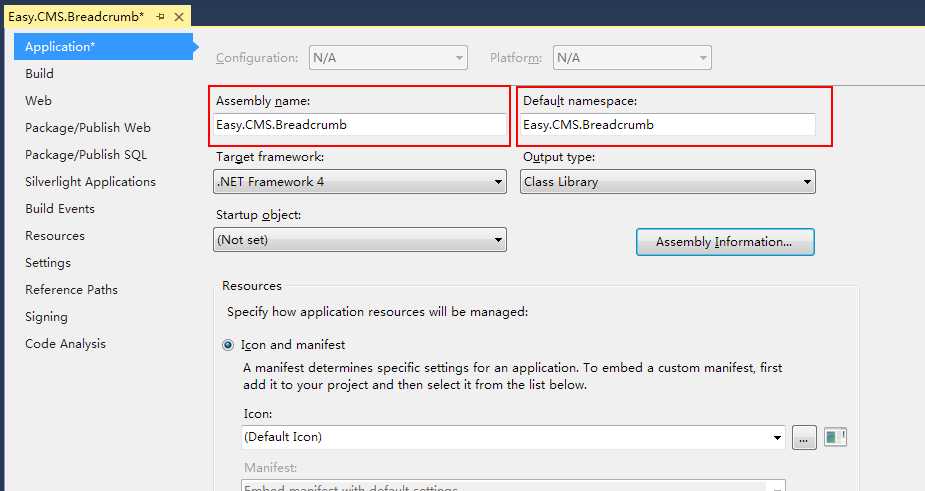
把StandardPlug类名改为BreadcrumbPlug,并删除注册路由代码,因为现在要加的这个导航组件不需要
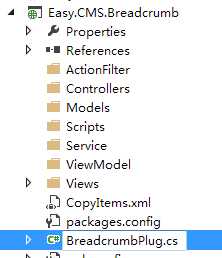
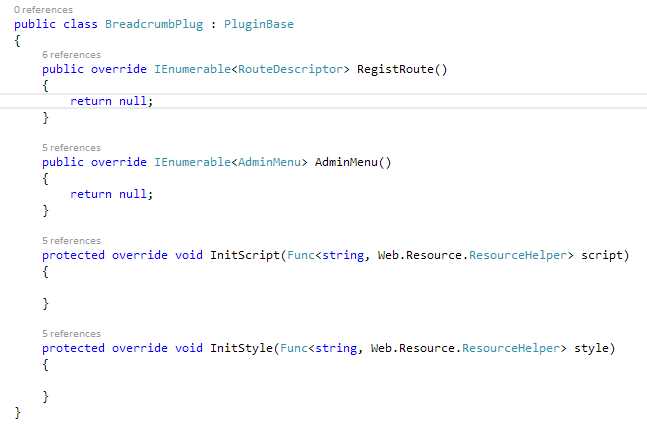
方法说明:
RegistRoute() 这个方法用来注册组件的路由
AdminMenu() 这个方法用来添加后端左测的菜单
InitScript() 这个方法用来整合注册脚本,方便在View中使用
InitStyle() 这个方法用来整合注册样式,方便在View中使用
接下来打开CopyItems.xml文件,并修改内容:
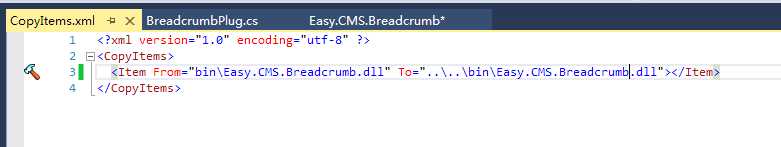
这个文件的作用是把DLL复制到web的bin目录,方便调试,或者也可以直接改生成目录到web的bin目录。
在Models目录下,添加一个BreadcrumbWidget的类,并添加如下代码:
namespace Easy.CMS.Breadcrumb.Models { [DataConfigure(typeof(BreadcrumbWidgetMetaData))] public class BreadcrumbWidget : WidgetBase { public bool IsLinkAble { get; set; } } class BreadcrumbWidgetMetaData : WidgetMetaData<BreadcrumbWidget> { protected override void ViewConfigure() { base.ViewConfigure(); ViewConfig(m => m.IsLinkAble).AsHidden(); } } }
BreadcrumbWidget继承自WidgetBase,并拥有一个自己的属性IsLinkAble,由于现在IsLinkAble暂时没用,所以把它隐藏了。
BreadcrumbWidget这个Entity,默认会对应一个名称为BreadcrumbWidget的表,该表必须要有的字段是:ID和IsLinkAble。
在Service目录下面,添加一个BreadcrumbWidgetService的类,并添加以下代码:
namespace Easy.CMS.Breadcrumb.Service { public class BreadcrumbWidgetService : WidgetService<BreadcrumbWidget> { private IPageService _pageService; public IPageService PageService { get { return _pageService ?? (_pageService = ServiceLocator.Current.GetInstance<IPageService>()); } } private List<PageEntity> _parentPages; public List<PageEntity> ParentPages { get { return _parentPages ?? (_parentPages = new List<PageEntity>()); } } public override WidgetPart Display(WidgetBase widget, HttpContextBase httpContext) { GetParentPage(httpContext.GetLayout().Page); return widget.ToWidgetPart(ParentPages); } void GetParentPage(PageEntity page) { ParentPages.Insert(0, page); if (page.ParentId.IsNotNullAndWhiteSpace() && page.ParentId != "#") { var parentPage = PageService.Get(m => m.ID == page.ParentId).FirstOrDefault(); if (parentPage != null) { GetParentPage(parentPage); } } } } }
代码比较简单,目的就是为了取出当前页面的所有父页面,然后将这些页面显示出来,所以,为了,显示,我们需要添加一个View。
在Views目录下,添加一个名为Widget.Breadcrumb的视图:
@model List<Easy.Web.CMS.Page.PageEntity> <ol class="breadcrumb"> @for (int i = 0; i < Model.Count; i++) { if (i == Model.Count - 1) { <li class="active">@Model[i].PageName</li> } else { <li><a href="@Url.Content(Model[i].Url)">@Model[i].PageName</a></li> } } </ol>
添加一个Content目录并往里面添加一张256x256的图片作为该组件的缩略图,该缩略图将会在选择组件时看到。
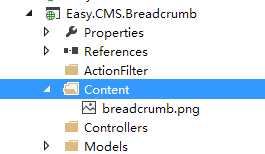
创建BreadcrumbWidget表
CREATE TABLE BreadcrumbWidget ( ID NVARCHAR(100) PRIMARY KEY NOT NULL , IsLinkAble BIT NULL );
往CMS_WidgetTemplate表里面添加一条记录,告诉系统有一个新的组件:
INSERT INTO dbo.CMS_WidgetTemplate ( Title , GroupName , PartialView , AssemblyName , ServiceTypeName , ViewModelTypeName , Thumbnail , [Order] , Status ) VALUES ( N‘路径导航‘ , N‘1.通用‘ , N‘Widget.Breadcrumb‘ , N‘Easy.CMS.Breadcrumb‘ , N‘Easy.CMS.Breadcrumb.Service.BreadcrumbWidgetService‘ , N‘Easy.CMS.Breadcrumb.Models.BreadcrumbWidget‘ , N‘~/Modules/Breadcrumb/Content/breadcrumb.png‘ , 6 , 1 )
运行程序试一下吧:
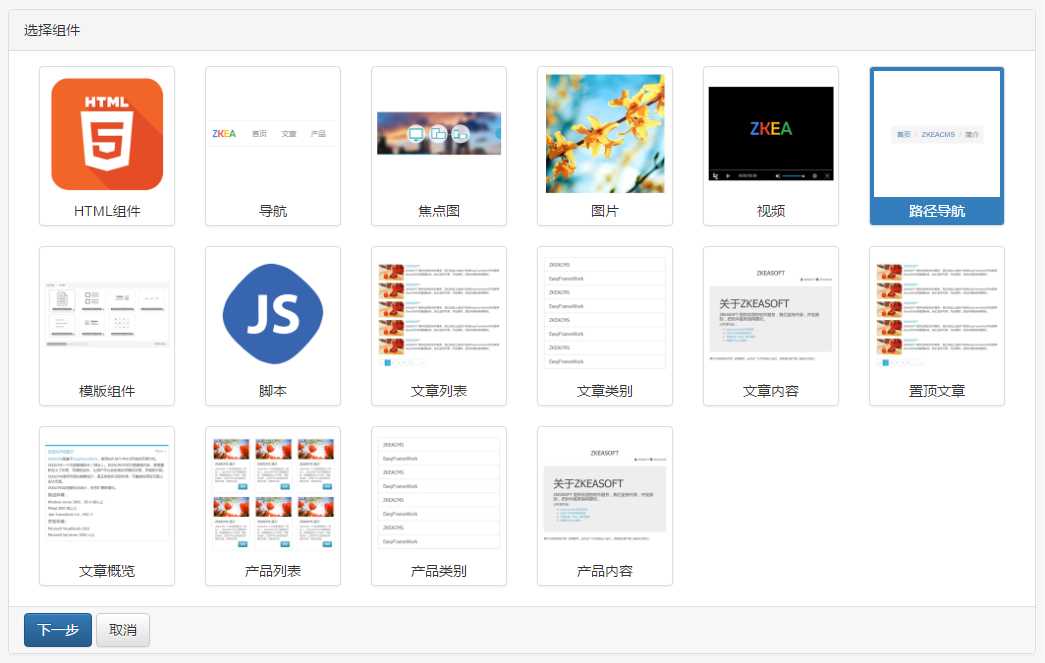
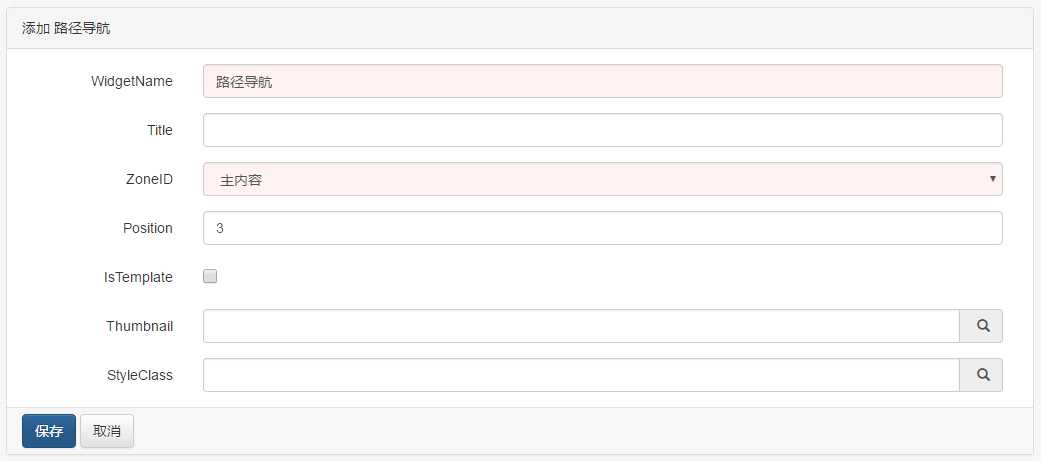
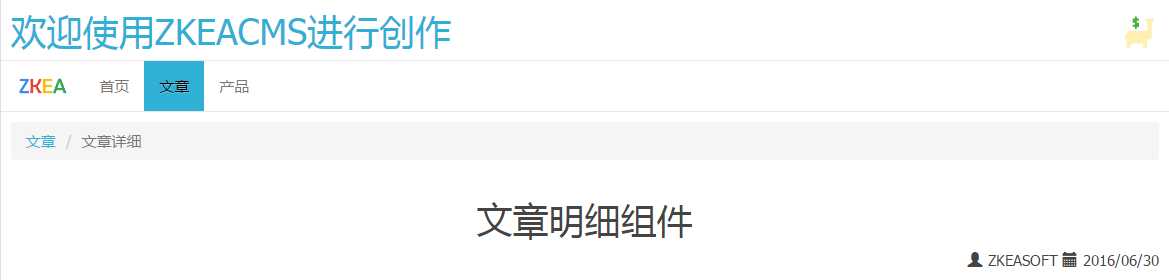
组件字段显示英文怎么办?直接到Language表里面去Update吧,怎么找到它们呢?
SELECT * FROM dbo.Language WHERE Module=N‘BreadcrumbWidget‘
或者在运行程序之前,用以下脚本初始化多语言文本
INSERT [dbo].[Language] ([LanKey], [LanID], [LanValue], [Module], [LanType]) VALUES (N‘BreadcrumbWidget@ActionType‘, 2052, N‘ActionType‘, N‘BreadcrumbWidget‘, N‘EntityProperty‘) INSERT [dbo].[Language] ([LanKey], [LanID], [LanValue], [Module], [LanType]) VALUES (N‘BreadcrumbWidget@AssemblyName‘, 2052, N‘AssemblyName‘, N‘BreadcrumbWidget‘, N‘EntityProperty‘) INSERT [dbo].[Language] ([LanKey], [LanID], [LanValue], [Module], [LanType]) VALUES (N‘BreadcrumbWidget@CreateBy‘, 2052, N‘CreateBy‘, N‘BreadcrumbWidget‘, N‘EntityProperty‘) INSERT [dbo].[Language] ([LanKey], [LanID], [LanValue], [Module], [LanType]) VALUES (N‘BreadcrumbWidget@CreatebyName‘, 2052, N‘创建人‘, N‘BreadcrumbWidget‘, N‘EntityProperty‘) INSERT [dbo].[Language] ([LanKey], [LanID], [LanValue], [Module], [LanType]) VALUES (N‘BreadcrumbWidget@CreateDate‘, 2052, N‘创建日期‘, N‘BreadcrumbWidget‘, N‘EntityProperty‘) INSERT [dbo].[Language] ([LanKey], [LanID], [LanValue], [Module], [LanType]) VALUES (N‘BreadcrumbWidget@CustomClass‘, 2052, N‘CustomClass‘, N‘BreadcrumbWidget‘, N‘EntityProperty‘) INSERT [dbo].[Language] ([LanKey], [LanID], [LanValue], [Module], [LanType]) VALUES (N‘BreadcrumbWidget@CustomStyle‘, 2052, N‘CustomStyle‘, N‘BreadcrumbWidget‘, N‘EntityProperty‘) INSERT [dbo].[Language] ([LanKey], [LanID], [LanValue], [Module], [LanType]) VALUES (N‘BreadcrumbWidget@Description‘, 2052, N‘描述‘, N‘BreadcrumbWidget‘, N‘EntityProperty‘) INSERT [dbo].[Language] ([LanKey], [LanID], [LanValue], [Module], [LanType]) VALUES (N‘BreadcrumbWidget@FormView‘, 2052, N‘FormView‘, N‘BreadcrumbWidget‘, N‘EntityProperty‘) INSERT [dbo].[Language] ([LanKey], [LanID], [LanValue], [Module], [LanType]) VALUES (N‘BreadcrumbWidget@ID‘, 2052, N‘ID‘, N‘BreadcrumbWidget‘, N‘EntityProperty‘) INSERT [dbo].[Language] ([LanKey], [LanID], [LanValue], [Module], [LanType]) VALUES (N‘BreadcrumbWidget@IsLinkAble‘, 2052, N‘IsLinkAble‘, N‘BreadcrumbWidget‘, N‘EntityProperty‘) INSERT [dbo].[Language] ([LanKey], [LanID], [LanValue], [Module], [LanType]) VALUES (N‘BreadcrumbWidget@IsSystem‘, 2052, N‘IsSystem‘, N‘BreadcrumbWidget‘, N‘EntityProperty‘) INSERT [dbo].[Language] ([LanKey], [LanID], [LanValue], [Module], [LanType]) VALUES (N‘BreadcrumbWidget@IsTemplate‘, 2052, N‘保存为模板‘, N‘BreadcrumbWidget‘, N‘EntityProperty‘) INSERT [dbo].[Language] ([LanKey], [LanID], [LanValue], [Module], [LanType]) VALUES (N‘BreadcrumbWidget@LastUpdateBy‘, 2052, N‘LastUpdateBy‘, N‘BreadcrumbWidget‘, N‘EntityProperty‘) INSERT [dbo].[Language] ([LanKey], [LanID], [LanValue], [Module], [LanType]) VALUES (N‘BreadcrumbWidget@LastUpdateByName‘, 2052, N‘更新人‘, N‘BreadcrumbWidget‘, N‘EntityProperty‘) INSERT [dbo].[Language] ([LanKey], [LanID], [LanValue], [Module], [LanType]) VALUES (N‘BreadcrumbWidget@LastUpdateDate‘, 2052, N‘更新日期‘, N‘BreadcrumbWidget‘, N‘EntityProperty‘) INSERT [dbo].[Language] ([LanKey], [LanID], [LanValue], [Module], [LanType]) VALUES (N‘BreadcrumbWidget@LayoutID‘, 2052, N‘布局‘, N‘BreadcrumbWidget‘, N‘EntityProperty‘) INSERT [dbo].[Language] ([LanKey], [LanID], [LanValue], [Module], [LanType]) VALUES (N‘BreadcrumbWidget@PageID‘, 2052, N‘页面‘, N‘BreadcrumbWidget‘, N‘EntityProperty‘) INSERT [dbo].[Language] ([LanKey], [LanID], [LanValue], [Module], [LanType]) VALUES (N‘BreadcrumbWidget@PartialView‘, 2052, N‘模版‘, N‘BreadcrumbWidget‘, N‘EntityProperty‘) INSERT [dbo].[Language] ([LanKey], [LanID], [LanValue], [Module], [LanType]) VALUES (N‘BreadcrumbWidget@Position‘, 2052, N‘排序‘, N‘BreadcrumbWidget‘, N‘EntityProperty‘) INSERT [dbo].[Language] ([LanKey], [LanID], [LanValue], [Module], [LanType]) VALUES (N‘BreadcrumbWidget@ServiceTypeName‘, 2052, N‘ServiceTypeName‘, N‘BreadcrumbWidget‘, N‘EntityProperty‘) INSERT [dbo].[Language] ([LanKey], [LanID], [LanValue], [Module], [LanType]) VALUES (N‘BreadcrumbWidget@Status‘, 2052, N‘状态‘, N‘BreadcrumbWidget‘, N‘EntityProperty‘) INSERT [dbo].[Language] ([LanKey], [LanID], [LanValue], [Module], [LanType]) VALUES (N‘BreadcrumbWidget@StyleClass‘, 2052, N‘自定义样式‘, N‘BreadcrumbWidget‘, N‘EntityProperty‘) INSERT [dbo].[Language] ([LanKey], [LanID], [LanValue], [Module], [LanType]) VALUES (N‘BreadcrumbWidget@Thumbnail‘, 2052, N‘模板缩略图‘, N‘BreadcrumbWidget‘, N‘EntityProperty‘) INSERT [dbo].[Language] ([LanKey], [LanID], [LanValue], [Module], [LanType]) VALUES (N‘BreadcrumbWidget@Title‘, 2052, N‘标题‘, N‘BreadcrumbWidget‘, N‘EntityProperty‘) INSERT [dbo].[Language] ([LanKey], [LanID], [LanValue], [Module], [LanType]) VALUES (N‘BreadcrumbWidget@ViewModelTypeName‘, 2052, N‘ViewModelTypeName‘, N‘BreadcrumbWidget‘, N‘EntityProperty‘) INSERT [dbo].[Language] ([LanKey], [LanID], [LanValue], [Module], [LanType]) VALUES (N‘BreadcrumbWidget@WidgetName‘, 2052, N‘组件名称‘, N‘BreadcrumbWidget‘, N‘EntityProperty‘) INSERT [dbo].[Language] ([LanKey], [LanID], [LanValue], [Module], [LanType]) VALUES (N‘BreadcrumbWidget@ZoneID‘, 2052, N‘区域‘, N‘BreadcrumbWidget‘, N‘EntityProperty‘)

标签:
原文地址:http://www.cnblogs.com/seriawei/p/5630159.html