标签:
系统生成的Event System里面主要有两个Components,分别是Event System和Standalone Input Module。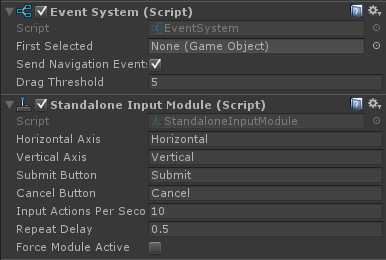
其中Standalone Input Module是派生自BaseInputModule。
负责处理输入、射线投射以及发送事件
一个场景中只能有一个EventSystem,否则EventSystem会失效
负责处理输入(点击、拖拽等),把输入事件发送到具体的对象
负责确定目标对象
在UI中:就是GraphicRaycaster
非UI中:就需要自己在摄像机上绑定并且检测对象上要有Collider
EventSystem负责管理,BaseInputModule负责输入,BaseRaycaster负责确定目标对象。
事件都必须在对象内操作才会发生
| 接口 | 事件 | 作用 | 注意事项 |
|---|---|---|---|
| IBeginDragHandler | OnBeginDrag | 开始拖拉 | 必须同时实现IDragHandler,否则失效 |
| IDragHandler | OnDrag | 正在拖拉 | 每当移动一定距离,就发生一次拖拉事件 |
| IEndDragHandler | OnEndDrag | 结束拖拉 | 必须同时实现IDragHandler,否则失效 |
| IInitializePotentialDragHandler | OnInitializePotentialDrag | 可能发生拖拉 | 必须同时实现IDragHandler。在对象内点击就会发生 |
| 接口 | 事件 | 作用 | 注意事项 |
|---|---|---|---|
| IPointerEnterHandler | OnPointerEnter | 鼠标进入对象 | |
| IPointerExitHandler | OnPointerExit | 鼠标离开对象 | |
| IPointerDownHandler | OnPointerDown | 按下鼠标 | |
| IPointerClickHandler | OnPointerClick | 点击中该对象 | 在OnPointerUp后发生 |
| IPointerUpHandler | OnPointerUp | 松开鼠标 |
| 接口 | 事件 | 作用 | 注意事项 |
|---|---|---|---|
| IScrollHandler | OnScroll | 操作鼠标中间的滚轮 | |
| ISelectHandler | OnSelect | 当EventSystem选中该对象 | 使用EventSystem中的SetSelectedGameObject方法来选中 |
| IDeselectHandler | OnDeselect | 不再选中该对象 | 点击对象外的地方就会变成不选中 |
| IUpdateSelectedHandler | OnUpdateSelected | 当对象被选中,则每帧都会发生 | 对象被选中才会发生 |
| ISubmitHandler | OnSubmit | 点击Submit键(默认是Enter键) | 对象被选中才会发生 |
| ICancelHandler | OnCancel | 点击Cancel键(默认是Esc键) | 对象被选中才会发生 |
| IMoveHandler | OnMove | 点击方向键 | 对象被选中才会发生 |
| IDropHandler | OnDrop | 拖拉结束 | 拖拉开始的地方必须先实现IDragHandler,该事件在拖拉结束的对象上发生(但不能是拖拉开始的对象) |
OnDrop的一个例子:物体A上实现了IDragHandler(和IDropHandler),物体B上实现了IDropHandler。从物体A上开始Drag,在物体A上结束Drag,没有触发OnDrop;从物体A上开始Drag,在物体B上结束Drag,可以触发OnDrop。
public class TestUIListener : MonoBehaviour, IPointerClickHandler {
public delegate void GoDelegate(GameObject go);
public GoDelegate onClick;
void Start () {
}
void Update () {
}
public void AddListener(UIEventType eventType, object callBack)
{
//把回调函数转换为合适的委托函数
GoDelegate goCallBack = null;
if (callBack is LuaFunction)
{
goCallBack = delegate(GameObject obj)
{
(callBack as LuaFunction).Call(obj);
};
}
else
{
goCallBack = callBack as GoDelegate;
}
//把回调添加到点击事件上
if (eventType == UIEventType.CLICK)
{
onClick += goCallBack;
}
}
public void OnPointerClick(PointerEventData eventData)
{
if(onClick != null)
onClick(gameObject);
}
}标签:
原文地址:http://www.cnblogs.com/Cocomo/p/5631937.html