标签:
最近手上维护的组件剩下的BUG都是表单验证,而且公司的表单验证那块代码经历的几代人,里面的逻辑开始变得不清晰,而且代码结构不是很angular。
是很有必要深入了解表单验证。
<body ng-controller="MainController"> <form name="form" novalidate="novalidate"> <input name="text" type="email" ng-model="name"> </form> </body>
ngModel是angular的黑魔法,实现双向绑定,当name的值变化的时候,input的value也会跟着变化。
当用户在input修改value的时候,name的值也会跟着变化。
novalidate="novalidate"的目的是去除系统自带的表单验证。
上面那段代码解析完,angular会在MainController的$scope下面生成一个变量"form",$scope.form,这个变量的名称跟html中form.name一致。
而$scope.form.text为文本输入框的Model,继承自ngModelController。
其中$scope.form实例自FormController。其内容为:

文本输入框的Model(也就是$scope.form.text)为:
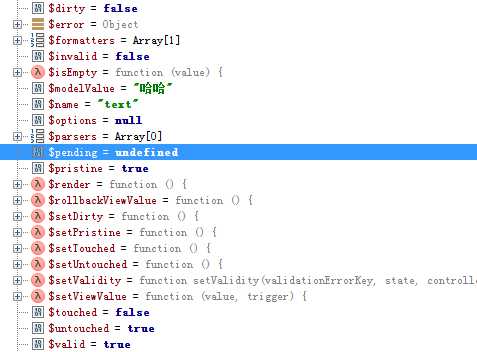
其中$dirty/$pristine,$valid/$invalid,$error为常用属性。尤其是$error。
了解了form和输入框,就可以先撸个最简单的显示错误的指令。
html内容如下:
<form name="form" novalidate="novalidate"> <input name="text" type="email" ng-model="name" error-tip> </form>
指令代码如下:
// 当输入框出错,就显示错误 directive("errorTip",function($compile){ return { restrict:"A", require:"ngModel", link:function($scope,$element,$attrs,$ngModel){ //创建子scope var subScope = $scope.$new(), //错误标签的字符串,有错误的时候,显示错误内容 tip = ‘<span ng-if="hasError()">{{errors() | json}}</span>‘; //脏,而且无效,当然属于错误了 $scope.hasError = function(){ return $ngModel.$invalid && $ngModel.$dirty; }
//放回ngModel的错误内容,其实就是一个对象{email:true,xxx:true,xxxx:trie} $scope.errors = function(){ return $ngModel.$error; } //编译错误的指令,放到输入框后面 $element.after($compile(tip)(subScope)); } } });
输入无效的邮箱地址的时候:

输入正确的邮箱地址的时候:
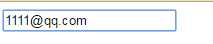
errorTip指令一开始通过 require:"ngModel" 获取ngModelController。然后创建用于显示错误的元素到输入框。
这里使用了$compile,$compile用于动态编译显示html内容的。具体原理可以看这里:http://www.cnblogs.com/accordion/p/5156553.html.
当有错误内容的时候,错误的元素就会显示。
为什么subScope可以访问hasError和errors方法?
因为原型链。
好了,很明显现在的表单验证是不能投入使用的,我们必须自定义显示的错误内容,而且要显示的错误不仅仅只有一个。
显示多个错误使用ng-repeat即可,也就是把"errorTip"指令中的
tip = ‘<span ng-if="hasError()">{{errors() | json}}</span>‘;
改成:
tip = ‘<ul ng-if="hasError()" ng-repeat="(errorKey,errorValue) in errors()">‘ + ‘<span ng-if="errorValue">{{errorKey | errorFilter}}</span>‘ + ‘</ul>‘;
其中errorFilter是一个过滤器,用于自定义显示错误信息的。过滤器其实是个函数。
其代码如下:
.filter("errorFilter",function(){
return function(input){
var errorMessagesMap = {
email:"请输入正确的邮箱地址",
xxoo:"少儿不宜"
}
return errorMessagesMap[input];
}
});
结果如下:
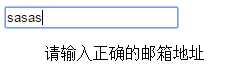
好了,到这里就能够处理“简单”的表单验证了。对,简单的。我们还必须继续深入。
那我们就来实现一个不能输入“帅哥”的表单验证吧。
指令如下:
.directive("doNotInputHandsomeBoy",function($compile){
return {
restrict:"A",
require:"ngModel",
link:function($scope,$element,$attrs,$ngModel){
$ngModel.$parsers.push(function(value){
if(value === "帅哥"){
//设置handsome为无效,设置它为无效之后,$error就会变成{handsome:true}
$ngModel.$setValidity("handsome",false);
}
return value;
})
}
}
})
结果如下:
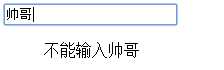
这里有两个关键的东西,$ngModel.$parsers和$ngModel.$setValidity.
$ngModel.$parsers是一个数组,当在输入框输入内容的时候,都会遍历并执行$parsers里面的函数。
$ngModel.$setValidity("handsome",false);设置handsome为无效,会设置$ngModel.$error["handsome"] = true;
也会设置delete $ngModel.$$success["handsome"],具体可以翻翻源码。
-->用户输入
-->angular执行所有$parsers中的函数
-->遇到$setValidity("xxoo",false);那么就会把xxoo当做一个key设置到$ngModel.$error["xxoo"]
-->然后errorTip指令会ng-repeat $ngModel.$error
-->errorFilter会对错误信息转义
-->最后显示错误的信息
很多时候开发,不是简简单单验证错误显示错误那么简单。有些时候我们要格式化输入框的内容。
例如,"1000"显示成"1,000"
"hello"显示成"Hello"
现在让我们实现自动首字母大写。
源码如下:
<form name="form" novalidate="novalidate"> <input name="text" type="text" ng-model="name" upper-case> </form>
.directive("upperCase",function(){
return {
restrict:"A",
require:"ngModel",
link:function($scope,$element,$attrs,$ngModel){
$ngModel.$parsers.push(function(value){
var viewValue;
if(angular.isUndefined(value)){
viewValue = "";
}else{
viewValue = "" + value;
}
viewValue = viewValue[0].toUpperCase() + viewValue.substring(1);
//设置界面内容
$ngModel.$setViewValue(viewValue);
//渲染到界面上,这个函数很重要
$ngModel.$render();
return value;
})
}
}
});
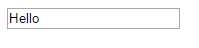
这里我们使用了$setViewValue和$render,$setViewValue设置viewValue为指定的值,$render把viewValue显示到界面上。
很多人以为使用了$setViewValue就能更新界面了,没有使用$render,最后不管怎么搞,界面都没刷新。
如果只使用了$ngModel.$parsers是不够的,$parsers只在用户在输入框输入新内容的时候触发,还有一种情况是需要重新刷新输入框的内容的:
那就是双向绑定,例如刚才的输入框绑定的是MainController中的$scope.name,当用户通过其他方式把$scope.name改成"hello",输入框中看不到首字母大写。
这时候就要使用$formatters,还是先看个例子吧.
<body ng-controller="MainController"> <form name="form" novalidate="novalidate"> <button ng-click="random()">随机</button> <input name="text" type="text" ng-model="name" upper-case> </form> </body>
MainController的内容:
angular.module("app", [])
.controller("MainController", function ($scope, $timeout) {
$scope.random = function(){
$scope.name = "hello" + Math.random();
}
})
够简单吧,点击按钮的时候,$scope.name变成hello开头的随机内容.
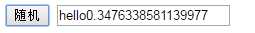
很明显,hello的首字母没大写,不是我们想要的内容。
我们修改下指令的内容:
.directive("upperCase",function(){
return {
restrict:"A",
require:"ngModel",
link:function($scope,$element,$attrs,$ngModel){
$ngModel.$parsers.push(function(value){
var viewValue = upperCaseFirstWord(handleEmptyValue(value));
//设置界面内容
$ngModel.$setViewValue(viewValue);
//渲染到界面上,这个函数很重要
$ngModel.$render();
return value;
})
//当过外部设置modelValue的时候,会自动调用$formatters里面函数
$ngModel.$formatters.push(function(value){
return upperCaseFirstWord(handleEmptyValue(value));
})
//防止undefined,把所有的内容转换成字符串
function handleEmptyValue(value){
return angular.isUndefined(value) ? "" : "" + value;
}
//首字母大写
function upperCaseFirstWord(value){
return value.length > 0 ? value[0].toUpperCase() + value.substring(1) : "";
}
}
}
});
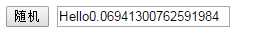
内容不完整的话,请拍砖,我继续加。
晚点补上源码剖析部分。
标签:
原文地址:http://www.cnblogs.com/geilishu/p/5635172.html