标签:
select最早于1983年出现在4.2BSD中,它通过一个select()系统调用来监视多个文件描述符的数组,当select()返回后,该数组中就绪的文件描述符便会被内核修改标志位,使得进程可以获得这些文件描述符从而进行后续的读写操作。
select目前几乎在所有的平台上支持,其良好跨平台支持也是它的一个优点,事实上从现在看来,这也是它所剩不多的优点之一。
select的一个缺点在于单个进程能够监视的文件描述符的数量存在最大限制,在Linux上一般为1024,不过可以通过修改宏定义甚至重新编译内核的方式提升这一限制。
另外,select()所维护的存储大量文件描述符的数据结构,随着文件描述符数量的增大,其复制的开销也线性增长。同时,由于网络响应时间的延迟使得大量TCP连接处于非活跃状态,但调用select()会对所有socket进行一次线性扫描,所以这也浪费了一定的开销。
poll在1986年诞生于System V Release 3,它和select在本质上没有多大差别,但是poll没有最大文件描述符数量的限制。
poll和select同样存在一个缺点就是,包含大量文件描述符的数组被整体复制于用户态和内核的地址空间之间,而不论这些文件描述符是否就绪,它的开销随着文件描述符数量的增加而线性增大。
另外,select()和poll()将就绪的文件描述符告诉进程后,如果进程没有对其进行IO操作,那么下次调用select()和poll()的时候将再次报告这些文件描述符,所以它们一般不会丢失就绪的消息,这种方式称为水平触发(Level Triggered)。
直到Linux2.6才出现了由内核直接支持的实现方法,那就是epoll,它几乎具备了之前所说的一切优点,被公认为Linux2.6下性能最好的多路I/O就绪通知方法。
epoll可以同时支持水平触发和边缘触发(Edge Triggered,只告诉进程哪些文件描述符刚刚变为就绪状态,它只说一遍,如果我们没有采取行动,那么它将不会再次告知,这种方式称为边缘触发),理论上边缘触发的性能要更高一些,但是代码实现相当复杂。
epoll同样只告知那些就绪的文件描述符,而且当我们调用epoll_wait()获得就绪文件描述符时,返回的不是实际的描述符,而是一个代表就绪描述符数量的值,你只需要去epoll指定的一个数组中依次取得相应数量的文件描述符即可,这里也使用了内存映射(mmap)技术,这样便彻底省掉了这些文件描述符在系统调用时复制的开销。
另一个本质的改进在于epoll采用基于事件的就绪通知方式。在select/poll中,进程只有在调用一定的方法后,内核才对所有监视的文件描述符进行扫描,而epoll事先通过epoll_ctl()来注册一个文件描述符,一旦基于某个文件描述符就绪时,内核会采用类似callback的回调机制,迅速激活这个文件描述符,当进程调用epoll_wait()时便得到通知。
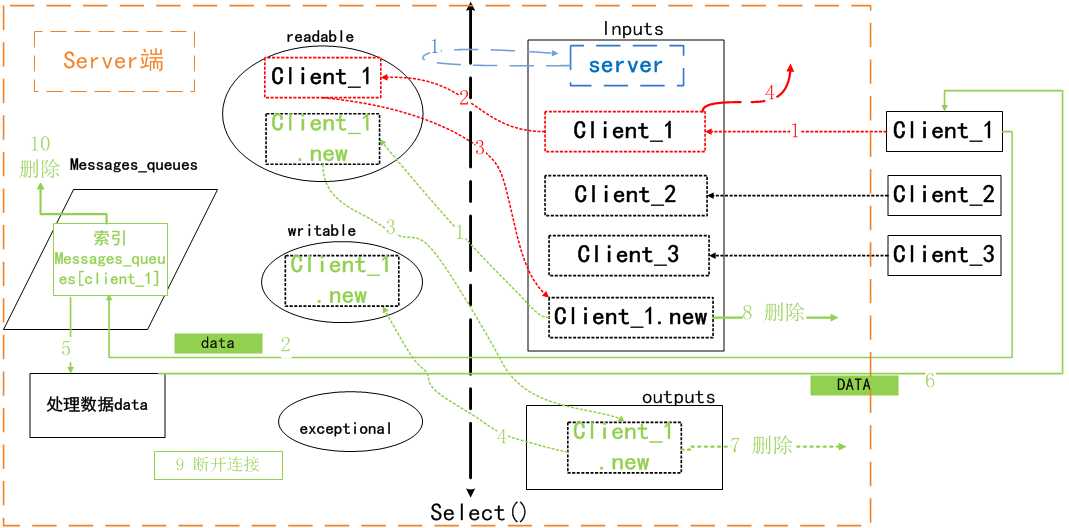
Python的select()方法能够直接调用操作系统的IO接口,它监控sockets,open files, and pipes(所有带fileno()方法的文件句柄)何时变成readable 和writeable, 或者出现通信错误(exceptional),select使同时监视多个连接变得简单,也比使用socket timouts写一个轮询来监视更加高效,因为select的监视发生在操作系统的网络层,而不是通过解释器。
首先,建立一个非阻塞的TCP/IP连接,并配置监听地址和端口。
import select import socket import sys import Queue # Create a TCP/IP socket server = socket.socket(socket.AF_INET, socket.SOCK_STREAM) server.setblocking(0) #如果不设置这个,那么多余的请求会一直处于等待状态,设置了setblocking之后,相当于排好顺序来等待 # Bind the socket to the port server_address = (‘localhost‘, 10000) print >>sys.stderr, ‘starting up on %s port %s‘ % server_address server.bind(server_address) # Listen for incoming connections server.listen(5)
select方法监控3个包含联络通道的列表,第一个是要被读取的输入数据(incoming data to be read)的对象信息,第二个是可以接收server端输出数据的对象信息,第三个是监控通信错误的对象信息(通常是前两个的组合)。
接下来创建2个要传递给select的包含输入源和输出目标信息的列表。
# Sockets from which we expect to read inputs = [ server ] # Sockets to which we expect to write outputs = [ ]
所有客户端的进来的连接和数据将会被server的主循环程序放在上面的list中处理,进行列表的添加或删除。我们的server端一直等待直到某个socket变为可写的(writable),才会向外发送数据(而不是立刻发送回应),输出的数据都要先被放到一个用作缓存的queue中,然后又select取出来,再发送给客户端。
# Outgoing message queues (socket:Queue)
message_queues = {}
下面是程序的主循环。select方法接收inputs、outputs、excetional(这里使用inputs代替)列表,返回3个新的列表,并分别赋给readable、writable、exceptional。
其中,readable中的socket连接代表可以被读取,writable中的socket代表可以向其写入数据,exceptional中接收的是通信过程中放生了错误的socket(实际的exceptional 情况视平台而定)。
Readable中的socket可能有3中不同的情况:
第一种情况,socket是main “server” socket,它是被用来监听连接的,如果它出现在readable中,代表它一直阻塞并监听,等待客户端的请求;同时,只要有新的连接请求,就添加新的socket到inputs中进行监听,这样,实现了客户端socket的非阻塞。
# Handle inputs
for s in readable:
if s is server:
# A "readable" server socket is ready to accept a connection
connection, client_address = s.accept()
print >>sys.stderr, ‘new connection from‘, client_address
connection.setblocking(0)
inputs.append(connection)
# Give the connection a queue for data we want to send
message_queues[connection] = Queue.Queue()
第二种情况,socket是已经建立的连接,客户端把数据发了过来,这个时候服务端使用recv()方法读取数据,然后把数据放到queue中,以便后面通过socket把数据传客户端。
else:
data = s.recv(1024)
if data:
# A readable client socket has data
print >>sys.stderr, ‘received "%s" from %s‘ % (data, s.getpeername())
message_queues[s].put(data)
# Add output channel for response
if s not in outputs:
outputs.append(s)
第三种情况,这个客户端已经断开了,所以服务端通过recv()接收到的数据就为空了,所以这个时候就可以把这个跟客户端的连接关闭了。
else:
# Interpret empty result as closed connection
print >>sys.stderr, ‘closing‘, client_address, ‘after reading no data‘
# Stop listening for input on the connection
if s in outputs:
outputs.remove(s) #既然客户端都断开了,我就不用再给它返回数据了,所以这时候如果这个客户端的连接对象还在outputs列表中,就把它删掉
inputs.remove(s) #inputs中也删除掉
s.close() #把这个连接关闭掉
# Remove message queue
del message_queues[s] #连接已经断开,缓冲中的数据没用了,所以删除掉
writable list中的socket,也有几种状态,如果这个客户端连接在跟它对应的queue里有数据,就把这个数据取出来再发回给这个客户端,否则就把这个连接从output list中移除,这样下一次循环select()调用时检测到outputs list中没有这个连接,表明这个连接不处于准备发送数据的状态。
# Handle outputs
for s in writable:
try:
next_msg = message_queues[s].get_nowait()
except Queue.Empty:
# No messages waiting so stop checking for writability.
print >>sys.stderr, ‘output queue for‘, s.getpeername(), ‘is empty‘
outputs.remove(s)
else:
print >>sys.stderr, ‘sending "%s" to %s‘ % (next_msg, s.getpeername())
s.send(next_msg)
另外,如果在跟某个socket连接通信过程中出了错误,就把这个连接对象在inputs\outputs\message_queue中都删除,再把连接关闭掉。
# Handle "exceptional conditions"
for s in exceptional:
print >>sys.stderr, ‘handling exceptional condition for‘, s.getpeername()
# Stop listening for input on the connection
inputs.remove(s)
if s in outputs:
outputs.remove(s)
s.close()
# Remove message queue
del message_queues[s]
下面的这个是客户端程序示例展示了如何通过select()对socket进行管理并与多个连接同时进行交互。
import socket
import sys
messages = [ ‘This is the message. ‘,
‘It will be sent ‘,
‘in parts.‘,
]
server_address = (‘localhost‘, 10000)
# Create a TCP/IP socket
socks = [ socket.socket(socket.AF_INET, socket.SOCK_STREAM),
socket.socket(socket.AF_INET, socket.SOCK_STREAM),
]
# Connect the socket to the port where the server is listening
print >>sys.stderr, ‘connecting to %s port %s‘ % server_address
for s in socks:
s.connect(server_address)
接下来使用循环通过每个socket连接给server发送和接收数据。
for message in messages:
# Send messages on both sockets
for s in socks:
print >>sys.stderr, ‘%s: sending "%s"‘ % (s.getsockname(), message)
s.send(message)
# Read responses on both sockets
for s in socks:
data = s.recv(1024)
print >>sys.stderr, ‘%s: received "%s"‘ % (s.getsockname(), data)
if not data:
print >>sys.stderr, ‘closing socket‘, s.getsockname()
s.close()

#!/usr/bin/env python #--*-- coding:utf-8 --*-- __author__ = ‘shl‘ import select import socket import sys import Queue #Create a TCP/IP socket server = socket.socket(socket.AF_INET,socket.SOCK_STREAM) server.setblocking(0) #Bind the socket to the port server_address =(‘localhost‘,10000) print >>sys.stderr,‘starting up on %s port %s‘ %server_address server.bind(server_address) #Listen for incoming connections server.listen(5) #Sockets from which we expect to read inputs = [server] #Sockets to which we expect to write outputs = [] #Outgoing messages queues (socket:Queue) message_queues = {} while inputs: #Waiting for at least one of sockets to be ready for processing print >>sys.stderr,‘\nwaiting for the next event...‘ readable,writable,exceptional = select.select(inputs,outputs,inputs) #Handle inputs for s in readable: if s is server: # A "readable" server socket is ready to accept a connection connection,client_address = s.accept() print >>sys.stderr,‘new connection from ‘,client_address connection.setblocking(0) inputs.append(connection) #Give the connection a queue for data we want to send message_queues[connection] = Queue.Queue() else: data = s.recv(1024) if data: #A readable client socket has data print >>sys.stderr,‘received %s from %s‘ %(data,s.getpeername()) message_queues[s].put(data) #Add output channel for response if s not in outputs: outputs.append(s) else: #Interpret empty result as closed connection print >>sys.stderr,‘closing‘,client_address,‘after reading no data‘ #Stop listening for input on the connection if s in outputs: outputs.remove(s) #既然客户端都断开了,我就不用再给它返回数据了,所以这时候如果这个客户端的链接对象还在outputs列表中,就把它删掉 inputs.remove(s) #inputs也删掉 s.close() #Remove message queue del message_queues[s] #连接已经断开,缓冲中的数据没用了,所以删除掉 #Handle outputs: for s in writable: try: next_message = message_queues[s].get_nowait() except Queue.Empty: #No messages waiting so stop checking for writability print >>sys.stderr,‘output queue for‘,s.getpeername(),‘is empty...‘ outputs.remove(s) else: print >>sys.stderr,‘sending %s to %s‘ %(next_message,s.getpeername()) s.send(next_message) #Handle "exceptional conditions" for s in exceptional: print >>sys.stderr,‘handing exceptional condition for‘,s.getpeername() #Stop listening for input on the connection inputs.remove(s) if s in outputs: outputs.remove(s) s.close() #Remove message queue del message_queues[s]

#!/usr/bin/env python # --*--coding:utf-8--*-- __author__ = ‘demon‘ import socket import sys messages = [‘This is the message!‘, ‘It will be sent!‘, ‘in parts!‘, ] server_address = (‘localhost‘,10000) #Create a TCP/IP socket socks = [socket.socket(socket.AF_INET,socket.SOCK_STREAM), socket.socket(socket.AF_INET,socket.SOCK_STREAM), ] #Connect the socket to the port where the server is listening print >>sys.stderr,‘connecting to %s port %s‘ %server_address for s in socks: s.connect(server_address) for message in messages: #Send messages on both sockets for s in socks: print >>sys.stderr,‘%s:sending "%s"‘ %(s.getsockname(),message) s.send(message) #Read responses on both sockets for s in socks: data = s.recv(1024) print >>sys.stderr,‘%s:received "%s"‘ %(s.getsockname(),data) if not data: print >>sys.stderr,‘closing socket‘,s.getsockname() s.close()
在window上执行代码,在一个窗口执行server,另一个窗口里执行client,注意结果是在不同的端口上执行的。
服务器端结果:
starting up on localhost port 10000 waiting for the next event... new connection from (‘127.0.0.1‘, 51468) waiting for the next event... new connection from (‘127.0.0.1‘, 51469) waiting for the next event... received This is the message! from (‘127.0.0.1‘, 51468) waiting for the next event... sending This is the message! to (‘127.0.0.1‘, 51468) waiting for the next event... output queue for (‘127.0.0.1‘, 51468) is empty... waiting for the next event... received This is the message! from (‘127.0.0.1‘, 51469) waiting for the next event... sending This is the message! to (‘127.0.0.1‘, 51469) waiting for the next event... received It will be sent! from (‘127.0.0.1‘, 51468) received It will be sent! from (‘127.0.0.1‘, 51469) sending It will be sent! to (‘127.0.0.1‘, 51469) waiting for the next event... output queue for (‘127.0.0.1‘, 51469) is empty... sending It will be sent! to (‘127.0.0.1‘, 51468) waiting for the next event... output queue for (‘127.0.0.1‘, 51468) is empty... waiting for the next event... received in parts! from (‘127.0.0.1‘, 51468) received in parts! from (‘127.0.0.1‘, 51469) waiting for the next event... sending in parts! to (‘127.0.0.1‘, 51468) sending in parts! to (‘127.0.0.1‘, 51469) waiting for the next event... output queue for (‘127.0.0.1‘, 51468) is empty... output queue for (‘127.0.0.1‘, 51469) is empty... waiting for the next event... closing (‘127.0.0.1‘, 51469) after reading no data closing (‘127.0.0.1‘, 51469) after reading no data waiting for the next event...
客户端结果:
C:\Users\Administrator\PycharmProjects\s12day3\s08day7>python select_client.py connecting to localhost port 10000 (‘127.0.0.1‘, 51468):sending "This is the message!" (‘127.0.0.1‘, 51469):sending "This is the message!" (‘127.0.0.1‘, 51468):received "This is the message!" (‘127.0.0.1‘, 51469):received "This is the message!" (‘127.0.0.1‘, 51468):sending "It will be sent!" (‘127.0.0.1‘, 51469):sending "It will be sent!" (‘127.0.0.1‘, 51468):received "It will be sent!" (‘127.0.0.1‘, 51469):received "It will be sent!" (‘127.0.0.1‘, 51468):sending "in parts!" (‘127.0.0.1‘, 51469):sending "in parts!" (‘127.0.0.1‘, 51468):received "in parts!" (‘127.0.0.1‘, 51469):received "in parts!" C:\Users\Administrator\PycharmProjects\s12day3\s08day7>
参考原文:https://pymotw.com/2/select/#module-select
标签:
原文地址:http://www.cnblogs.com/Demon-Loong/p/5638159.html