标签:
当有两种cell的时候,发生了如下神奇事件:
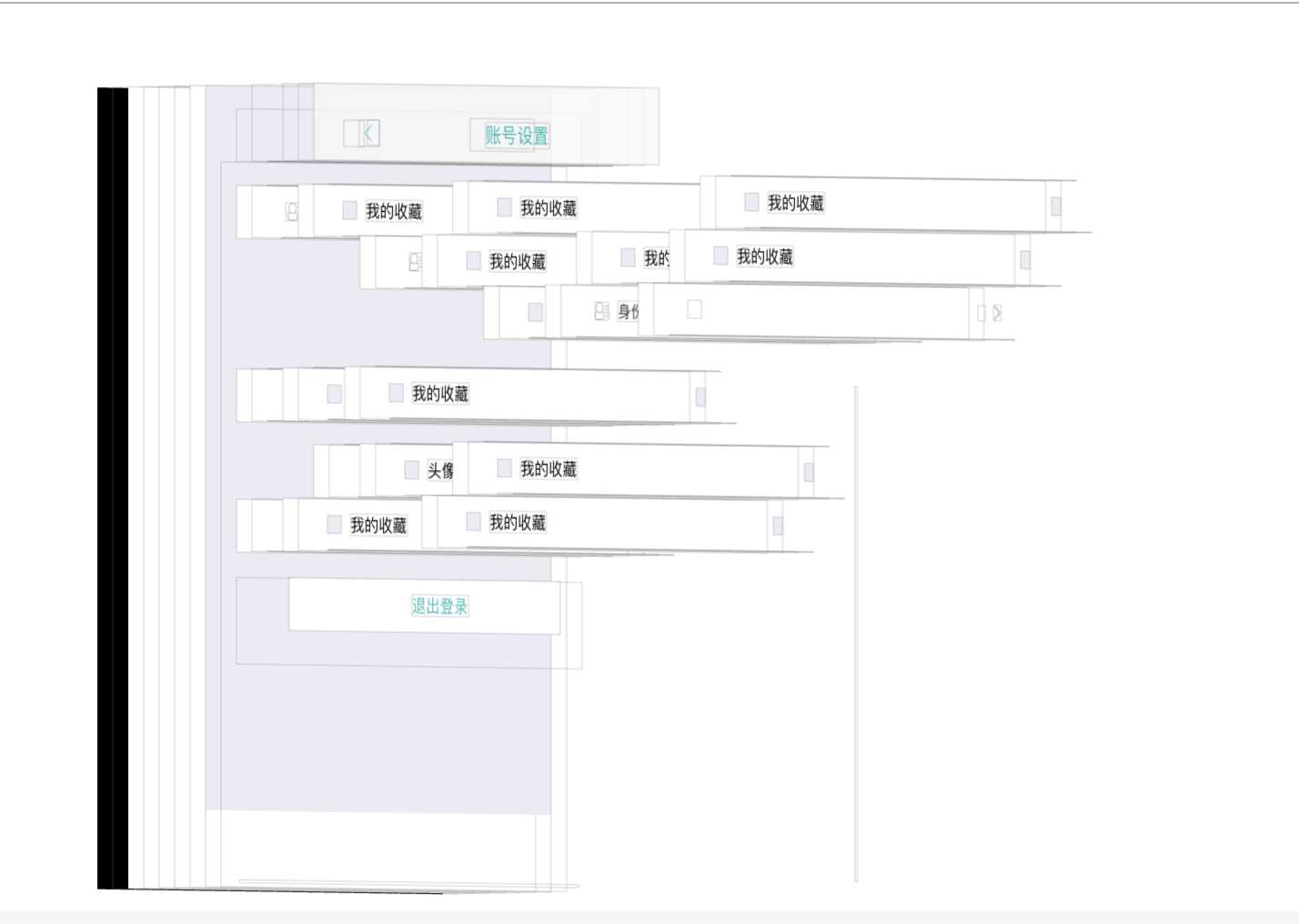
原因:

- (UITableViewCell *)tableView:(UITableView *)tableView cellForRowAtIndexPath:(NSIndexPath *)indexPath{ UserInfoCell *Cell = [tableView dequeueReusableCellWithIdentifier:kCellIdentifier_UserInfoCell forIndexPath:indexPath]; PDOptionCell *optionCell = [tableView dequeueReusableCellWithIdentifier:optionCellId forIndexPath:indexPath]; if (indexPath.section == 0) { switch (indexPath.row) { case 0: [Cell setUserInfoWithImage:@"Mine_rec_name" Title:@"真实姓名" Info:_login_User.cur_User.realname]; return Cell; break; case 1: [Cell setUserInfoWithImage:@"Mine_rec_num" Title:@"身份证号码" Info:_login_User.cur_User.id_card]; return Cell; break; case 2: { // NSIndexPath *index = [NSIndexPath indexPathForRow:2 inSection:0]; [optionCell reconstructSubviewsUnderMode:OptionCellModePic]; // [self.myTableView reloadRowsAtIndexPaths:[NSArray arrayWithObject:index] withRowAnimation:UITableViewRowAnimationAutomatic]; return optionCell; } break; }
调用了
dequeueReusableCellWithIdentifier: forIndexPath:
在重用机制里,这个方法会重复调用两次
导致重用出现错乱,在只有一种cell的时候,察觉不到这样的情况,
但是一旦有多种cell,一定导致重用出错!
于是解决办法:换用
dequeueReusableCellWithIdentifier:
方法
结果如下:
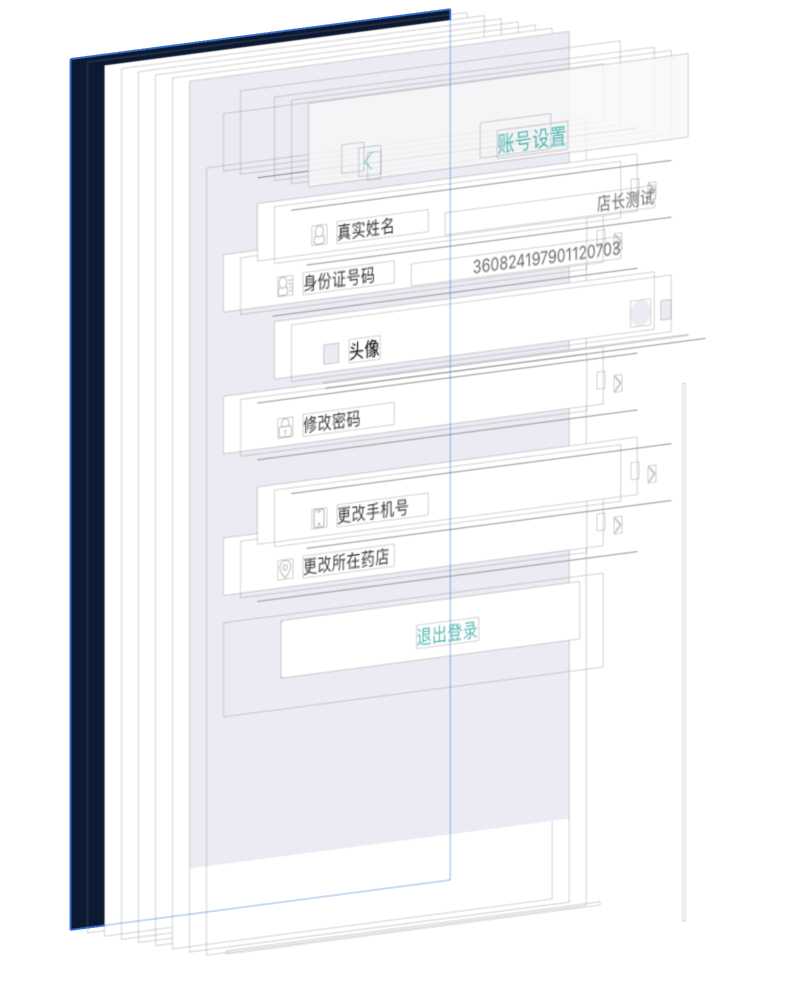

标签:
原文地址:http://www.cnblogs.com/DanteBarnett/p/5644786.html