标签:
今天用yum安装软件的时候出现如下错误:
There was a problem importing one of the Python modules required to run yum. The error leading to this problem was:
No module named yum
Please install a package which provides this module, or verify that the module is installed correctly.
It’s possible that the above module doesn’t match the current version of Python, which is:
If you cannot solve this problem yourself, please go to the yum faq at:
http://wiki.linux.duke.edu/YumFaq
yum 错误,搜索一番后知道是yum和Python是依赖关系,yum是python的模块,所以采用以下解决方案:
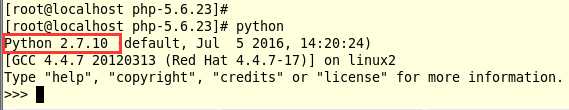
系统python的当前版本 Python 2.7
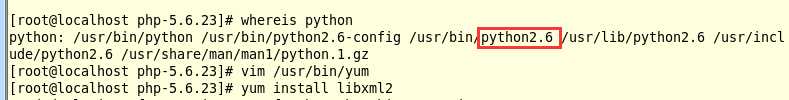
肯定是yum的版本与当前python的版本不一致造成的
所以修改yum的配置,修改文件: vim /usr/bin/yum
修改头#!/usr/bin/python => #!/usr/bin/python2.6
标签:
原文地址:http://www.cnblogs.com/clover-siyecao/p/5650893.html