标签:
代理传值:

// SendViewController.h #import <UIKit/UIKit.h> @protocol SendInFor <NSObject> -(void)sendInForIdea:(NSString*)text; @end @protocol SendInForTwo <NSObject> -(void)sender:(NSString*)text; @end @interface SendViewController : UIViewController<UITableViewDataSource,UITableViewDelegate> @property(nonatomic,retain)id <SendInFor> delegate; @property(nonatomic,retain)id <SendInForTwo> delegateB; @property(nonatomic,retain)NSIndexPath*indexPath; @e代理

#import "SendViewController.h" //代理传值 @interface SendViewController () { UITableView*table; NSMutableArray*data; } @end @implementation SendViewController - (void)viewDidLoad { [super viewDidLoad]; data=[[NSMutableArray alloc]init]; table=[[UITableView alloc]initWithFrame:self.view.frame style:UITableViewStylePlain]; table.delegate=self; table.dataSource=self; [self.view addSubview:table]; for (int i=0; i<20; i++) { NSString*string=[[NSString alloc]initWithFormat:@"数据%d",i]; [data addObject:string]; } } -(NSInteger)tableView:(UITableView *)tableView numberOfRowsInSection:(NSInteger)section { return [data count]; } -(CGFloat)tableView:(UITableView *)tableView heightForRowAtIndexPath:(NSIndexPath *)indexPath{ return 60; } -(UITableViewCell*)tableView:(UITableView *)tableView cellForRowAtIndexPath:(NSIndexPath *)indexPath { static NSString *str=@"str"; UITableViewCell*cell=[tableView dequeueReusableCellWithIdentifier:str]; if (cell==nil) { cell =[[UITableViewCell alloc]initWithStyle:UITableViewCellStyleDefault reuseIdentifier:str]; } // cell.selectedBackgroundView = [[UIView alloc] initWithFrame:cell.frame]; UIImageView *norImage=[[UIImageView alloc]initWithFrame:CGRectMake(0, 0, 50, 50)]; [norImage setImage:[UIImage imageNamed:@"image"]]; cell.textLabel.text=[data objectAtIndex:indexPath.row]; //点击单元格 变换背景图片 if ([_indexPath isEqual: indexPath]) { cell.accessoryType = UITableViewCellAccessoryCheckmark; cell.backgroundColor=[UIColor redColor]; cell.accessoryView=norImage ; /* 可以自定义图片 按钮 文本 cell.accessoryType=btn; cell.accessoryType=label; */ } else{ cell.accessoryType = UITableViewCellAccessoryNone; cell.backgroundColor=[UIColor whiteColor]; cell.accessoryView=nil ; } return cell; } -(void)tableView:(UITableView *)tableView didSelectRowAtIndexPath:(NSIndexPath *)indexPath { if ([self.delegate respondsToSelector:@selector(sendInForIdea:)]) { _indexPath = indexPath; [self.delegate sendInForIdea:[data objectAtIndex:indexPath.row]]; [table reloadData]; // cell.imageView.image=[UIImage imageNamed:@"2"]; //延迟操作 延迟跳转时间 [self performSelector:@selector(pressBtn) withObject:nil afterDelay:3]; //点击获取的 cell cell变色 // UITableViewCell *cell = [table cellForRowAtIndexPath:indexPath]; // cell.backgroundColor=[UIColor cyanColor]; } } -(void)pressBtn { [self.navigationController popViewControllerAnimated:YES]; }
block反向传值:

// FirstViewController.h #import <UIKit/UIKit.h> //直接回车,第一个参数是返回值类型,第二个为重定义的block名称,第三个为要传参数类型和参数名;然后需要定义重定义block类型的属性,并且实现参数为该重定义类型block的方法。 //typedef <#existing#> <#new#>; //回调不加断点不容易找出错误 typedef void (^BlockColor)(UIColor *color); typedef void (^BlockTitle)(NSString *title); @interface FirstViewController : UIViewController<UITableViewDataSource,UITableViewDelegate> //block设置为属性,修饰符用copy,即使使用strong,编译器也会将strong处理成copy @property(nonatomic,copy)BlockColor color; @property(nonatomic,copy)BlockTitle Title; @endblock方法

// FirstViewController.m #import "FirstViewController.h" #import "TableViewCell.h" //block 反向传值 @interface FirstViewController () { UITableView *table; NSMutableArray *data; NSMutableArray *arr; } @end @implementation FirstViewController - (void)viewDidLoad { [super viewDidLoad]; arr =[[NSMutableArray alloc]init]; for (int i=0; i<20; i++) { NSString * str=[[NSString alloc]initWithFormat:@"数据%d",i]; [arr addObject:str]; } table=[[UITableView alloc]initWithFrame:self.view.frame style:UITableViewStylePlain]; table.dataSource=self; table.delegate=self; [self.view addSubview:table]; } -(NSInteger)tableView:(UITableView *)tableView numberOfRowsInSection:(NSInteger)section { return [arr count]; } -(void)tableView:(UITableView *)tableView willDisplayCell:(UITableViewCell *)cell forRowAtIndexPath:(NSIndexPath *)indexPath{ TableViewCell *customCell = (TableViewCell *)cell; [UIView animateWithDuration:2 animations:^{ customCell.image.alpha = 1.0f; }]; } -(UITableViewCell*)tableView:(UITableView *)tableView cellForRowAtIndexPath:(NSIndexPath *)indexPath { TableViewCell *cell=[[[NSBundle mainBundle]loadNibNamed:@"TableViewCell" owner:self options:nil] lastObject]; cell.Title.text=[arr objectAtIndex:indexPath.row]; //xib 中button不要设置点击事件 这样可以在cell里面调取按钮(点击单元格的按钮可以跳转) cell.button.tag=indexPath.row; [cell.button addTarget:self action:@selector(clickAction:) forControlEvents:UIControlEventTouchUpInside]; cell.image.image =[UIImage imageNamed:@"2"]; cell.image.alpha =0.2f; return cell; } - (void)clickAction:(UIButton *)sender { NSInteger tag=sender.tag; NSLog(@"block 传值"); // __weak typeof(self) weakSelf=self; if (_Title) { _Title([arr objectAtIndex:tag]); } if (_color) { _color([UIColor redColor]); } [self.navigationController popToRootViewControllerAnimated:YES]; } - (void)tableView:(UITableView *)tableView didSelectRowAtIndexPath:(NSIndexPath *)indexPath { NSLog(@"hello world"); TableViewCell *cell = [table cellForRowAtIndexPath:indexPath]; NSString *string = arr[indexPath.row]; NSLog(@"string=%@",string); } -(CGFloat)tableView:(UITableView *)tableView heightForRowAtIndexPath:(NSIndexPath *)indexPath { return 70; } - (void)didReceiveMemoryWarning { [super didReceiveMemoryWarning]; // Dispose of any resources that can be recreated. }
调用:
// RootViewController.h #import <UIKit/UIKit.h> #import "SendViewController.h" @interface RootViewController : UIViewController<SendInFor>
#import "RootViewController.h" #import "FirstViewController.h" #import "SendViewController.h" @interface RootViewController () { FirstViewController *first; SendViewController *send; UIButton *btn; UIButton *btn1; } @end @implementation RootViewController - (void)viewDidLoad { [super viewDidLoad]; self.navigationItem.title=@"test"; first =[[FirstViewController alloc]init]; send=[[SendViewController alloc]init]; send.delegate=self; [self creatBtn]; } -(void)creatBtn { btn=[UIButton buttonWithType:UIButtonTypeCustom]; [btn setFrame:CGRectMake(50, 100, 100, 100)]; [btn setBackgroundColor:[UIColor cyanColor]]; [btn setTitle:@"block传值" forState:UIControlStateNormal]; [btn addTarget:self action:@selector(pressBtn) forControlEvents:UIControlEventTouchUpInside]; btn1=[UIButton buttonWithType:UIButtonTypeCustom]; [btn1 setFrame:CGRectMake(200, 100, 100, 100)]; [btn1 setBackgroundColor:[UIColor cyanColor]]; [btn1 setTitle:@"代理传值" forState:UIControlStateNormal]; [btn1 addTarget:self action:@selector(pressBtn1) forControlEvents:UIControlEventTouchUpInside]; [self.view addSubview:btn]; [self.view addSubview:btn1]; } -(void)pressBtn { //int a = 0; block 里面不能改变a的值(报错,block下面打印原来的值),但是可以将a的值赋给别人 //弱引用属性 //弱引用 self __block __weak typeof(self) weakSelf = self; __block __weak UIButton *_button = btn; first.color=^(UIColor *color){ _button.backgroundColor=color; }; first.Title=^(NSString *title){ weakSelf.navigationItem.title=@"block传值"; //强引用 // [btn setTitle:title forState:UIControlStateNormal]; //弱引用 [_button setTitle:title forState:UIControlStateNormal]; }; [self.navigationController pushViewController:first animated:YES]; } -(void)pressBtn1 { [self.navigationController pushViewController:send animated:YES]; } -(void)sendInForIdea:(NSString *)text { [btn1 setTitle:text forState:UIControlStateNormal]; self.navigationItem.title=@"代理传值"; }
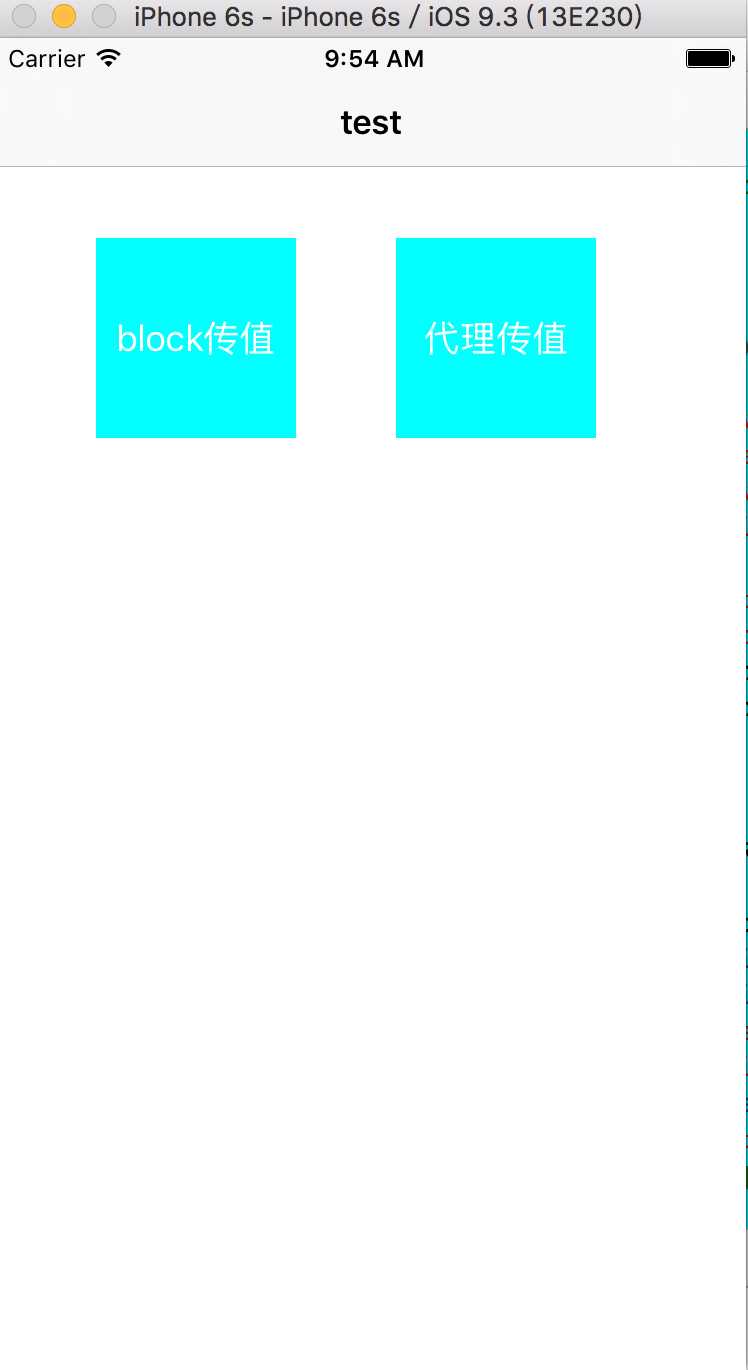
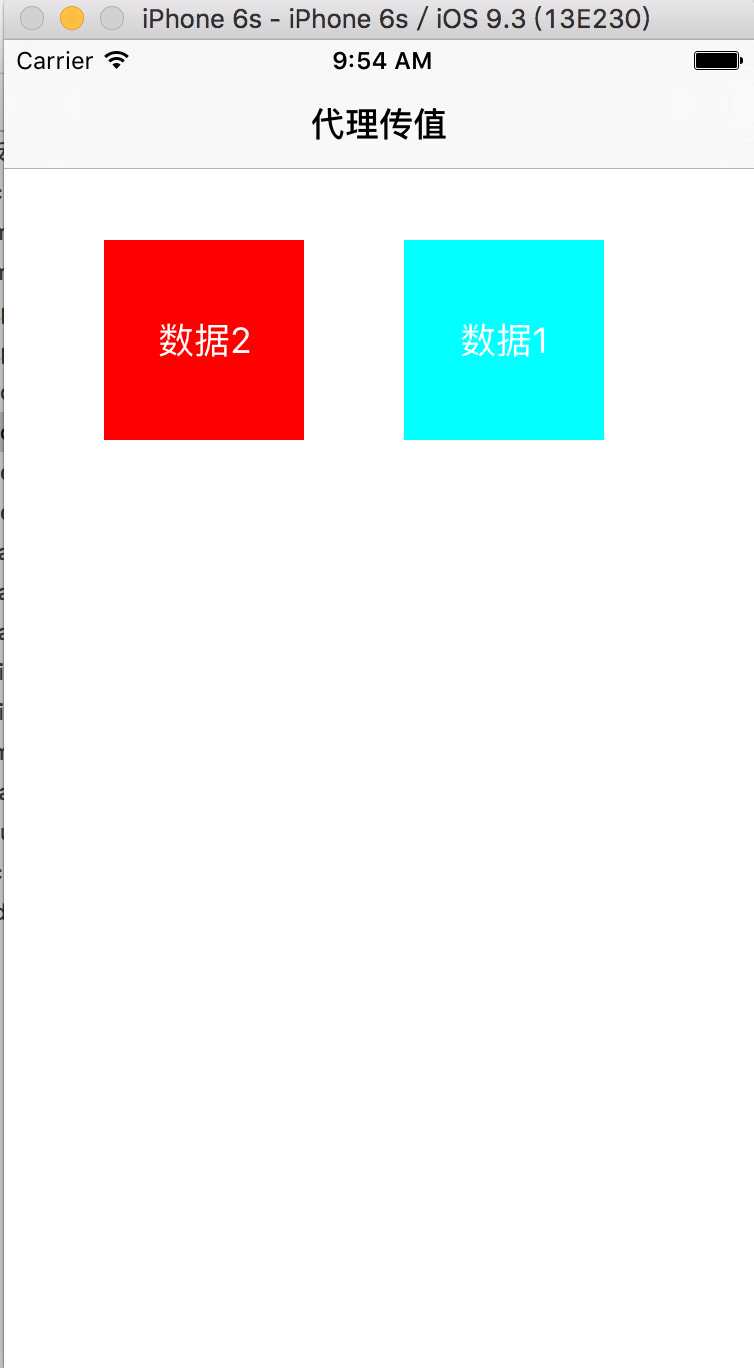
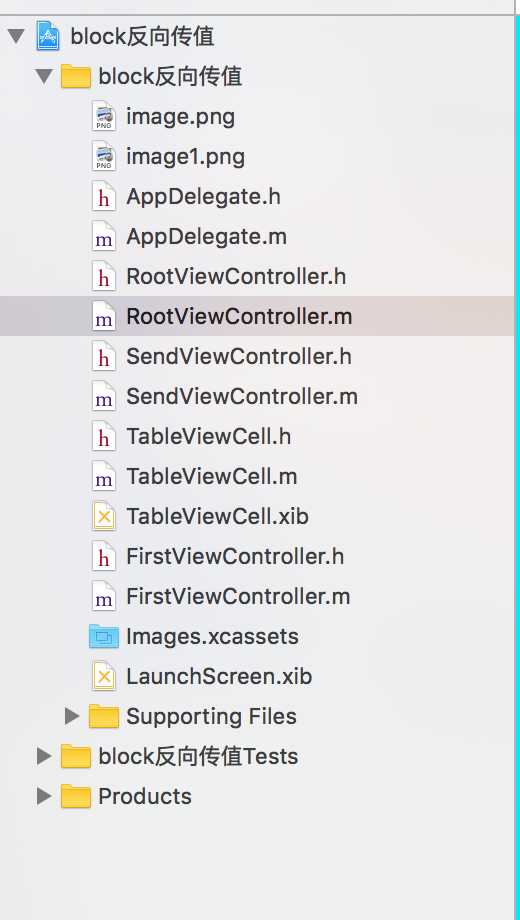
标签:
原文地址:http://www.cnblogs.com/sayimba/p/5662493.html