1、服务器基本配置
MAIP_NetWork
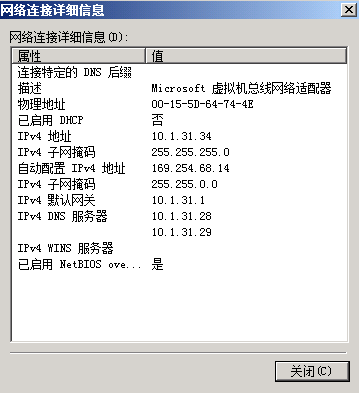
COPY_NetWork
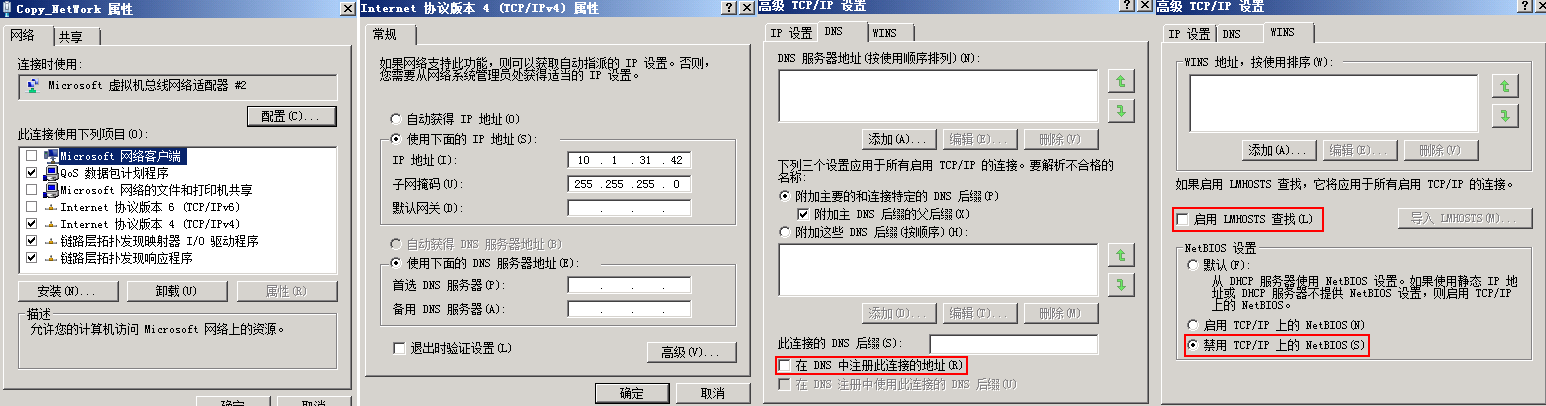
HostName
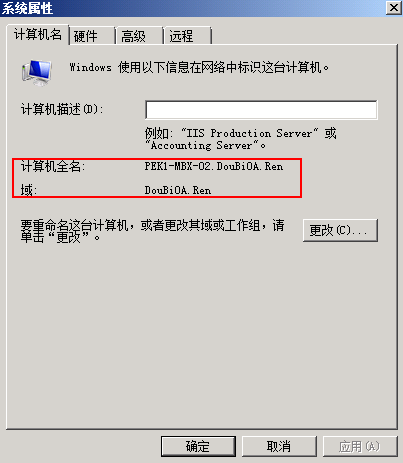
2、安装功能性组件
PS C:\Windows\system32> Import-Module servermanager
PS C:\Windows\system32> Add-WindowsFeature NET-Framework,RSAT-ADDS,Web-Server,Web-Basic-Auth,Web-Windows-Auth,Web-Metabase,Web-Net-Ext,Web-Lgcy-Mgmt-Console,WAS-Process-Model,RSAT-Web-Server -Restart

3、安装Microsoft FilterPack
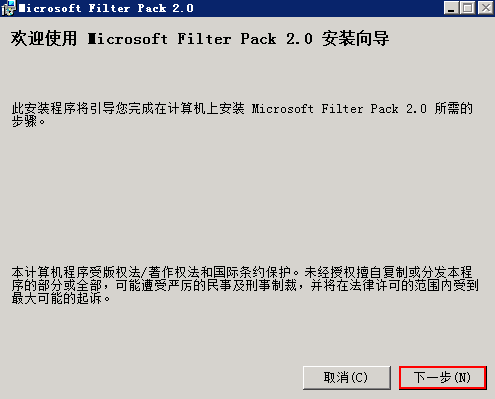
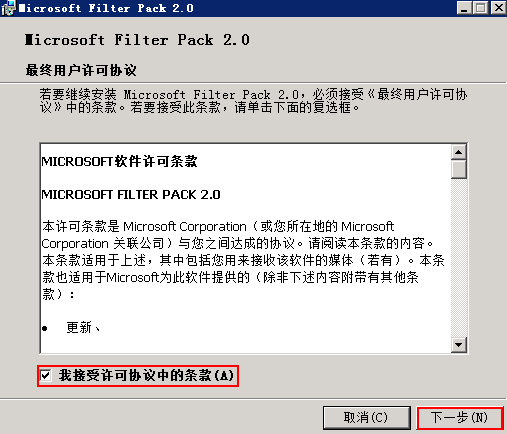
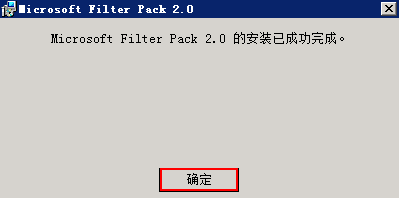
4、安装Exchange Server 2010 邮箱服务器角色,具体方法如下图所示各步骤:
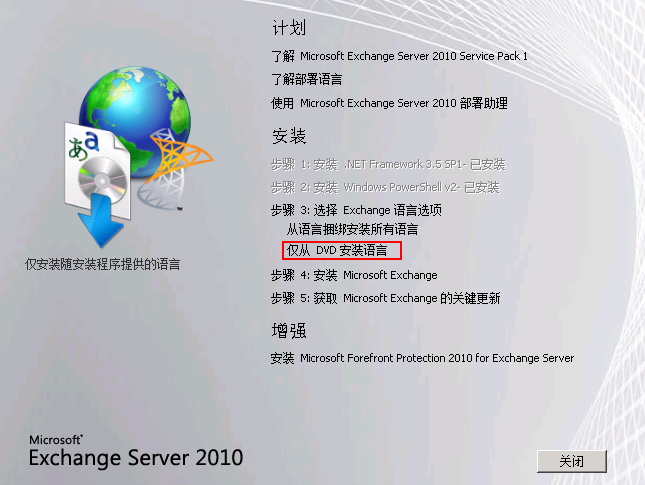
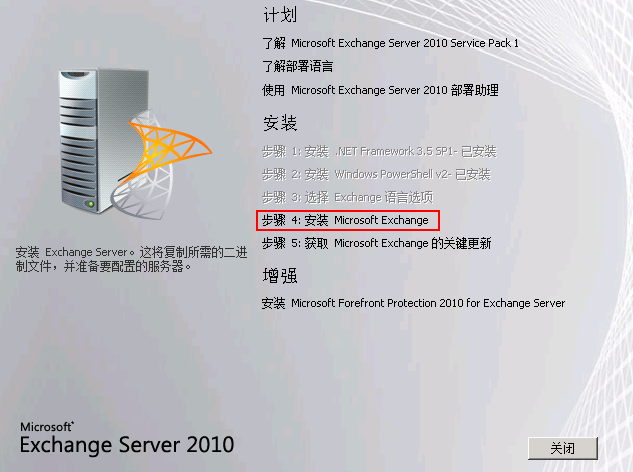
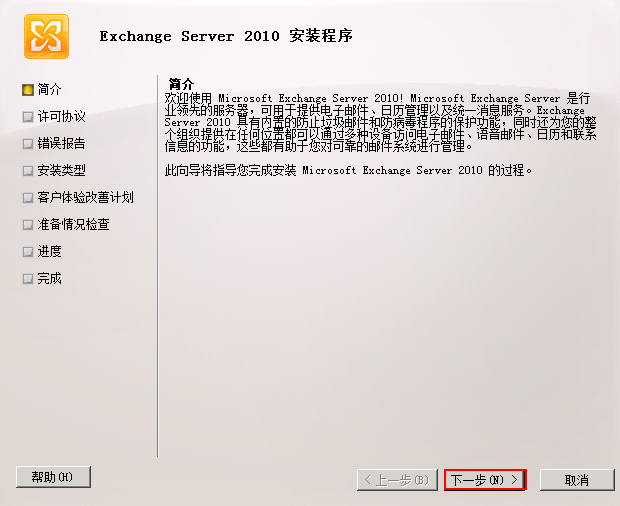
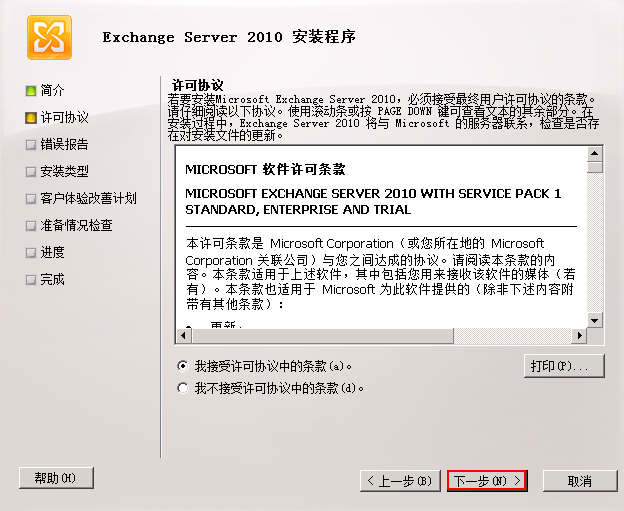
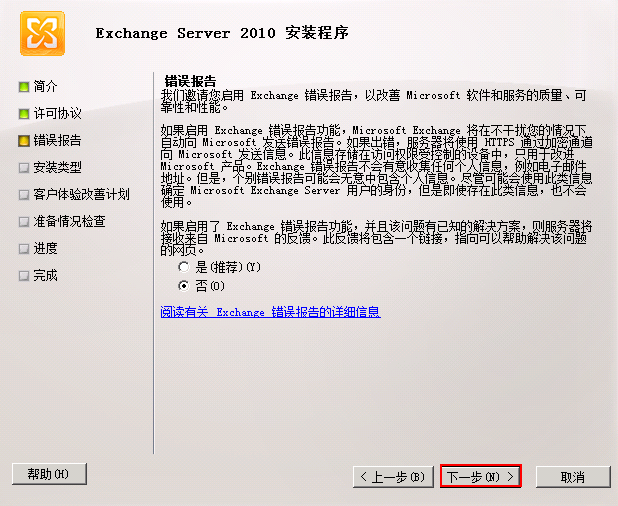
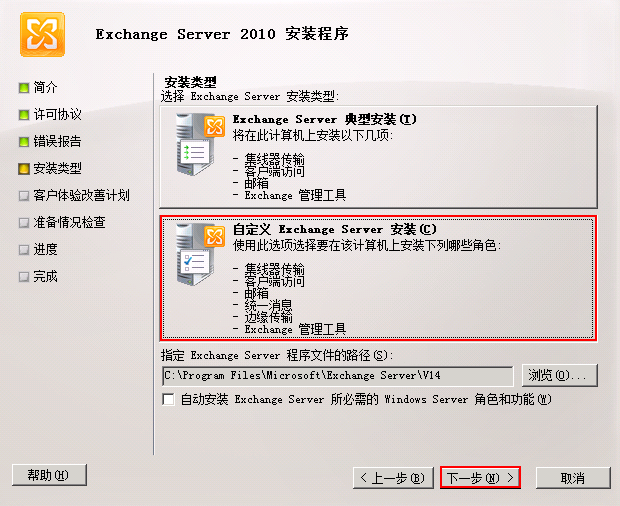
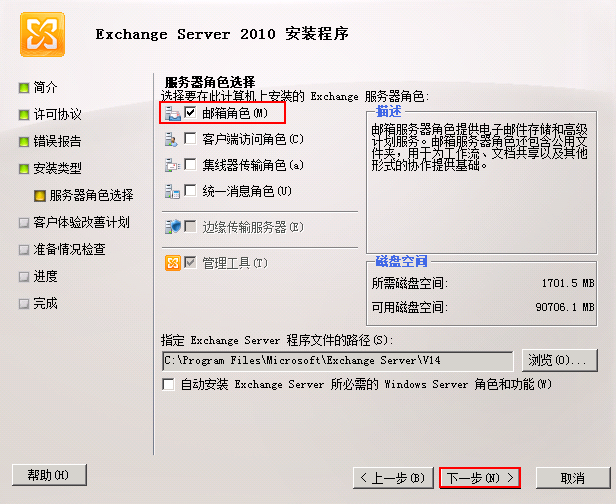
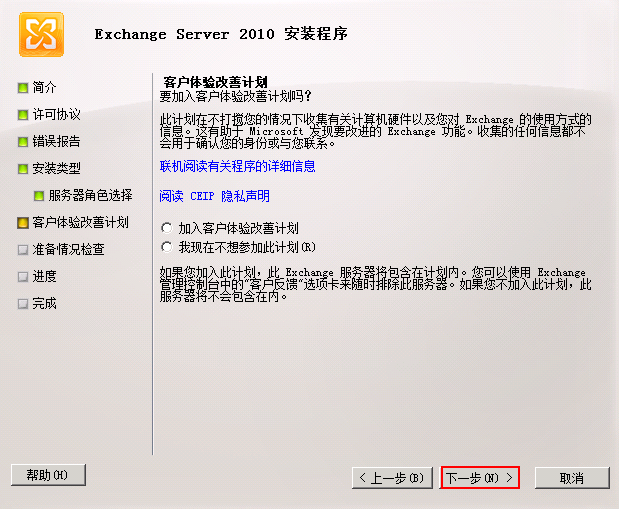
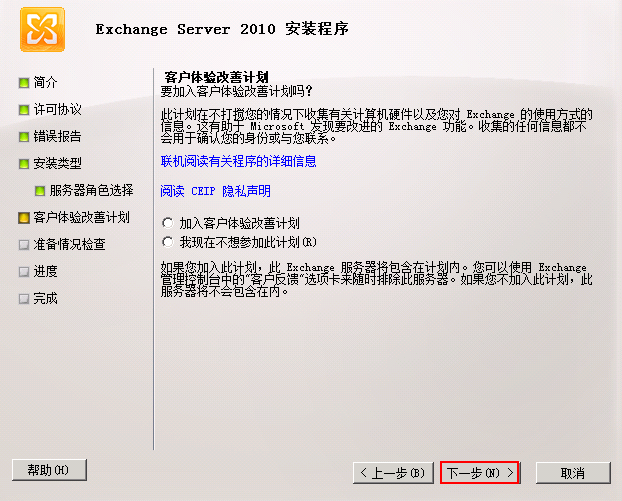
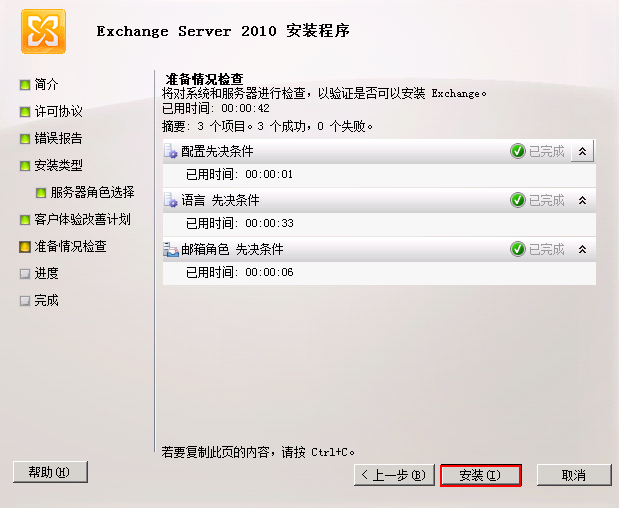
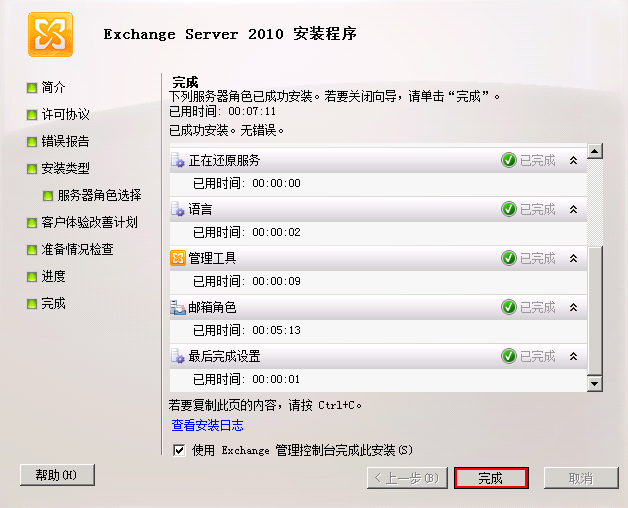
Exchange Server 2010 全新部署篇十一:在PEK1-MBX-02上安装邮箱服务器角色
原文地址:http://tingdongwang.blog.51cto.com/1056852/1826710