标签:
首先,c3p0是一个连接池插件
需要jar包:
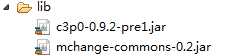
使用手动配置:
/** * 手动配置使用c3p0 * @throws PropertyVetoException * @throws SQLException */ @Test public void fun1() throws PropertyVetoException, SQLException{ //创建连接池对象 ComboPooledDataSource dataSource=new ComboPooledDataSource(); //对池进行四大参数的配置 dataSource.setDriverClass("com.mysql.jdbc.Driver"); dataSource.setJdbcUrl("jdbc:mysql://127.0.0.1:3306/demo"); dataSource.setUser("guodaxia"); dataSource.setPassword("961012gz"); //池配置 dataSource.setAcquireIncrement(5); dataSource.setInitialPoolSize(20); dataSource.setMinPoolSize(2); dataSource.setMaxPoolSize(50); Connection con=dataSource.getConnection(); System.out.println(con); con.close(); }
c3p0允许通过xml配置,类似于hibernate.cfg.xml一样:
c3p0配置要求:
文件名称:必须叫c3p0-config.xml
文件位置:必须在src下
c3p0-config.xml:
<?xml version="1.0" encoding="UTF-8" ?> <c3p0-config> <!-- 默认连接配置 --> <default-config> <!-- 连接四大参数配置 --> <property name="jdbcUrl">jdbc:mysql://127.0.0.1:3306/demo</property> <property name="driverClass">com.mysql.jdbc.Driver</property> <property name="user">guodaxia</property> <property name="password">961012gz</property> <!-- 池参数配置 --> <property name="acquireIncrement">3</property> <property name="initialPoolSize">10</property> <property name="minPoolSize">2</property> <property name="maxPoolSize">10</property> </default-config> <!-- 专门连接oracle的,模拟 --> <name-config name="oracle-config"> <!-- 连接四大参数配置 --> <property name="jdbcUrl">jdbc:mysql://127.0.0.1:3306/demo</property> <property name="driverClass">com.mysql.jdbc.Driver</property> <property name="user">guodaxia</property> <property name="password">961012gz</property> <!-- 池参数配置 --> <property name="acquireIncrement">3</property> <property name="initialPoolSize">10</property> <property name="minPoolSize">2</property> <property name="maxPoolSize">10</property> </name-config> </c3p0-config>
使用配置文件中的默认配置:
/** * 配置文件的默认配置 * @throws SQLException */ @Test public void fun2() throws SQLException{ /** * 在创建连接池对象的时候,对象就会自动加载配置文件,不需要我们指定 */ ComboPooledDataSource dataSource=new ComboPooledDataSource(); Connection con=dataSource.getConnection(); System.out.println(con); con.close(); }
配置文件中可以配置多歌配置信息,可以手动选择:
使用指定配置:
/** * 使用命名配置 * @throws SQLException */ @Test public void fun3() throws SQLException{ /** * 构造器的参数指定了命名配置元素的鄂明成 * <name-config name="oracle-config"> */ ComboPooledDataSource dataSource=new ComboPooledDataSource("oracle-config"); Connection con=dataSource.getConnection(); System.out.println(con); con.close(); }
c3p0之后的jdbc连接池:
package cn.itcast.jdbc; import java.sql.Connection; import java.sql.SQLException; import javax.sql.DataSource; import com.mchange.v2.c3p0.ComboPooledDataSource; public class JdbcUtils { /* * 配置文件的恶魔人配置!要求你必须给出c3p0-config。xnl! */ private static ComboPooledDataSource dataSource=new ComboPooledDataSource(); /** * 使用连接池返回一个连接对象 * @return * @throws SQLException */ public static Connection getConnection() throws SQLException{ return dataSource.getConnection(); } /** * 返回连接池对象 * @return */ public static DataSource getDataSource(){ return dataSource; } }
标签:
原文地址:http://www.cnblogs.com/aigeileshei/p/5714463.html