标签:
本文介绍4种固定表头方式,效果如图:
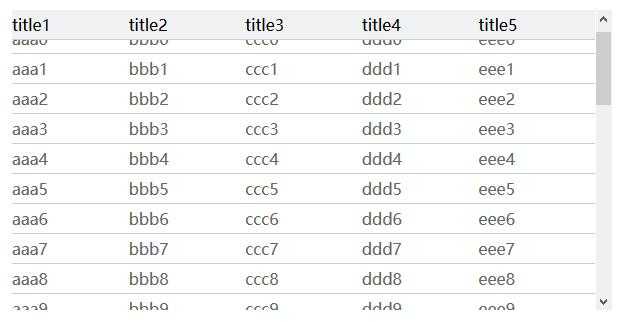
方式一、使用两个table,.tHead作为表头,tBody包含表体;
<style type="text/css"> *{margin:0; padding:0;} table{width:100%; table-layout:fixed; border-collapse: collapse;} tr{height:30px;} th{text-align:left; background:#F0F1F2; border-bottom:1px solid #CCCDD1;} td{color:#666666; border-bottom:1px solid #CCCDD1;} .tHead{position:fixed; left:0; top:0;} .tBody{margin-top:30px;} </style>
<table class="tHead"> <tr> <th>title1</th> <th>title2</th> <th>title3</th> <th>title4</th> <th>title5</th> </tr> </table> <div class="tBody"> <table> ...... </table> </div>
方式二:一个table
<table> <thead> <tr> <th>title1</th> <th>title2</th> <th>title3</th> <th>title4</th> <th>title5</th> </tr> </thead> <tbody> ...... </tbody> </table>
<style type="text/css"> *{margin:0; padding:0;} table{border-collapse: collapse; width:100%; table-layout:fixed; margin:0 auto;} tr{height:30px;} th,td{border-bottom:1px solid #CCCDD1;} thead{position:fixed; top:0px; display:table; width:100%; table-layout:fixed;} thead tr th{background-color: #F0F1F2; border-top:1px solid #CCCDD1; text-align:left;} tbody tr{display:table; width:100%; table-layout:fixed;} tbody tr:first-child{margin-top:30px;} </style>
方式三、一个table,只滚动tbody,滚动时copy一个表头显示在顶部
<style type="text/css"> *{margin:0; padding:0;} table {border-collapse: collapse; width:100%; table-layout:fixed; margin:0 auto;} table thead, table tbody tr {display:table; width:100%; table-layout:fixed;} table thead{width:calc(100% - 1.5em);} table tbody {display:block; height:300px; overflow-y:auto;} tr{height:30px;} th,td{border-bottom:1px solid #CCCDD1; text-align:center;} </style>
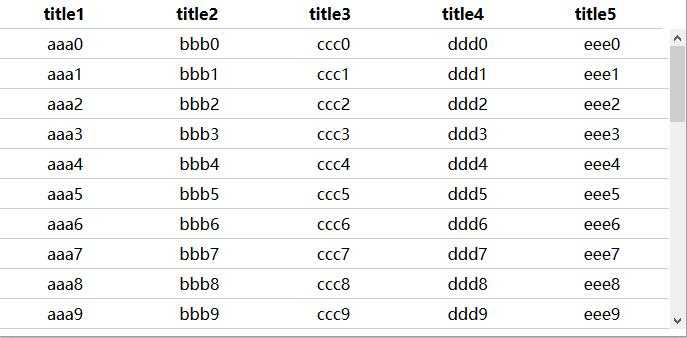
方式四、一个table,使用jquery插件jquery.freezeheader.js
<style type="text/css"> *{margin:0; padding:0;} table{border-collapse: collapse; width:100%; table-layout:fixed; margin:0 auto;} tr{height:30px;} th{background:#F0F1F2;} th,td{border-bottom:1px solid #CCCDD1; text-align:center;} </style>
调用:
在顶部浏览器中创建一个固定的头表:$("table").freezeHeader();
用固定高度创建一个固定的头表:$("table").freezeHeader({ ‘height‘: ‘300px‘ });
滚动时,固定表头相对顶部位置:$("table").freezeHeader({ ‘offset‘: ‘50px‘ });
标签:
原文地址:http://www.cnblogs.com/BlackElf/p/5718955.html