标签:
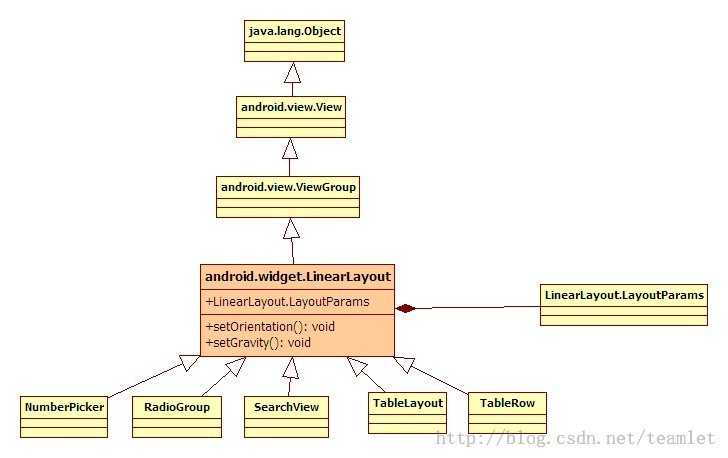

<?xml version="1.0" encoding="utf-8"?>
<LinearLayout xmlns:android="http://schemas.android.com/apk/res/android"
android:orientation="horizontal"
android:layout_width="match_parent"
android:layout_height="match_parent"
android:layout_alignParentTop="true"
android:layout_alignParentLeft="true"
android:layout_alignParentStart="true">
<EditText
android:layout_width="0dp"
android:layout_height="wrap_content"
android:id="@+id/editText2"
android:layout_weight="4" />
<Button
android:layout_width="0dp"
android:layout_height="wrap_content"
android:text="send"
android:id="@+id/btn_send"
android:layout_weight="1" />
</LinearLayout>
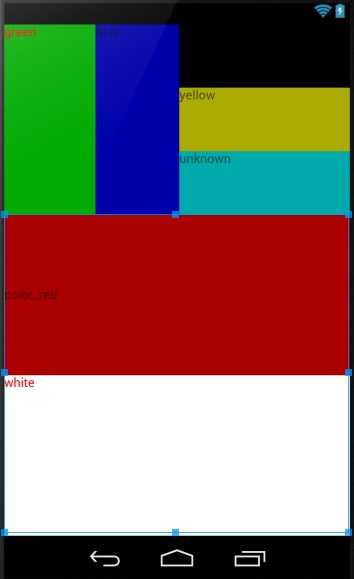
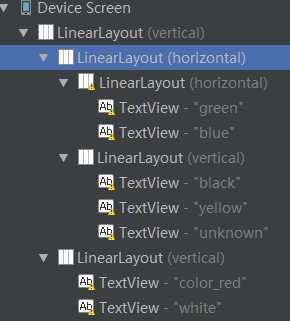
<?xml version="1.0" encoding="utf-8"?>
<LinearLayout xmlns:android="http://schemas.android.com/apk/res/android"
android:layout_width="fill_parent"
android:layout_height="fill_parent"
android:orientation="vertical" >
<LinearLayout
android:orientation="horizontal"
android:layout_width="fill_parent"
android:layout_height="wrap_content"
android:baselineAligned="false"
android:layout_weight="1" >
<LinearLayout
android:orientation="horizontal"
android:layout_width="wrap_content"
android:layout_height="fill_parent"
android:layout_weight="1">
<TextView
android:text="green"
android:textColor="#ff0000"
android:background="#00aa00"
android:layout_width="wrap_content"
android:layout_height="fill_parent"
android:layout_weight="1"/>
<TextView
android:text="blue"
android:background="#0000aa"
android:layout_width="wrap_content"
android:layout_height="fill_parent"
android:layout_weight="1"/>
</LinearLayout>
<LinearLayout
android:orientation="vertical"
android:layout_width="wrap_content"
android:layout_height="fill_parent"
android:layout_weight="1">
<TextView
android:text="black"
android:background="#000000"
android:layout_width="fill_parent"
android:layout_height="wrap_content"
android:layout_weight="1"/>
<TextView
android:text="yellow"
android:background="#aaaa00"
android:layout_width="fill_parent"
android:layout_height="wrap_content"
android:layout_weight="1"/>
<TextView
android:text="unknown"
android:background="#00aaaa"
android:layout_width="fill_parent"
android:layout_height="wrap_content"
android:layout_weight="1"/>
</LinearLayout>
</LinearLayout>
<LinearLayout
android:orientation="vertical"
android:layout_width="fill_parent"
android:layout_height="wrap_content"
android:layout_weight="2">
<TextView
android:text="color_red"
android:gravity="fill_vertical"
android:background="#aa0000"
android:layout_width="fill_parent"
android:layout_height="wrap_content"
android:layout_weight="2"/>
<TextView
android:text="white"
android:textColor="#ff0000"
android:background="#ffffff"
android:layout_width="fill_parent"
android:layout_height="wrap_content"
android:layout_weight="2"/>
</LinearLayout>
</LinearLayout>
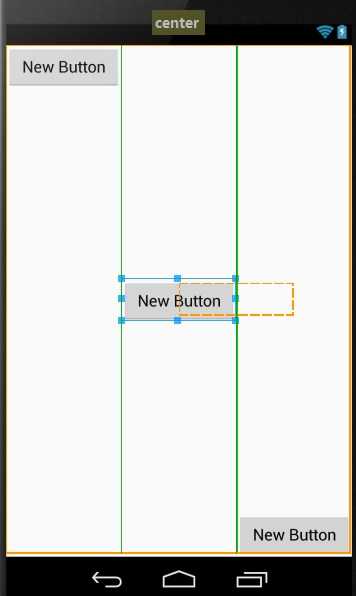
<?xml version="1.0" encoding="utf-8"?>
<LinearLayout xmlns:android="http://schemas.android.com/apk/res/android"
android:layout_width="match_parent"
android:layout_height="match_parent">
<Button
android:layout_width="wrap_content"
android:layout_height="wrap_content"
android:text="New Button"
android:id="@+id/button3"
android:layout_gravity="bottom|right|top"
android:layout_weight="1"/>
<Button
android:layout_width="wrap_content"
android:layout_height="wrap_content"
android:text="New Button"
android:id="@+id/button2"
android:layout_gravity="center_vertical"
android:layout_weight="1"/>
<Button
android:layout_width="wrap_content"
android:layout_height="wrap_content"
android:text="New Button"
android:id="@+id/button"
android:layout_gravity="bottom"
android:layout_weight="1" />
</LinearLayout>
标签:
原文地址:http://www.cnblogs.com/bingghost/p/5720727.html