标签:
有时候纯代码写界面有时候会降低开发效率,对于一些通用简单的界面,例如程序设置界面,可以使用xib进行开发。
关于xib
1. xib和nib
xib文件可以被Xcode编译成nib文件,xib文件本质上是一个xml文件,而nib文件就是编译后的二进制文件,该文件将视图等控件对象封装了起来,而在程序运行起来后,这些对象会被激活。
xib文件本质上是一个xml文件,可以用vim或cat命令查看如下:
<?xml version="1.0" encoding="UTF-8" standalone="no"?>
<document type="com.apple.InterfaceBuilder3.CocoaTouch.XIB" version="3.0" toolsVersion="10116" systemVersion="15F34" targetRuntime="iOS.CocoaTouch" propertyAccessControl="none" useAutolayout="YES" useTraitCollections="YES">
<dependencies>
<deployment identifier="iOS"/>
<plugIn identifier="com.apple.InterfaceBuilder.IBCocoaTouchPlugin" version="10085"/>
</dependencies>
<objects>
<placeholder placeholderIdentifier="IBFilesOwner" id="-1" userLabel="File‘s Owner" customClass="BSRecommendController">
<connections>
<outlet property="categoryTableView" destination="D79-ql-6zX" id="F4p-bh-dYd"/>
<outlet property="userTableView" destination="3pk-tV-6rF" id="Feo-vZ-b6X"/>
<outlet property="view" destination="i5M-Pr-FkT" id="sfx-zR-JGt"/>
</connections>
</placeholder>
<placeholder placeholderIdentifier="IBFirstResponder" id="-2" customClass="UIResponder"/>
<view clearsContextBeforeDrawing="NO" contentMode="scaleToFill" id="i5M-Pr-FkT">
<rect key="frame" x="0.0" y="0.0" width="600" height="600"/>
<autoresizingMask key="autoresizingMask" widthSizable="YES" heightSizable="YES"/>
<subviews>
<tableView clipsSubviews="YES" contentMode="scaleToFill" alwaysBounceVertical="YES" style="plain" separatorStyle="none" rowHeight="44" sectionHeaderHeight="28" sectionFooterHeight="28" translatesAutoresizingMaskIntoConstraints="NO" id="D79-ql-6zX" userLabel="左侧view">
<rect key="frame" x="0.0" y="0.0" width="90" height="600"/>
<color key="backgroundColor" white="0.0" alpha="0.0" colorSpace="calibratedWhite"/>
<constraints>
<constraint firstAttribute="width" constant="90" id="tzr-jz-TrE"/>
</constraints>
<connections>
<outlet property="dataSource" destination="-1" id="u3N-uS-NL8"/>
<outlet property="delegate" destination="-1" id="uuX-lR-3OZ"/>
</connections>
</tableView>
<tableView clipsSubviews="YES" contentMode="scaleToFill" alwaysBounceVertical="YES" style="plain" separatorStyle="none" rowHeight="44" sectionHeaderHeight="28" sectionFooterHeight="28" translatesAutoresizingMaskIntoConstraints="NO" id="3pk-tV-6rF" userLabel="右侧view">
<rect key="frame" x="90" y="0.0" width="510" height="600"/>
<color key="backgroundColor" white="1" alpha="1" colorSpace="calibratedWhite"/>
<connections>
<outlet property="dataSource" destination="-1" id="Axi-GV-K1x"/>
</connections>
</tableView>
</subviews>
<color key="backgroundColor" white="1" alpha="1" colorSpace="custom" customColorSpace="calibratedWhite"/>
<constraints>
<constraint firstItem="D79-ql-6zX" firstAttribute="leading" secondItem="i5M-Pr-FkT" secondAttribute="leading" id="LrH-tR-cZm"/>
<constraint firstAttribute="bottom" secondItem="D79-ql-6zX" secondAttribute="bottom" id="UMV-LH-8yh"/>
<constraint firstItem="D79-ql-6zX" firstAttribute="top" secondItem="i5M-Pr-FkT" secondAttribute="top" id="ZWp-ZL-Zda"/>
<constraint firstItem="3pk-tV-6rF" firstAttribute="top" secondItem="i5M-Pr-FkT" secondAttribute="top" id="bWi-bF-GVt"/>
<constraint firstAttribute="trailing" secondItem="3pk-tV-6rF" secondAttribute="trailing" id="eYg-nr-KTK"/>
<constraint firstAttribute="bottom" secondItem="3pk-tV-6rF" secondAttribute="bottom" id="mdd-l9-MP4"/>
<constraint firstItem="3pk-tV-6rF" firstAttribute="leading" secondItem="D79-ql-6zX" secondAttribute="trailing" id="nv5-go-Ye6"/>
</constraints>
</view>
</objects>
</document>
nib文件在程序的Build目录下找到。
操作如下图:
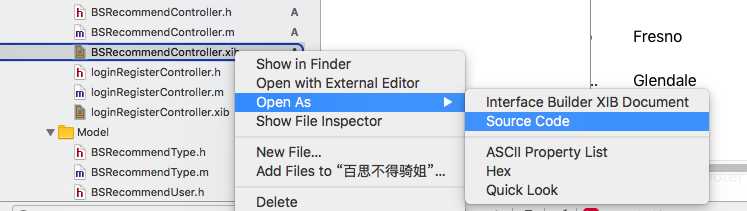
效果图如下:
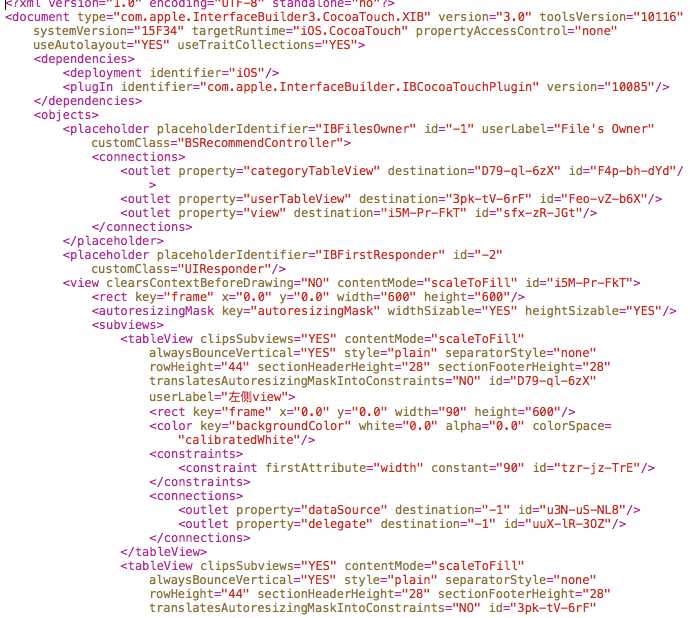
标签:
原文地址:http://www.cnblogs.com/SuperInvincible/p/5720812.html